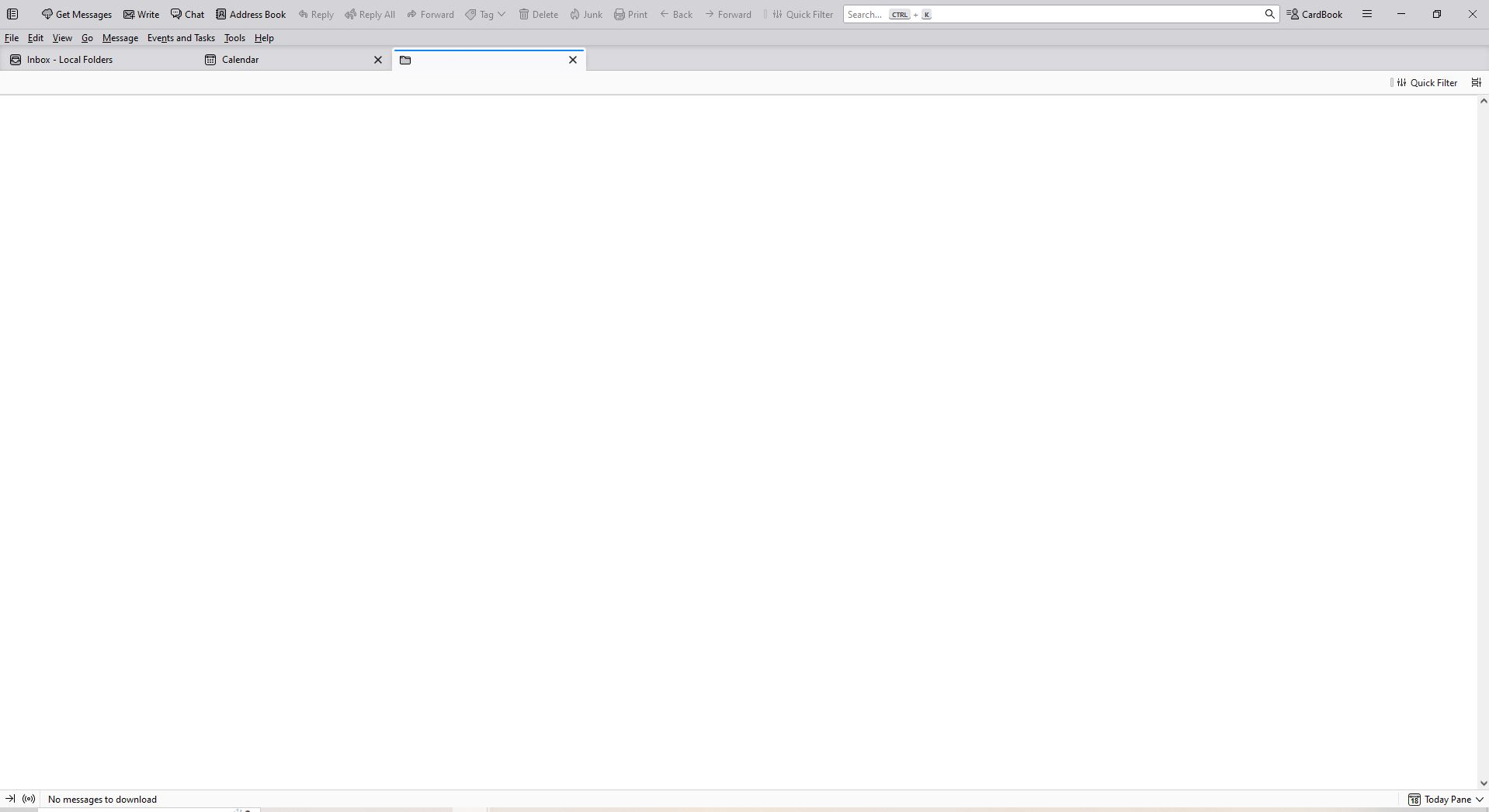Thunderbird Supernova - Blank Search results.
Just was updated to Thunderbird Supernova. Now when I perform a search with the unified toolbar I get a list of results, but anytime I select one of the results a new tab is open with a Blank message.
I've re-indexed my emails as per : https://support.mozilla.org/en-US/kb/rebuilding-global-database but that hasn't helped.
Anyone else having this problem and found a solution? The only work around I have so far is to use the Ctrl-Shift-F which works, but is a little slower.
Thanks, Robert
გადაწყვეტა შერჩეულია
Hi rs41:
Please try troubleshoot mode: https://support.mozilla.org/en-US/kb/troubleshoot-mode-thunderbird
If that doesn't help: Please provide the following troubleshooting details to help us help you:
- Please let us know your email provider (unlikely to cause the problem but stranger things have happened) e.g. gmail,
- what 3rd party software like add-ons, anti-virus or firewalls you are using (and please try disabling them and see if that helps)
Cheers! ...Roland
პასუხის ნახვა სრულად 👍 1ყველა პასუხი (6)
Please check tools > developer > error console for possible relevant information
So there are several Errors present, but the ones that show up when I try and view a search'ed email is as follows (unfortunately it makes 0 sense to me):
08:52:09.039 Uncaught NS_ERROR_ILLEGAL_VALUE: Component returned failure code: 0x80070057 (NS_ERROR_ILLEGAL_VALUE) [nsIObserverService.removeObserver]
uninit chrome://messenger/content/about3Pane.js:4188 <anonymous> chrome://messenger/content/about3Pane.js:135 closeTab chrome://messenger/content/tabmail.js:1111 removeTabByNode chrome://messenger/content/tabmail.js:1129 connectedCallback chrome://messenger/content/tabmail-tab.js:98
about3Pane.js:4188 08:52:42.719 Uncaught (in promise) TypeError: domNode is null
_bindUI chrome://messenger/content/quickFilterBar.js:272 init chrome://messenger/content/quickFilterBar.js:56 init chrome://messenger/content/about3Pane.js:4078 <anonymous> chrome://messenger/content/about3Pane.js:108
quickFilterBar.js:272:11 08:52:42.928 Uncaught TypeError: win.messageBrowser is undefined
openTab chrome://messenger/content/mailTabs.js:100 _cloneTemplate chrome://messenger/content/mailTabs.js:66
mailTabs.js:100:13
openTab chrome://messenger/content/mailTabs.js:100 _cloneTemplate chrome://messenger/content/mailTabs.js:66
08:52:42.990 NS_ERROR_FAILURE: Couldn't decrypt string 13 crypto-SDR.sys.mjs:199
decrypt resource://gre/modules/crypto-SDR.sys.mjs:199 _decryptLogins resource://gre/modules/storage-json.sys.mjs:855 findLogins resource://gre/modules/storage-json.sys.mjs:707 findLogins resource://gre/modules/LoginManager.sys.mjs:558 getStoredLogin chrome://cardbook/content/indexedDB/cardbookEncryptor.js:158 getStoredKey chrome://cardbook/content/indexedDB/cardbookEncryptor.js:169 init chrome://cardbook/content/indexedDB/cardbookEncryptor.js:134 <anonymous> chrome://cardbook/content/indexedDB/cardbookEncryptor.js:326 <anonymous> chrome://cardbook/content/wl_cardbookAbout3Pane.js:9 _loadIntoWindow jar:file:///C:/Users/rs/AppData/Local/Thunderbird/Profiles/3ksbkgsh.default/extensions/[email protected]!/chrome/content/api/WindowListener/implementation.js:1978 InterpretGeneratorResume self-hosted:1455 AsyncFunctionNext self-hosted:852
08:52:43.057 NS_ERROR_FAILURE: Couldn't decrypt string 13 crypto-SDR.sys.mjs:199
decrypt resource://gre/modules/crypto-SDR.sys.mjs:199 _decryptLogins resource://gre/modules/storage-json.sys.mjs:855 findLogins resource://gre/modules/storage-json.sys.mjs:707 findLogins resource://gre/modules/LoginManager.sys.mjs:558 localizeLogin chrome://cardbook/content/indexedDB/cardbookEncryptor.js:206 init chrome://cardbook/content/indexedDB/cardbookEncryptor.js:139 AsyncFunctionNext self-hosted:852
08:52:43.172 NS_ERROR_FAILURE: Couldn't decrypt string 13 crypto-SDR.sys.mjs:199
decrypt resource://gre/modules/crypto-SDR.sys.mjs:199 _decryptLogins resource://gre/modules/storage-json.sys.mjs:855 findLogins resource://gre/modules/storage-json.sys.mjs:707 findLogins resource://gre/modules/LoginManager.sys.mjs:558 getStoredLogin chrome://cardbook/content/indexedDB/cardbookEncryptor.js:158 getStoredKey chrome://cardbook/content/indexedDB/cardbookEncryptor.js:169 init chrome://cardbook/content/indexedDB/cardbookEncryptor.js:134 <anonymous> chrome://cardbook/content/indexedDB/cardbookEncryptor.js:326 <anonymous> chrome://cardbook/content/wl_cardbookAboutMessage.js:5 _loadIntoWindow jar:file:///C:/Users/rs/AppData/Local/Thunderbird/Profiles/3ksbkgsh.default/extensions/[email protected]!/chrome/content/api/WindowListener/implementation.js:1978 InterpretGeneratorResume self-hosted:1455 AsyncFunctionNext self-hosted:852
08:52:43.249 NS_ERROR_FAILURE: Couldn't decrypt string 13 crypto-SDR.sys.mjs:199
decrypt resource://gre/modules/crypto-SDR.sys.mjs:199 _decryptLogins resource://gre/modules/storage-json.sys.mjs:855 findLogins resource://gre/modules/storage-json.sys.mjs:707 findLogins resource://gre/modules/LoginManager.sys.mjs:558 localizeLogin chrome://cardbook/content/indexedDB/cardbookEncryptor.js:206 init chrome://cardbook/content/indexedDB/cardbookEncryptor.js:139 AsyncFunctionNext self-hosted:852
შერჩეული გადაწყვეტა
Hi rs41:
Please try troubleshoot mode: https://support.mozilla.org/en-US/kb/troubleshoot-mode-thunderbird
If that doesn't help: Please provide the following troubleshooting details to help us help you:
- Please let us know your email provider (unlikely to cause the problem but stranger things have happened) e.g. gmail,
- what 3rd party software like add-ons, anti-virus or firewalls you are using (and please try disabling them and see if that helps)
Cheers! ...Roland
Roland Tanglao said
Hi rs41: Please try troubleshoot mode: https://support.mozilla.org/en-US/kb/troubleshoot-mode-thunderbird If that doesn't help: Please provide the following troubleshooting details to help us help you:Cheers! ...Roland
- Please let us know your email provider (unlikely to cause the problem but stranger things have happened) e.g. gmail,
- what 3rd party software like add-ons, anti-virus or firewalls you are using (and please try disabling them and see if that helps)
Thanks...that was very helpful. It turns out the cardbook plugin doesnt play nicely with supernova...which is a shame because we use it constantly.
Glad it's working for you rs41. Mozilla doesn't support Thunderbird add-ons, therefore: Please file an issue at the Cardbook site if there isn't an issue already about 115 (I think there are already 115 issues but just in case they don't cover your problem) https://gitlab.com/CardBook/CardBook/-/issues
Closing this thread! Cheers! ...Roland
https://gitlab.com/CardBook/CardBook/-/issues/1516#note_1491494383 seems to have fixed it on July 28, 2023