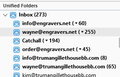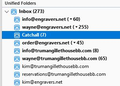Quantities in inbox do not match what is displayed
How do I change the display of the number of emails in the folder to just the ones unread? If I double-click on the folder it displays what I want, but I want it to stay displaying the unread number only. I need this so at a quick glance I can tell if new emails are in those Inboxes.
See the mailbox shows 194 (194 what?) doesn't allow me to determine that I have 1 or 2 new emails that had come in so I have to open up the mailbox each time to verify if any new emails had arrived. Also, there are only 27 emails in that mailbox so why is there a discrepancy between the 194 listed, the 27 that are actually there, and the 7 that are unread?
ყველა პასუხი (1)
Is this a question about Thunderbird or about Firefox ?
If the question is about Thunderbird then we can move the question thread to Thunderbird Support.