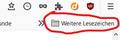"More Bookmarks" in Firefox Toolbar
Hey guys,
suddenly this popped up. You know how I can delete the "More bookmarks" from my toolbar?
Many Thanks!
გადაწყვეტა შერჩეულია
Hi, firstly, be aware that if Other Bookmarks is empty, it will not show. However, to remove it from the toolbar, type about:config into the address bar, press Enter and accept any warning, then copy and paste the following into the search box browser.toolbars.bookmarks.2h2020 Now on the search result, click the Toggle button at the right-hand end to change from True to False. You must then restart Firefox to implement the change. (Removing it from the toolbar will not remove it from your usual bookmarks).
Note that from Firefox 85 (scheduled for release 26th January) an option will be added to the right click on the toolbar menu, which will also allow you to add/remove Other Bookmarks.
If your question is resolved by this or another answer, please help other users by marking the best reply as Solved. Thank you!
პასუხის ნახვა სრულად 👍 0ყველა პასუხი (2)
შერჩეული გადაწყვეტა
Hi, firstly, be aware that if Other Bookmarks is empty, it will not show. However, to remove it from the toolbar, type about:config into the address bar, press Enter and accept any warning, then copy and paste the following into the search box browser.toolbars.bookmarks.2h2020 Now on the search result, click the Toggle button at the right-hand end to change from True to False. You must then restart Firefox to implement the change. (Removing it from the toolbar will not remove it from your usual bookmarks).
Note that from Firefox 85 (scheduled for release 26th January) an option will be added to the right click on the toolbar menu, which will also allow you to add/remove Other Bookmarks.
If your question is resolved by this or another answer, please help other users by marking the best reply as Solved. Thank you!
Ah it worked! Thank you very much!