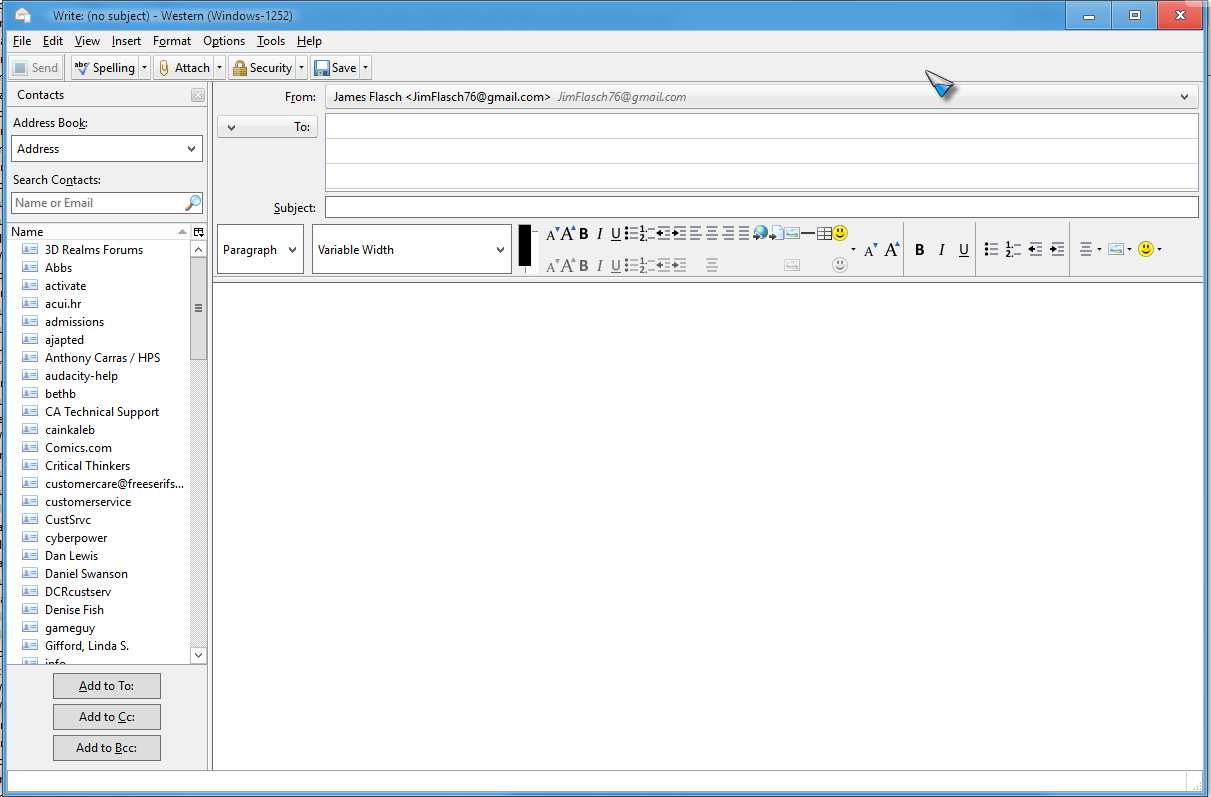Thunderbird's Write window message toolbar has one large button with all the icons on it and many small buttons, one for each icon
The toolbar directly above the message window in Thunderbird's Write window has has one large button with all the icons on it (some of them duplicated in each of two rows) and many small buttons right next to it, one for each icon [see attached screenshot]. It has been that way through several updates now. What is going on? (When I click on the screwed-up button, I get a drop-down menu for font sizes - tiny, small, medium, etc.)
გადაწყვეტა შერჩეულია
Do you have any theme installed and selected other than the default? I have seen similar on new versions of both Thunderbird and Firefox where the theme author has fallen behind.
პასუხის ნახვა სრულად 👍 2ყველა პასუხი (2)
შერჩეული გადაწყვეტა
Do you have any theme installed and selected other than the default? I have seen similar on new versions of both Thunderbird and Firefox where the theme author has fallen behind.
TB2, actually...I just checked and it turned out to be an old version thereof - I hadn't realized it wasn't updated. It is now, and the problem is fixed, Thanks.