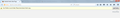The Firefox infobar on top of the web page is annoying. How can I disable this feature?
The Firefox infobar on top of the web page is annoying. How can I disable this feature? Our software updates are scheduled exclusively by our admins and background service is not an option for them.
ჩასწორების თარიღი:
ყველა პასუხი (1)
Please provide a screenshot of that "info bar".
See this support article.
How do I create a screenshot of my problem?
It is best to use a compressed image type like PNG or JPG to save the screenshot and make sure that you do not exceed a maximum file size of 1 MB.
Then use the Browse .... button below the Post a Reply text box to upload the screenshot.