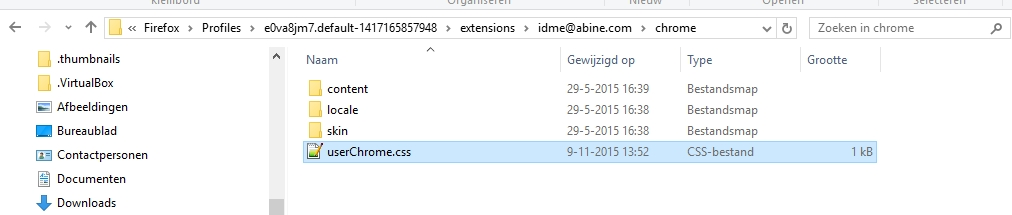how to suppress the message '.... now uses the full screen'?
When switching to full screen while playing a video, the message appears that the website now uses the full screen, which is often annoying because it blocks part of the screen for several seconds. How can this message be suppressed?
გადაწყვეტა შერჩეულია
In Firefox 40 and 41 you can probably remove this notification by setting full-screen-api.approval-required to false.
You can open the about:config page via the location/address bar. You can accept the warning and click "I'll be careful" to continue.
პასუხის ნახვა სრულად 👍 3ყველა პასუხი (11)
შერჩეული გადაწყვეტა
In Firefox 40 and 41 you can probably remove this notification by setting full-screen-api.approval-required to false.
You can open the about:config page via the location/address bar. You can accept the warning and click "I'll be careful" to continue.
This method doesn't work in Firefox 42.The setting "full-screen-api.approval-required" already set as false.
How I disable that message on new versions of Firefox??
Thank you!
That pref is no longer supported in Firefox 42 and later, so you can't use this to hide the message.
- [/questions/1092553] Removing the "Press Esc To Exit Full Screen Mode"
Add code to the userChrome.css file below the default @namespace line.
@namespace url("http://www.mozilla.org/keymaster/gatekeeper/there.is.only.xul"); /* only needed once */
#full-screen-warning-container{display:none!important}
The customization files userChrome.css (user interface) and userContent.css (websites) are located in the chrome folder in the Firefox profile folder.
You can use this button to go to the current Firefox profile folder:
- Help > Troubleshooting Information > Profile Directory: Show Folder (Linux: Open Directory; Mac: Show in Finder)
- http://kb.mozillazine.org/Profile_folder_-_Firefox
You can modify these prefs on the about:config page to disable the fade in and fade out. Leave out the quotes around the value (enter only two zeros separated by a space).
- full-screen-api.transition-duration.enter: "0 0"
- full-screen-api.transition-duration.leave: "0 0"
the files userChrome.css and userContent.css don't exist in the given directory. When I create them and fill them with the text above, I see no effect on the full screen message, so unfortunately this doesn't solve the problem.
Did you verify that Windows hasn't appended a hidden .txt file extension?
Also make sure that userChrome.css is a plain text file.
Can you post the content of the userChrome.css file and possibly a screenshot that shows the location (directory listing) in details format?
The directorylisting is: C:\Users\Arnold\AppData\Roaming\Mozilla\Firefox\Profiles\e0va8jm7.default-1417165857948\extensions\[email protected]\chrome. I added a screenshot of it. The file userChrome.css is a plain text file (made with Notepad++). It doesn't have a hidden .txt extension and it contains: @namespace url("http://www.mozilla.org/keymaster/gatekeeper/there.is.only.xul"); /* only needed once */
- full-screen-warning-container{display:none!important}
That's it! Greetings, Arnold
That is the wrong location as that is in the folder of an extension. You need to create the chrome folder in the main e0va8jm7.default-1417165857948 folder.
- C:\Users\Arnold\AppData\Roaming\Mozilla\Firefox\Profiles\e0va8jm7.default-1417165857948\chrome\userChrome.css
Yes, that works well! The chrome subdirectory didn't exist yet in the main folder so I had to create it first, and that's what caused the confusion. Thank you!
You're welcome.
An easier work-around might be changing full-screen-api.warning.delay and full-screen-api.warning.timeout to 0 in about:config. I tested this on FF 43.0.3 and it worked for me
ჩასწორების თარიღი:
Hi edvardgrieg11, full-screen-api.warning.timeout is a new setting in Firefox 43, so setting that to 0 (show for 0 milliseconds) is now the easiest way to prevent the message from appearing.