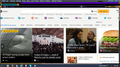Not able to see minimize/maximize/close buttons in Firefox in Windows7 the only way I see the buttons is when I use the star trek Lcars theme
Not able to see minimize/maximize/close buttons in Firefox in Windows7. I have tried the default theme and many others. I can only see the buttons is when I use the star trek Lcars theme
ყველა პასუხი (3)
Are you in full window?
Start Firefox in Safe Mode {web Link} by holding down the <Shift>
(Mac Options) key, and then starting Firefox. Is the problem still there?
There are known (reported) issues with some Windows themes or background images with those buttons not being visible. If you encounter such an issue then you will have to use another windows theme or Windows background.
FredMcD said
Are you in full window? Start Firefox in Safe Mode {web Link} by holding down the <Shift>I'm in a full window. I'm currently in safemode the problem is still there. The second photo is while using the lcars theme as you can see the buttons are there
(Mac Options) key, and then starting Firefox. Is the problem still there?
ჩასწორების თარიღი: