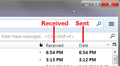Why does the message time / date use the original time sent?
Hi, I notice that emails that are delayed come in using the time originally sent, rather than the time that they reach my server. This is unusual, since it can end up with a "new" message ending up well down the list from other messages sent more recently. Is that the intended operation?
Note the following header - this shows up in my inbox based on the 2:57 creation time, even though it didn't even leave the originating server until substantially later.
From - Tue Mar 25 21:59:03 2014 X-Account-Key: account2 X-UIDL: UID86003-1263191493 X-Mozilla-Status: 0001 X-Mozilla-Status2: 00000000 X-Mozilla-Keys: Return-path: <[email protected]> Envelope-to: [email address removed] Delivery-date: Tue, 25 Mar 2014 15:11:16 -0700 Received: from og1.ijnet.net ([216.246.89.40]:47913) by napkin.mysitehosted.com with esmtp (Exim 4.82) (envelope-from <[email protected]>) id 1WSZYx-00074s-NB for [email address removed]; Tue, 25 Mar 2014 15:11:15 -0700 X-Envelope-From: [email protected] X-Envelope-To: [email address removed] Received: From hopkins.tea.state.tx.us (198.214.98.149) by og1.ijnet.net (MAILFOUNDRY) id VQwf2rRqEeOelwAw for [email address removed]; Tue, 25 Mar 2014 22:10:59 -0000 (GMT) Received: from ([198.214.97.182]) by hopkins.tea.state.tx.us with ESMTP id 5503449.345156795; Tue, 25 Mar 2014 16:48:03 -0500 Received: from miller (miller.tea.state.tx.us [198.214.97.182]) by miller.tea.state.tx.us (AIX5.2/8.11.6p2/8.11.0) with ESMTP id s2PLgCe45034; Tue, 25 Mar 2014 16:42:12 -0500 Received: by LIST.TETN.NET (LISTSERV-TCP/IP release 14.5) with spool id 204073
for [email address removed]; Tue, 25 Mar 2014 16:32:55 -0500
Approved-By: [email address removed] Received: from hopkins.tea.state.tx.us (hopkins.tea.state.tx.us
[198.214.98.149]) by miller.tea.state.tx.us (AIX5.2/8.11.6p2/8.11.0) with ESMTP id s2PJvne69120 for <[email address removed]>; Tue, 25 Mar 2014 14:57:49 -0500
Received: from ([198.214.97.51]) by hopkins.tea.state.tx.us with ESMTP id
5503449.345151870; Tue, 25 Mar 2014 14:57:47 -0500
この投稿は Andrew により
選ばれた解決策
That workaround only applies to an IMAP account where only headers are downloaded. Fairly uncommon really as that is not the default.
The received date is available in the pane always, just right clicking the headers and selecting it from the list is all that is required. Sorting by the order received however negates all the dates and maintains the strict order of mail received. However all of these things are on the View > sort order menu, including grouped by sort that beloved today yesterday last week sorting of Outlook users.
Funnily enough, I find everything about Outlook without exchange awkward and somehow limited, but it is an exchange client really not a general mail client in my opinion.
この回答をすべて読む 👍 0すべての返信 (4)
Yes the sender gets to set the date. Just like snail mail, I date the letter today and post it three days hence and you get it with an old date. You can always change your sort to order received it that is what you want. View menu (Alt+V) >sort by > order received
Hmm, yes, I'm used to the way it works in MS Outlook so this is a little strange.
There is a workaround, which I've seen posted as far back as 2008. It worked for me in a little test. Here's a link with more information: Putting The “Received” Column In Thunderbird To Work – Dmitry Leskov.
選ばれた解決策
That workaround only applies to an IMAP account where only headers are downloaded. Fairly uncommon really as that is not the default.
The received date is available in the pane always, just right clicking the headers and selecting it from the list is all that is required. Sorting by the order received however negates all the dates and maintains the strict order of mail received. However all of these things are on the View > sort order menu, including grouped by sort that beloved today yesterday last week sorting of Outlook users.
Funnily enough, I find everything about Outlook without exchange awkward and somehow limited, but it is an exchange client really not a general mail client in my opinion.
Aha, of course, I didn't even look at the other available options. Although the "received" column makes more sense than the "order received", which appears to be just some kind of sequence number.
Thanks.