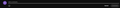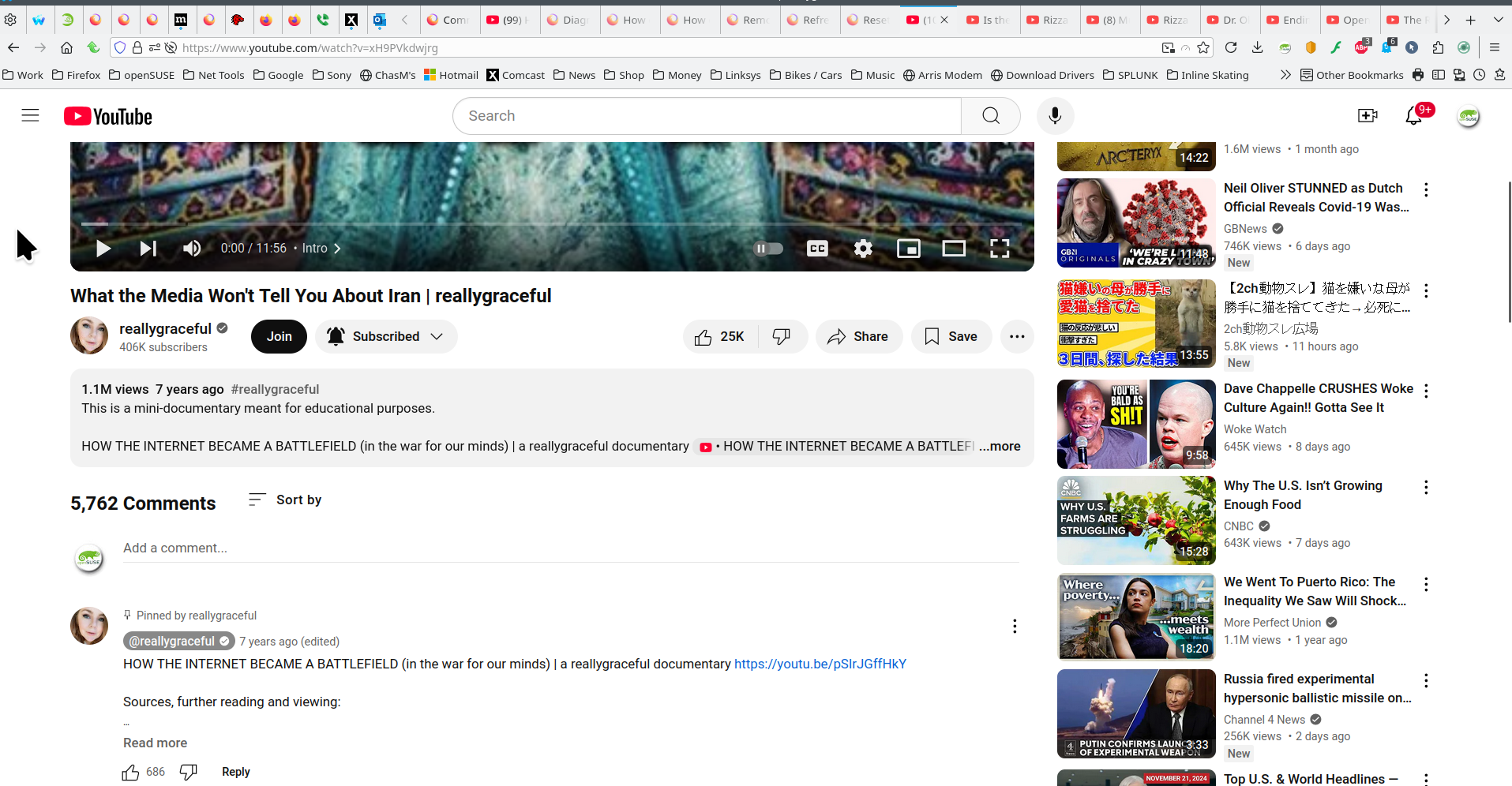Commenting or Editing my comments on youtube is invisible
Hi ! I am using the latest firefox on win11 (latest updates). Since approx 2-3 days whenever I try to comment on youtube or edit an existing comment I cannot see what I am typing. I can still type and commit, the comment will appear and I it will contain what I typed. But when doing it initially it is invisble to me. If I reply to a comment I can see what I type.
Below 1st image shows a comment box I am actively typing in. Everything is invisible.
2nd image shows when I open a reply, you can clearly see the prompt and when I start typing it shows my input
すべての返信 (7)
Does anything show if you select the text (Ctrl+A: select all) in case you have dark text on dark background?
I cannot replicate your issue. see screenshot Did you try with Firefox in Troubleshoot Mode? https://support.mozilla.org/en-US/kb/diagnose-firefox-issues-using-troubleshoot-mode#w_how-to-start-firefox-in-4troubleshoot-modesf5safe-modesf
What security software are you running?
cor-el said
Does anything show if you select the text (Ctrl+A: select all) in case you have dark text on dark background?
Yes, the text does show up if I use ctrl-A
I do use dark mode but it hasn't been a problem.
UPDATE: I switched from dark to light mode in windows and it does not solve the problem.
この投稿は anton_es により
jonzn4SUSE said
I cannot replicate your issue. see screenshot Did you try with Firefox in Troubleshoot Mode? https://support.mozilla.org/en-US/kb/diagnose-firefox-issues-using-troubleshoot-mode#w_how-to-start-firefox-in-4troubleshoot-modesf5safe-modesf What security software are you running?
Same behaviour in troubleshoot mode. I am only using the built in windows defender
How do you get the dark background on those pages as it looks that the text color isn't set to a light color?
cor-el said
How do you get the dark background on those pages as it looks that the text color isn't set to a light color?
I use dark mode in windows 11. It makes firefox and all webpages have white/grey text on black background. Switching from dark mode to light mode does not solve the problem.
When I click into a "comment" or "edit" box on youtube the prompt does not even show up and everything I type is invisible.
When I click "reply" on an existing comment I get a prompt and I can see what I type.
With prompt I mean the "|" symbol that indicates where my input will be (it looks a little different than a pipe)
I just started ms edge and have the same problem there :(