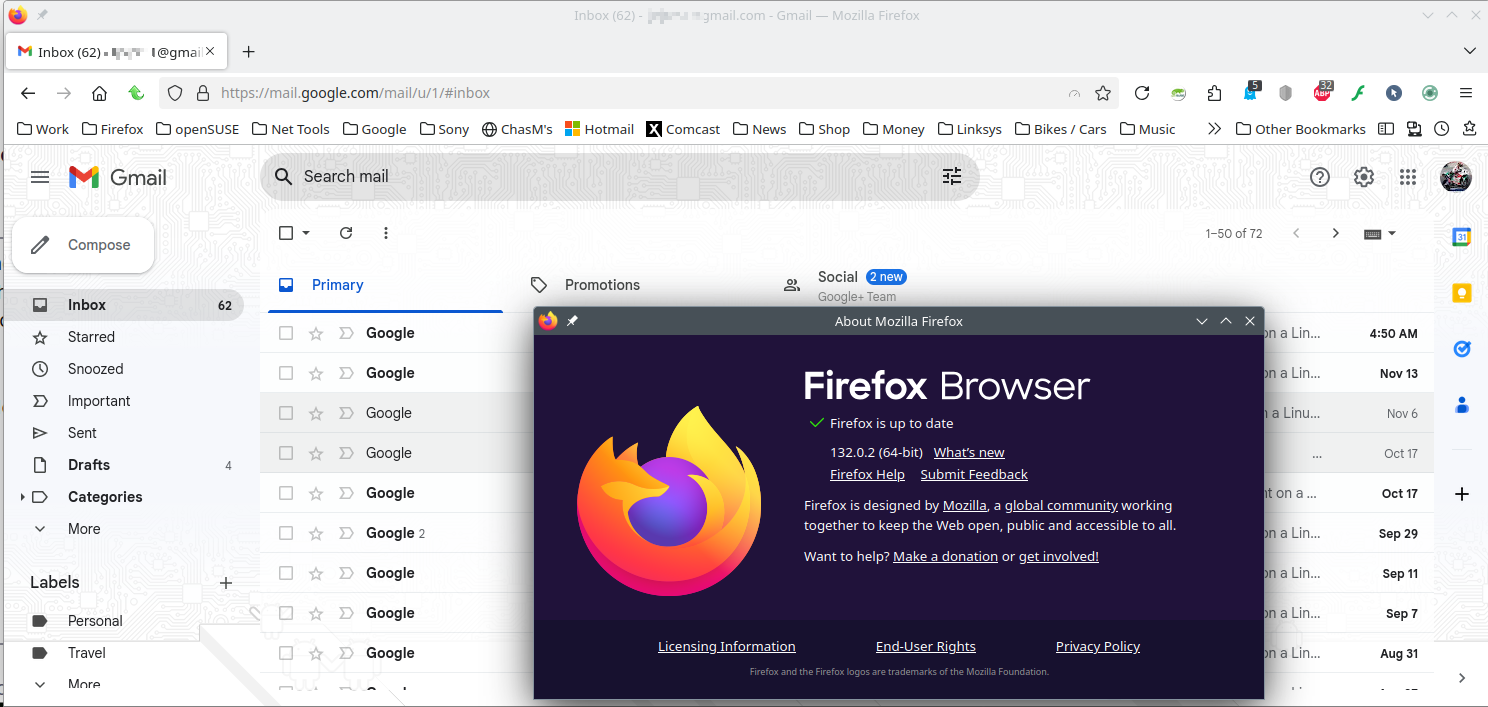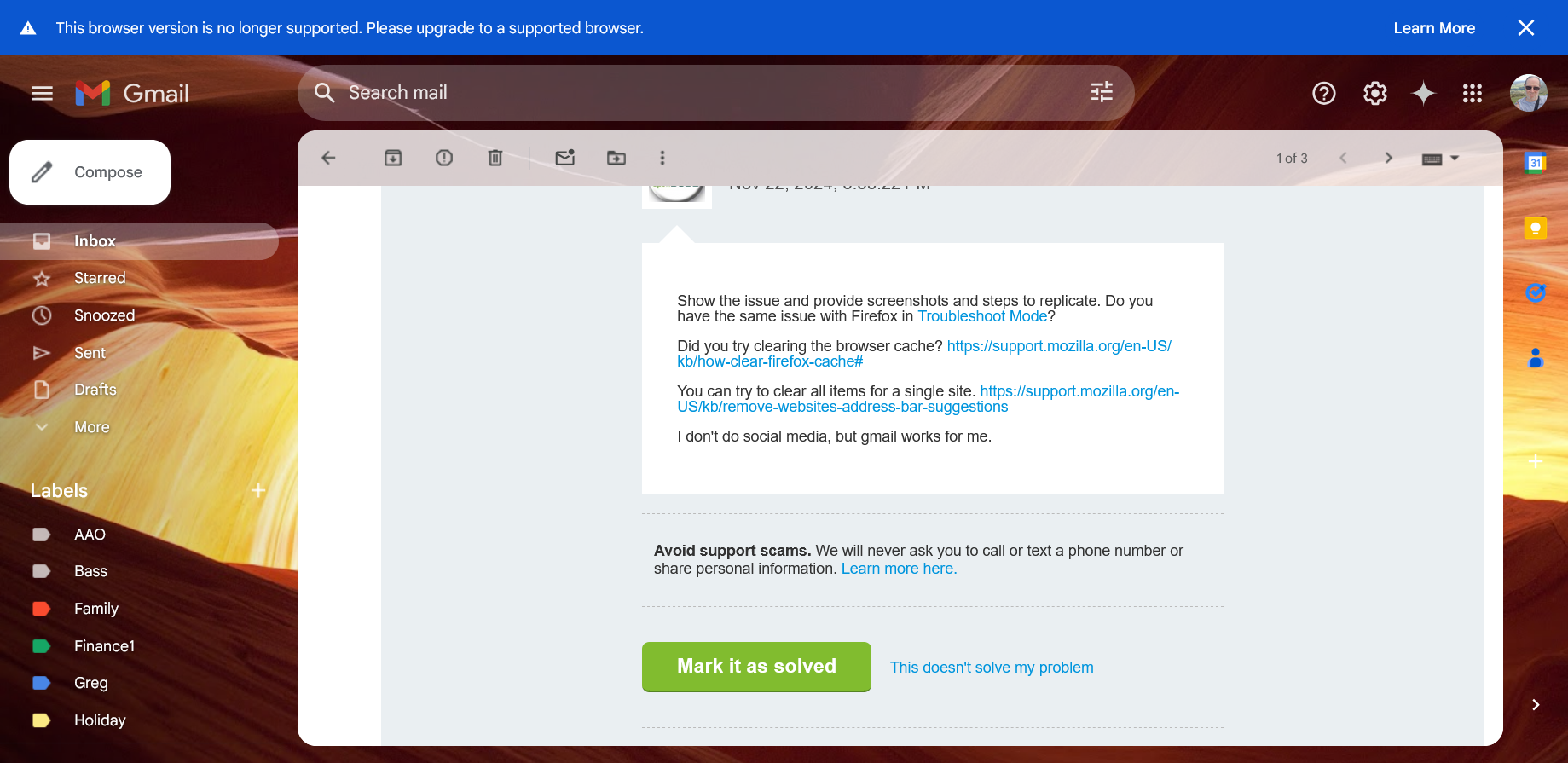Browser no longer supported
When i log into Instagram, Gmail, or Facebook i get a message that says "this browser no longer supported. Update to newer version" i am running 132.0.2. i have been using Firefox since version 0.7 and still prefer FF to all other browsers.
すべての返信 (3)
What OS? Show the issue and provide screenshots and steps to replicate. Do you have the same issue with Firefox in Troubleshoot Mode?
Did you try clearing the browser cache? https://support.mozilla.org/en-US/kb/how-clear-firefox-cache#
You can try to clear all items for a single site. https://support.mozilla.org/en-US/kb/remove-websites-address-bar-suggestions
I don't do social media, but gmail works for me.
この投稿は jonzn4SUSE により
Clearing cache did not fix issue. When starting in troubleshooting mode i do not get that warning.
You have to figure out which add-on is causing the issue. May the Schwartz be with you.