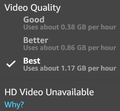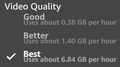Cannot Play Movies on Amazon (Prime) at HD resolution (6GB) with version 130.0 Firefox
This is a continuing problem that showed up on version 127, maybe 128, and continued through 129, and now to 130.0.
Attempts using Firefox to play movies at HD (highest 6GB data resolution) fail. Using, for example, the Edge browser works fine. This problem showed up as noted in the first sentence of this post. Manually changing an obscure "about:config" variable from 1 to 0 did not fix the problem.
I just updated to 130.0, immediately tried to play a movie at highest resolution, it failed. Changed the obscure variable from the value it had, 0, to 1 and it failed still. Changed it back to 0 and it failed.
すべての返信 (2)
Here's the quality of an Edge browser:
See:
- 1908340 - Movies do not play in HD or above on Amazon Prime Video streaming in Firefox 128
(please do not comment in bug reports
https://bugzilla.mozilla.org/page.cgi?id=etiquette.html)