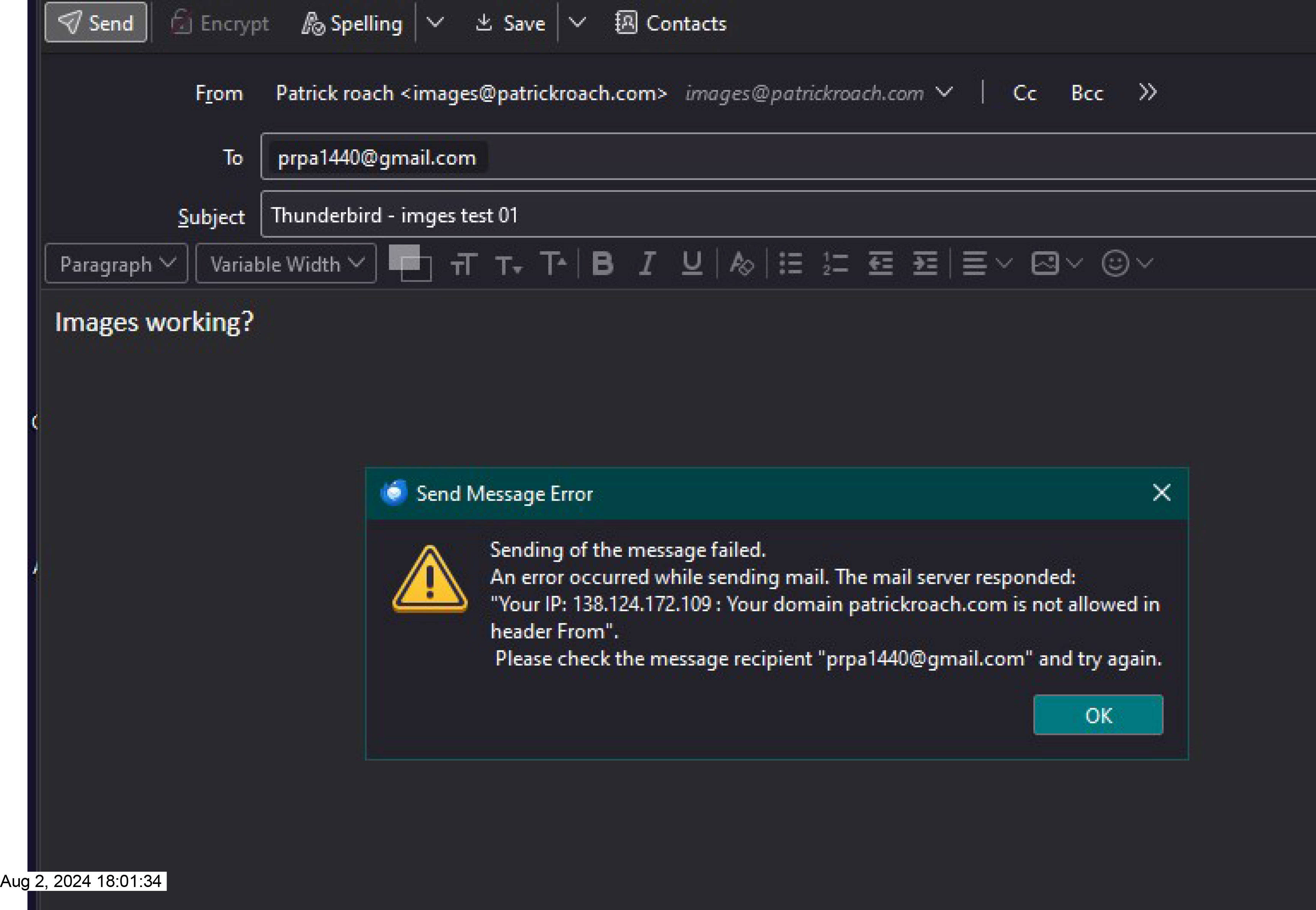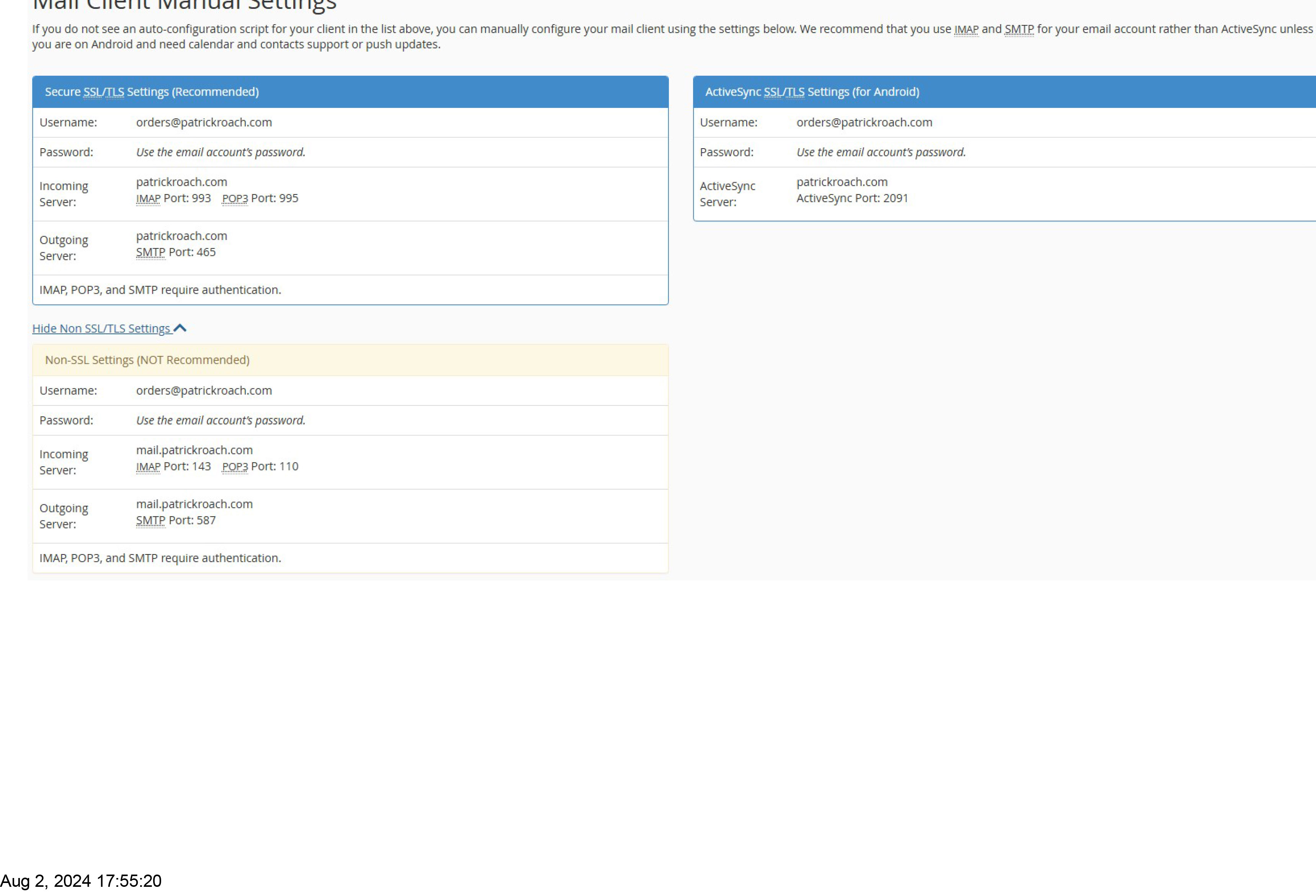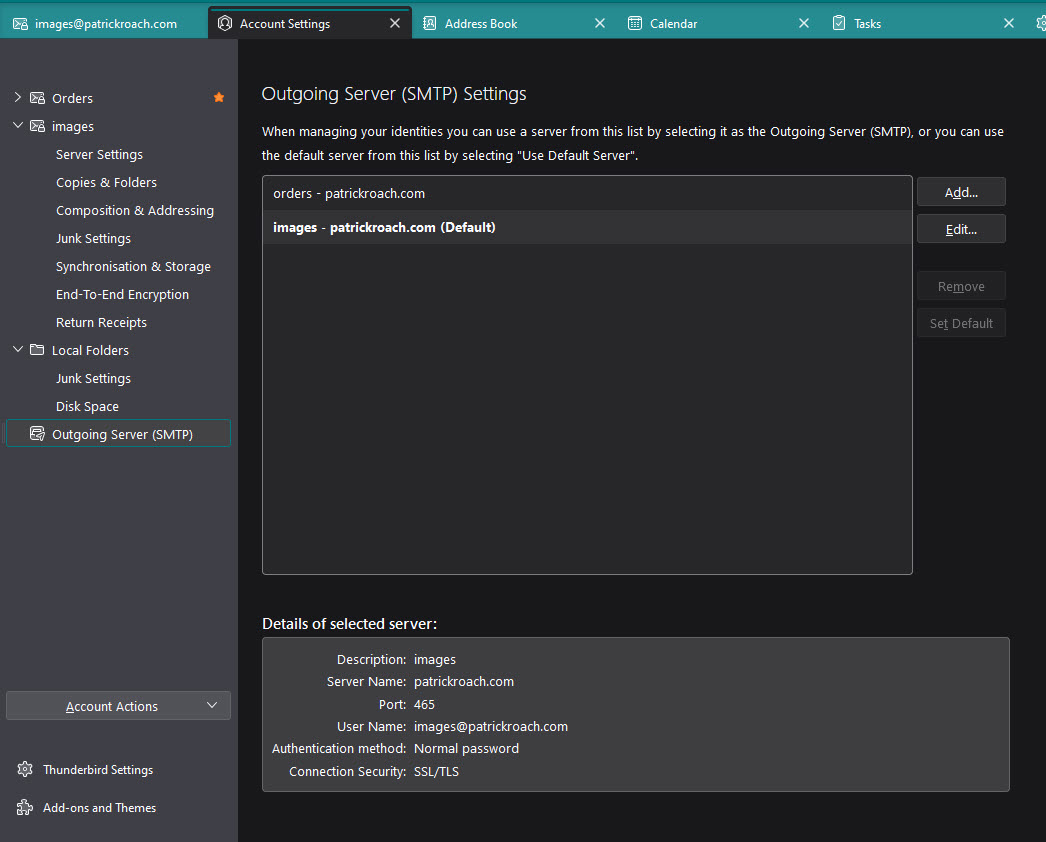Mailbox setup
I've setup Thunderbird as my new email client but I'm getting the following error message on both mailboxes. Went through manual confi and it said all was good. Can't figure out what I'm doing wrong. Any help greatly appreciated tks - patrick replies to: [email protected]
すべての返信 (10)
Posting screenshot of incoming and outgoing server settings may be helpful. Or, is the email address of [email protected] the issue?
David. Thanks for the reply. I have changed ISP last week and initially all worked fine. Now it seems that I can't send - I can receive - from any mailbox and now not from my iPhone either which had worked. So it might not be a Thunderbird issue as you suggested. I've attached my server details in case it sheds any light.
many thanks - patrick
That's good info. Now, please also post screenshots of your actual incoming and outgoing settings in thunderbird. thanks.
Server details as requested tks - patrick
your prior screenshots showed email id as orders@.... but these show email id as images@.... which is the registered email id?
I've tried setting up two mailboxes on TB - orders and images, with my current ISP's details. If it's that screenshot I thought they just used Orders as an example, or am I misunderstanding what you mean by 'registered email id'?
my understanding from what you posted is that orders@... is the registered email id. Try that and see if it works.
Whatever I do results in the same error message. I've just set up another mailbox which TB got all the details correctly for but still get the same error message. It must be something annoyingly simple but it's beyond me. Why does the TB error message say that about the From header?
I suggest seeing if the insecure setup works (the one using mail.patrickroach.com) and then checking back with the email provider. I have used self-hosted email and sometimes you need to contact the vendor for actual settings
Ok, I'll give it a go.
Thanks for the help - patrick