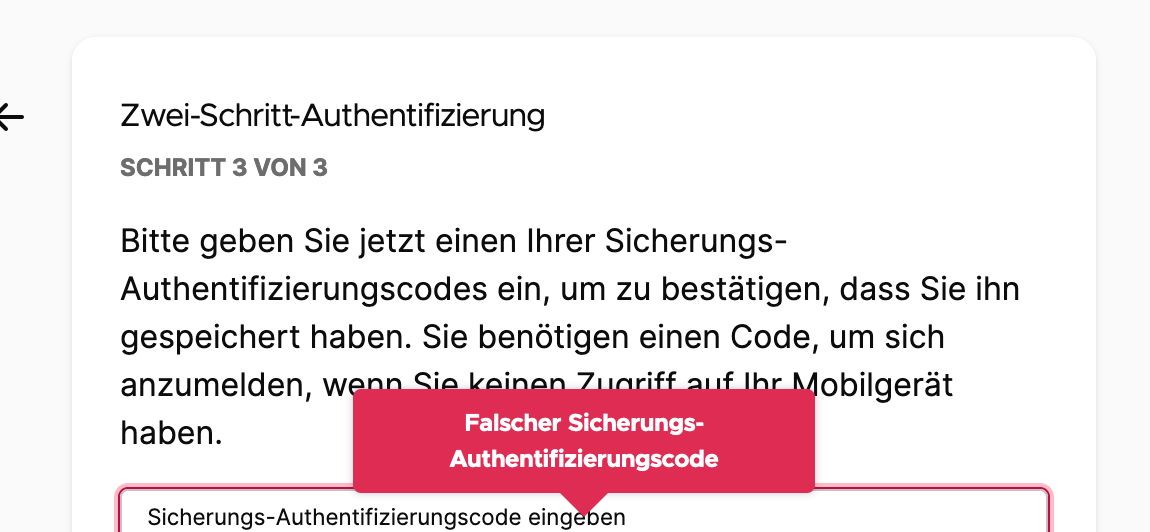2FA setup - backup code not accepted
Hi lovely People, I try to setup 2FA on accounts.firefox.com with Authy on Android. In Step 1 the code generated from Authy is accepted.
But then, in step 3, when I try to paste in the just in step 2 provided backup activation code, it tells me it's wrong. Am I stupid? I just copied that key from step 2 ... I tried it many times now. Checked if my clipboard is working as expected, tried to delete the spaces in between... I used FF Standard and FF Developer Edition. My Authy is working elsewhere.
Any help? I searched the Forum, found some relating questions, but they never get answered. No one having the same issue?
この投稿は marcelou により
選ばれた解決策
You only need one 10-byte code of the many recovery codes you have saved.
この回答をすべて読む 👍 0すべての返信 (2)
選ばれた解決策
You only need one 10-byte code of the many recovery codes you have saved.
Ohhh yes! Thank you very much :)