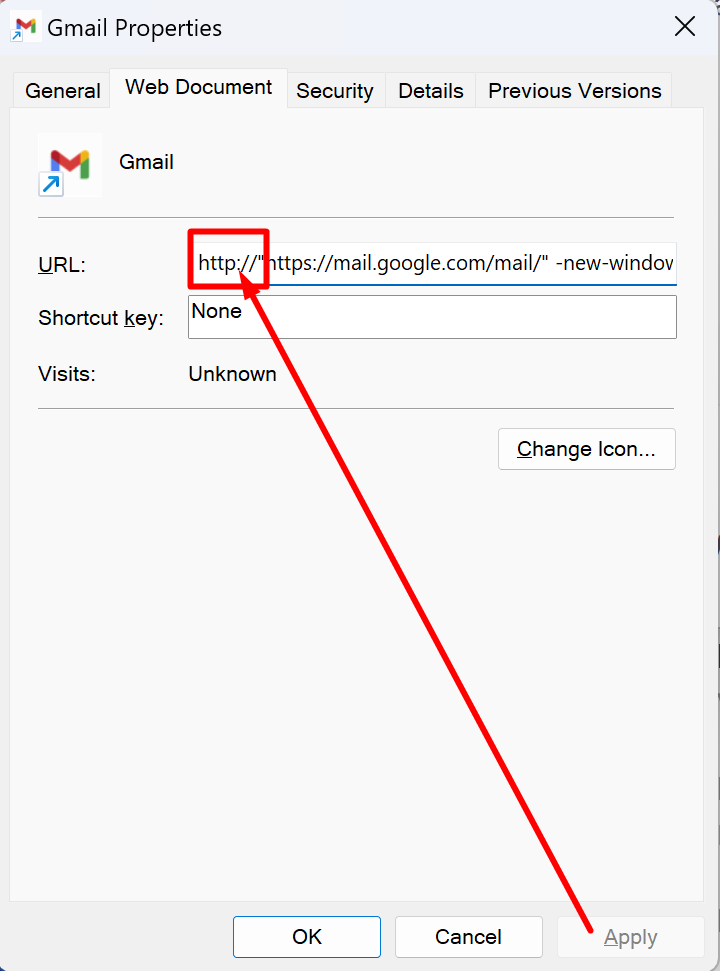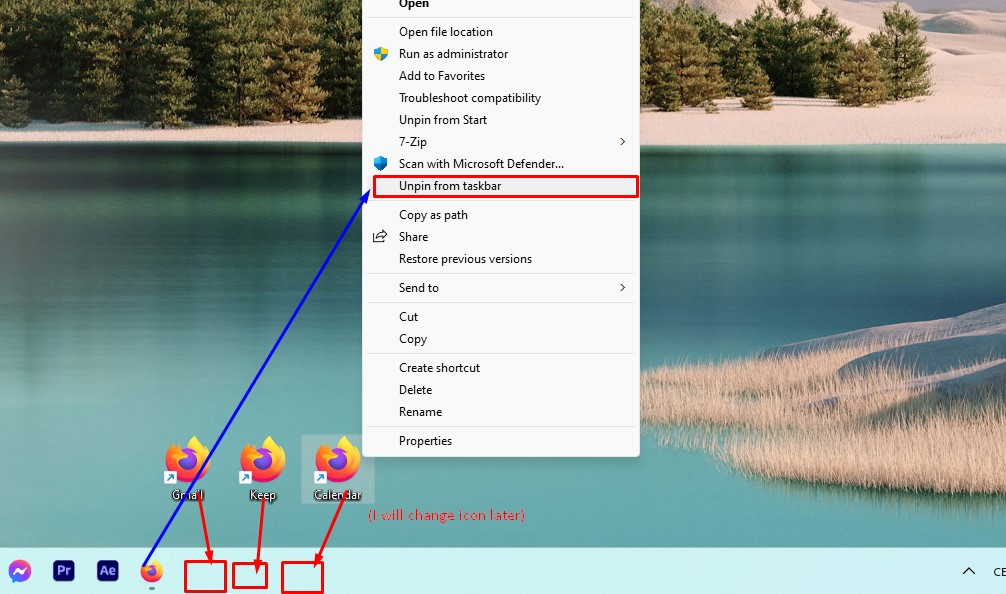Open desktop shortcut in a new window
Hello, I have a following question to this: https://support.mozilla.org/en-US/questions/1287367
What do I have to add to URL field to open the link in the new window?
Thanks for your help.
すべての返信 (7)
You can only force a new window if you use a copy of the Firefox desktop shortcut and add the -new-window switch to its target field. You can't do this via an internet shortcut that opens the default browser if that is what your screenshot shows.
Thanks for your answer. Can you give me more details how to make a copy of the Firefox desktop shortcut with the -new-window in the target field?
Thank you.
Right click on the desktop shortcut you are using and select Properties. Add the -new-window command line option to the end of the Target field (outside of the quotes).
Hello, thank you. It opens the new window now however without any link. Now it's similar to press ctrl+shift+N. I want to open the Gmail in that new window... Maybe it is because of adding "http://" after I click apply changes... It adds this every time by itself.
What can be wrong?
Thanks
You can right-click the Firefox desktop shortcut and use copy to copy this shortcut to the clipboard. Then you can right-click free space on the desktop and select Paste to get an extra copy. You can give the shortcut a suitable name Like "Firefox: GMail" and possibly assign a suitable icon. A regular Firefox desktop shortcut would start with the path to the Firefox executable in its target field and not with only the internet shortcut like in your screenshot.
- "C:\Program Files\Mozilla Firefox\firefox.exe" -P -new-window https://...
Thank you very much! It works :-)
One following idea: I would like to place Gmail, Calendar, Keep, ... to my Windows taskbar, but currently I have a general Firefox shortcut here and I can't add more Firefox shortcuts. Is there any solution to add several Firefox shortcuts to Windows taskbar?
Thank you.
The overall goal, that I am trying to achieve, is to have as similar output as possible to App Mode (that is unfortunately disabled): https://support.mozilla.org/ln/questions/1363248