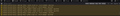I cant download from google drive on firefox version 95.0.2 windows 10
Whenever I try to download something off my google drive, text pops up in the bottom left corner, but then nothing happens. It works just fine on microsoft edge, so I think its a firefox issue and not a google drive issue. I tried refreshing my browser, deleting my cookies, updating my browser, turning off enhanced tracking protection, and anything else I could think of. Please help.
すべての返信 (11)
Standard didn't work either
Wow! Will need someone more Web savvy to chime in on this one.
I appreciate the help though, thanks
Did you allow these cookies? see screenshot These are the cookies that I see in the bottom left corner of the browser when trying to download. Let me double check my video to see if I missed anything.
Even though the cookie doc-0c-3g-docs.googleusercontent.com is allowed, it appears to be blocked in the Web console.
この投稿は jonzn4SUSE により
You can use the Storage Inspector to see what cookies get created and create a cookie allow exception for specific third-party domains.
この投稿は cor-el により
I allowed all of the cookies, but still no results. I tried pulling up the web console again, and it said content security policy: ignoring "http". Does this mean the cookies are still being blocked?
cor-el said
You can use the Storage Inspector to see what cookies get created and create a cookie allow exception for specific third-party domains.
When I used the storage inspector, there was this string of code that said something like "firefox has detected that the server is redirecting the request for this address in a way that will never be complete."
cor-el said
You can use the Storage Inspector to see what cookies get created and create a cookie allow exception for specific third-party domains.
Here is what I see and have made exceptions for, but no joy.
The doc cookie appears to be an issue even though it's allowed. Your thoughts...
Request to access cookie or storage on “https://doc-0c-3g-docs.googleusercontent.com/docs/securesc/47hl6m2g9i54fodttppvls21aooj4rou/54sqj3jbi15vbe4mgnsq5sj1i3552gc0/1640454900000/07585784033109255128/07585784033109255128/1X_VAg9gQOrv3peAXfRMqvCmEaeYItctT?e=download&authuser=0” was blocked because we are blocking all third-party storage access requests and content blocking is enabled.
Custom cookies work with "Cross-site tracking" and "Cookies from unvisited website", but not for All third-party cookies. I've given all the cookies shown in the console access, but still not working.