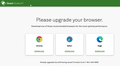Website is forcing me to use a different browser, how to only use Firefox as my default and one and only browser.
This website: https://physician.quanum.questdiagnostics.com
Is forcing me to use Chrome, Microsoft Edge or Safari.
I don't want to utilize any of these and only want to use Firefox for all my needs.
How to force the website to use firefox?
選ばれた解決策
From your snapshot, it seems the website is not actually 'forcing' you to use a different browser. Are you able to browse the website or log in?
この回答をすべて読む 👍 0すべての返信 (3)
Try to install this addon and set up Edge for that website.
この投稿は TyDraniu により
Wow thanks, TyDraniu, if this works its brilliant. Thanks for the suggestion, I'll give it a go and provide you some feedback.
選ばれた解決策
From your snapshot, it seems the website is not actually 'forcing' you to use a different browser. Are you able to browse the website or log in?