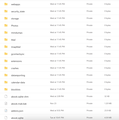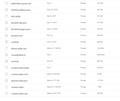Creating a backup in the cloud
I am trying to create a backup in the cloud (Microsoft OneDrive) by copying my profile to it. I am on gmail and the last 6 months of my emails or so are already in the cloud (thanks, gmail! However, I have 'Local Folders' which contain emails back to 1997. (I'm a digital pack rat! :-). I have copied my profile folder to OneDrive but when I look at the folders, I get concerned. Most of them show a size of '0 bytes'. However, many of the files are quite large.
Does this look like a complete backup?
Screenshots of files below.
Thanks for your help.
選ばれた解決策
How big are the folders, and how long since you started uploading them? Messages are stored in a single mbox file per folder, so the size might show 0 bytes until it's uploaded.
A 64GB USB drive for $10 is worth considering for backups.
この回答をすべて読む 👍 0すべての返信 (4)
選ばれた解決策
How big are the folders, and how long since you started uploading them? Messages are stored in a single mbox file per folder, so the size might show 0 bytes until it's uploaded.
A 64GB USB drive for $10 is worth considering for backups.
Well, my dh is paying $ for his 1 TB of OneDrive storage, so I'd like to utilize that. And then I don't have to keep track of a physical object. However, your suggestion would probably make this project easier! :-)
I uploaded the folders last week supposedly. I just checked another backup of my profile that I made a few months ago and the folder sizes are significantly different. See screenshots attached. (Sorry for poor quality - best I could do off OneDrive website!)
It appears that the most recent backup did not upload completely. Would you agree?
I don't know what would cause a backup to not work if it had worked before. To reduce the file size, I would first compact folders, then add the profile folder to a zip archive and upload it instead.
Thanks for the suggestion. Will try that.