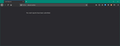release 78.0
Tab on ca.finance.yahoo.com crashes intermittently. Never had this issue with previous firefox. Am running on windows 10 (2004)
すべての返信 (14)
In the address bar, type about:crashes<enter>.
Note: If any reports do not have BP- in front of
the numbers/letters, click it to submit them.
The crash report is several pages of data. We
need the report numbers to see the whole report.
Using your mouse, mark the most recent 7 - 10
Submitted crash reports, and copy them.
Now go to the reply box and paste them in.
For more help on crash reports, see;
https://support.mozilla.org/en-US/kb/firefox-crashes-asking-support
Many site issues can be caused by corrupt cookies or cache.
Warning ! ! This will log you out of sites you're logged in to. You may also lose any settings for that website.
- How to clear the Firefox cache {web link}
If there is still a problem, Start Firefox in Safe Mode {web link}
by holding down the <Shift> (Mac=Options) key, and then starting Firefox.
A small dialog should appear. Click Start In Safe Mode (not Refresh).
Did this help?
While you are in safe mode;
Try disabling graphics hardware acceleration in Firefox. Since this feature was added to Firefox it has gradually improved but there are still a few glitches.
How to disable Hardware Acceleration {web link}
Thanks for the reply, but ...
about:crashes gives a blank screen one line: "No crash reports have been submitted." I have tried the clear cache and cookies suggestion but the crashes persist. Just for reference, Edge browser not experiencing any issues with this site.
As to the hardware acceleration issue it gave me no problems with the 77.0.1 release of firefox.
Are you saying the browser just closes?
No, just a blank screen with one sentence.
Probably best I go back to previous release. It was GREAT! I believe it was 77.0.1.
How do I get back to it?
First:
How do you completely turn off update checks in Firefox v64?
You can use a policies.json file to disable updates for all users.
https://github.com/mozilla/policy-templates/blob/master/README.md
or
https://winaero.com/blog/disable-updates-firefox-63-above/
Install Older Version Of Firefox {web link}
Be sure to read everything here.
If you still want to downgrade, look under;
I still want to downgrade.
Click the Directory of other versions and languages link.
Look for the directory of the version that you want.
But, remember that old versions may have security issues.
You should also check out
Firefox; Extended Support Release {web link}
ESR Notes
System Requirements
OK will give that a try
Hi ultrhub
Please try Firefox 78.0.1 which was just released today (For what it's worth ca.finance.yahoo.com works for me on Windows 10, Firefox 78.0.1)
Any improvement with 78.0.1?
Cheers!
...Roland
No change here, still crashes.
Start your Computer in safe mode with network support.
Then start Firefox.
Try Secure websites. Is the problem still there?
http://encyclopedia2.thefreedictionary.com/Linux+Safe+Mode
Starting Any Computer In Safe Mode;
Free Online Encyclopedia
Tab crashes usually do not send a crash report.
Does the Browser Console shown anything related to these crashes ?
Boot the computer in Windows Safe mode with network support to see if that has effect in case security software is causing problems.
- https://www.bleepingcomputer.com/tutorials/how-to-start-windows-in-safe-mode/
- https://www.7tutorials.com/4-ways-boot-safe-mode-windows-10
Do a clean reinstall of the current Firefox release and delete the Firefox program folder before installing a fresh copy of the current Firefox release.
- download the Firefox installer and save the file to the desktop
*https://www.mozilla.org/en-US/firefox/all/#product-desktop-release
If possible uninstall your current Firefox version to cleanup the Windows Registry and settings in security software.
- do NOT remove "personal data" when you uninstall the current Firefox version, because this will remove all profile folders and you lose personal data like bookmarks and passwords including personal data in profiles created by other Firefox versions
Remove the Firefox program folder before installing that newly downloaded copy of the Firefox installer.
- (64-bit Firefox) "C:\Program Files\Mozilla Firefox\"
- (32-bit Firefox) "C:\Program Files (x86)\Mozilla Firefox\"
- it is important to delete the Firefox program folder to remove all the files and make sure there are no problems with files that were leftover after uninstalling
Your personal data like bookmarks is stored in the Firefox profile folder, so you won't lose personal data when you reinstall or update Firefox, but make sure NOT to remove personal data when you uninstall Firefox as that will remove all Firefox profile folders and you lose your personal data.
If you keep having problems then you can create a new profile as a quick test to see if your current profile is causing the problem.
- https://support.mozilla.org/en-US/kb/profiles-where-firefox-stores-user-data
- https://support.mozilla.org/en-US/kb/back-and-restore-information-firefox-profiles
Reinstall Firefox
Have not had the chance to go through the steps of a "clean" install of 78.0.1 a new deveopment (and perhaps new hope): My wife got her automatic update to 78.0.1 (i did not notice 78.0 on her laptop) and I can access the offending websites (there is more than one) with NO CRASHES. Must be something on my installation of firefox. Will definitely try the un-install and CLEAN re-install route tomorrow. Will report back. Thanks to all.