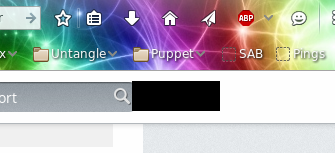Dragging items does not work in Firefox for Linux
I have recently changed from Windows to Linux again, and I have found a few issues with Firefox when running Fedora 21.5
One of the only things I cannot fix is a feature I used regularly in Windows. I would regularly bookmark pages by dragging the tab in to a bookmark folder on the toolbar. Currently when I click and drag any object the object becomes a black box which I can drag about, but I cannot drop it anywhere, apart from if I drop it in the main window it opens a new Window with that tab in it. If I drag a tab to the bookmarks bar and let go, the black box zips back towards the tab it started at, if I try to drag a bookmark folder and move it somewhere else in the bookmarks toolbar it zips back to where it started when I let go.
I have tried restarting in Safe mode, nothing changes, apart from the bookmarks bar isn't there, I have to make it visible, but I cannot then drag it as in Windows.
Looking at other suggestions for similar issues I went to the Customise Firefox tab and found I was unable to drag any unused icons in to the free space on the Menu either, so it looks like the dragging functionality is simply broken.
Am I missing something here? Or is this functionality simply broken in Firefox for Linux?
For example in the screenshot attached the black box is a result of me dragging the puppet folder from the bookmarks toolbar
すべての返信 (1)
Clarification, this seems to be an issue only in xfce installed via yum with the command:
yum install @xfce
Moved back to gnome-shell and the issue is gone