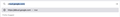Where is this autocomplete entry coming from?
When I type "cl" in the address bar, "https://cloud.google.com/" is immediately auto-completed. It's listed above Firefox Suggest (see attached screenshot), and I've got everything but Bookmarks and Open Tabs disabled. I've also deleted all references to "cloud.google.com" from my history.
Where might this suggestion be coming from?
Tutte le risposte (3)
Another screenshot that shows that "Firefox Suggest" is _below_ the autocompleted result
You can remove all data stored in Firefox for a specific domain via "Forget About This Site" in the right-click context menu of an history entry ("History -> Show All History" or "View -> Sidebar -> History").
Using "Forget About This Site" will remove all data stored in Firefox for this domain like history and cookies and passwords and exceptions and cache, so be careful. If you have a password or other data for that domain that you do not want to lose, make sure to backup this data or make a note.
You can't recover from this 'forget' unless you have a backup of involved files.
If you revisit a 'forgotten' website, data for that website will be saved once again.
I just tried that, yet the behavior remains. I also have history disabled in the Firefox suggestions preferences, and this entry does not show up under Suggestions. It seems to be coming from somewhere else.