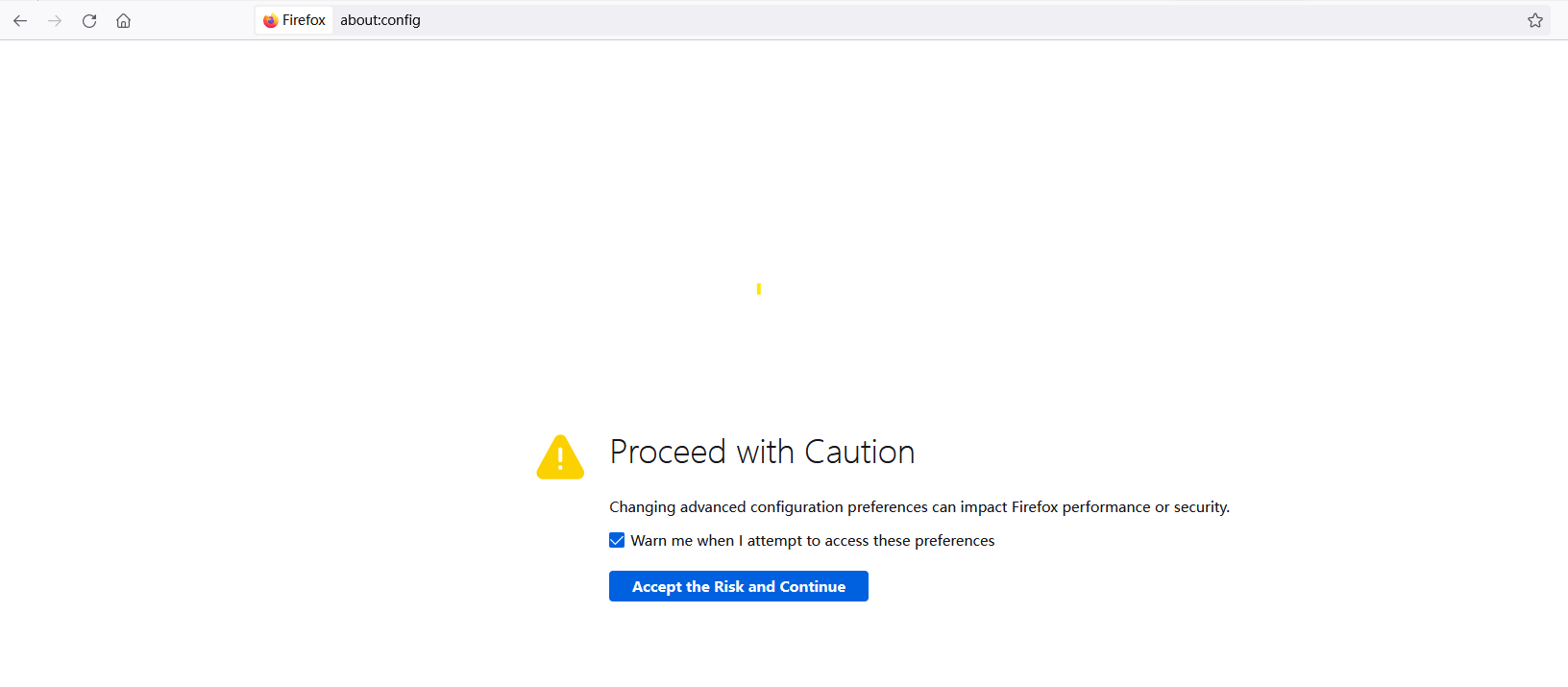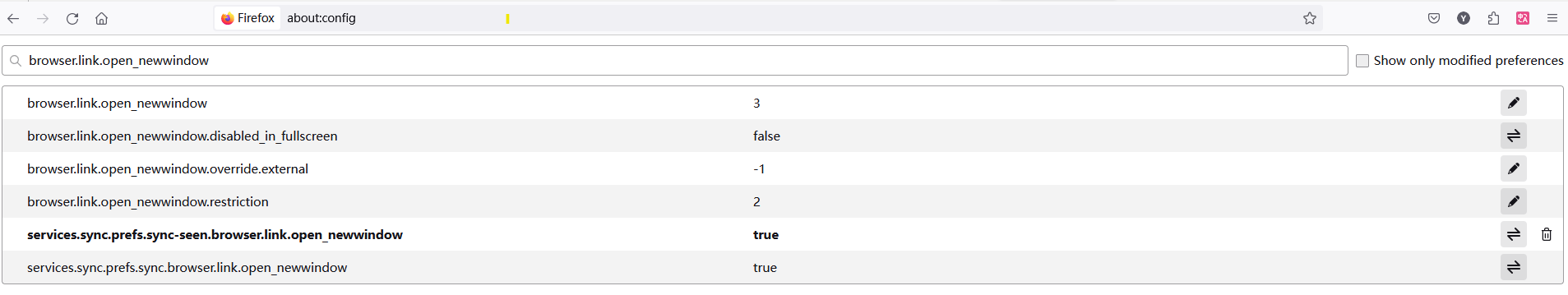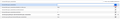too many tabs
Is there any way to stop firefox 116.0 from opening a new tab for every link clicked on (even bookmarks)? I prefer to open newbtabs manually if I need one.
Tutte le risposte (1)
1. For Android version: For the Android version, my Android version of Firefox will default to opening links, including bookmarks, in the same window. If you can provide some photos, I think I can more accurately help you solve the problem. 2. For desktop version: To configure Firefox to open links in the same tab instead of a new tab, you can adjust the browser settings. Here's how to do it:
Open Firefox on your computer.
In the address bar, type about:config and press Enter. A warning message may appear. Click "Accept the Risk and Continue" to proceed.
In the search bar on the about:config page, type browser.link.open_newwindow.
You should see a preference name called browser.link.open_newwindow. By default, it is set to 3.
To change the behavior to open links in the same tab, double-click on the browser.link.open_newwindow preference. This will open a dialog box.
In the dialog box, change the value to 1 and click on the tick on the right to save the settings.
The updated setting will now make Firefox open links in the same tab instead of opening a new tab. If you want to open a link in a new tab, you can use the mouse wheel to click on the link.
Please note that changing settings in about:config can affect the behavior of your browser, so be cautious and only modify preferences you are familiar with or have specific knowledge about.
After making this change, you might need to restart Firefox for the new setting to take effect. Keep in mind that some websites might still force links to open in new tabs using JavaScript or other techniques. In such cases, the browser's behavior might not be affected by the browser.link.open_newwindow preference.
If you have any questions, please reply.
Modificato da Ling Yu il