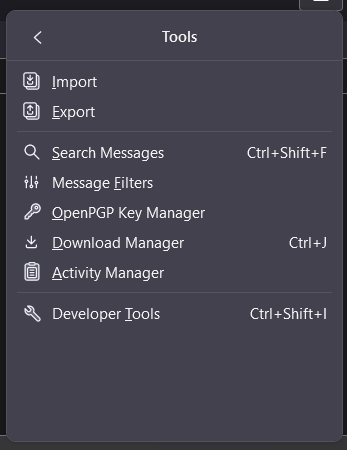Thunderbird 115 run filter on older
hello, i've been installing latest thunderbird 115 and i've noticed that "run filter on folder" it not available anymore? it's removed or just moved somewhere else? because sometimes my yahoo mail account can't run message automatically so i have to click that function to properly filter messages on inbox folder.
Soluzione scelta
I must admit I have never used that option. I use the option in the filters dialog, that way I can select the filter to run and the folder I want to use.
However it is still on the classic menu bar, just not the "app" menu. Press F10 to see the classic menu bar. (I always have it turned on.) There are just so many things not on the new flashy classy modern and somewhat dumb layout.
I am still waiting to figure out how to fix supernova to something acceptable to me before considering accepting an upgrade. So far it is not looking good.
Leggere questa risposta nel contesto 👍 1Tutte le risposte (5)
I do not have 115, but I have the daily build of 117 an the find filters on folder is certainly in that version and my 102 version. So I see no reason if would be removed from the one in the middle.
Perhaps the issue is the size of the window. Try clicking on the maximize button in the dialog and see if it appears then.
thanks for your reply matt, for your information i share screenshot on current 'tools' menu, on previous version there is a function/menu called "Run Filters on Folder", but in this version (115) it's not there anymore. I just asked if the function/menu is removed or just relocated to other menu.
I've about 50 filters on mail account, it will be problem if i should run it one-by-one with "message filter"
Modificato da Martino NR il
Soluzione scelta
I must admit I have never used that option. I use the option in the filters dialog, that way I can select the filter to run and the folder I want to use.
However it is still on the classic menu bar, just not the "app" menu. Press F10 to see the classic menu bar. (I always have it turned on.) There are just so many things not on the new flashy classy modern and somewhat dumb layout.
I am still waiting to figure out how to fix supernova to something acceptable to me before considering accepting an upgrade. So far it is not looking good.
Thank you very much you're life saver, this is what I need.
Note: You right click the toolbar and select menu bar from the menu to enable it permanently