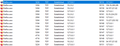Firefox - a "Privacy Browser" and Google?
As soon as i start Firefox it is connecting to a number of adresses. Anyone who truely cares about privacy will avoid Google whenever possible. Why does Firefox connect to 82.221.107.34.bc.googleusercontent.com as soon as i open it?! Here are also some other adresses Firefox connects to as soon as i open it. Below each adress i wrote a little information on what happens if i try to manually connect to that adress. I added one screenshot.
82.221.107.34.bc.googleusercontent.com You have choosen to open application/octet-stream (8 bytes) - (asks me to download a file...)
104.16.249.249 cloudflare network direct IP access not allowed
http://104.16.248.249/ cloudflare network direct IP access not allowed
104.21.22.28 cloudflare network direct IP access not allowed
151.101.130.137 Fastly error: unknown domain - Details: cache-ams21041-AMS
93.184.220.29 You have choosen to open application/ocsp-response (5 bytes
65.9.82.11 403 ERROR The request could not be satisfied Cloudfront Bad Request
52.36.47.189 timed out
52.35.224.233 timed out
44.226.6.9 timed out
34.107.221.82 You have choosen to open application/octet-stream (8 bytes)
13.227.220.102 403 ERROR The request could not be satisfied. Cloudfront Bad Request
Tutte le risposte (5)
It's possible that your add-ons are doing this.
Start Firefox using Troubleshoot(Safe) Mode {web link}
A small dialog should appear. Click Start In Troubleshoot(Safe) Mode (not Refresh). Is the problem still there?
Also see; https://support.mozilla.org/en-US/kb/how-to-set-the-home-page
well this appears to be untrue. firefox by default without any addons installed does connect to 82.221.107.34.bc.googleusercontent.com as soon it is being opened.
Please note, Firefox uses Google's safe browsing feature by default. You can disable this. Also, most of Mozilla's funding does come from Google, so unless you are using GNU IceCat, you are stuck with them
andmagdo said
Please note, Firefox uses Google's safe browsing feature by default. You can disable this. Also, most of Mozilla's funding does come from Google, so unless you are using GNU IceCat, you are stuck with them
Is "google safe browsing" the only safe browsing option or are there other technologies or companies who offer save browsing? perhaps an addon? I wish to avoid google whenever possible meaning if there is another option than google save browsing please let me know because google cannot be trusted.
GNU IcetCat sounds interesting, i check it but the last update was 2019 according to the information i found. https://www.gnu.org/software/gnuzilla/ I downloaded the latest GNU IceCat 60.7.0 here https://ftp.gnu.org/gnu/gnuzilla/ However i did not install anything because windows defender antivirus had a 100% CPU useage while extracting this 300 MB file and when i decided to delete it, it took me another 10 minutes with 100% CPU useage from Win Defender.
I woonder whats the matter with windows defender here? was a very unusual event.