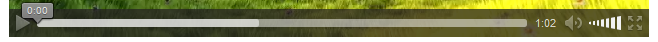Suddenly, Firefox can't play GIFs on Twitter.
So far, Facebook, Youtube and Vine aren't affected.
Yesterday, Firefox stopped playing GIFs (which are actually displayed as videos) on Twitter. I can see the play button and the "GIF" word on the corner, but then the image turns black and the following message appears: "This browser does not support video playback.".
I honestly have no clue how it started. One day it was working fine as usual, but then it happened. Refresh feature didn't solve the problem, and entering Safe Mode didn't work either. It seems it is a rare problem, since I can't find any solutions on the Internet and I tried asking if this was a known issue to Firefox account on Twitter, but I had no answer.
This is seriously annoying, but I noticed another browser, the Vivaldi, also has the same problem, but Google Chrome doesn't. This is really confusing. Can someone help me?
Tutte le risposte (16)
Can your Firefox play MP4s on other sites? For example, this test page has an MP4 test:
http://www.quirksmode.org/html5/tests/video.html
You also could check this diagnostic page:
So, before the issues started, Firefox would play MP4 in a different player, I assumed it was Firefox's own player, but now it needs quicktime to play MP4 videos (at least in puush).
Youtube tells me Firefox can't support H.264 and MSE & H.264. The other test tells me it can't support H.264/MP4.
Images 1; 2: Tests; Image 3: The player that used to run .mp4 videos; Image 4: The player that now plays .mp4 videos.
What can I do? Thank's for replying, by the way.
On Windows Vista, 7, 8.0, 8.1 and 10, Firefox uses the "Media Foundation" to decode MP4 video in the HTML5 video player. This is normally bundled with Windows, except in countries where Microsoft is required by law to offer it as a separate download. (Download Media Feature Pack for Windows 7 N with Service Pack 1 and Windows 7 KN with Service Pack 1 (KB968211) from Official Microsoft Download Center)
(I am not familiar with Vivaldi but it might have a different approach: https://vivaldi.net/en-US/forum/all/776-h264-mp4-support)
If you have Media Foundation, and you cleared any preferences or extensions that might turn it off by refreshing Firefox, then it's hard to think of a reason that it wouldn't work.
It's probably still worth checking these preferences:
(1) In a new tab, type or paste about:config in the address bar and press Enter/Return. Click the button promising to be careful.
(2) In the search box above the list, type or paste mp4 and pause while the list is filtered
(3) If the media.mediasource.mp4.enabled preference is bolded and "user set" to false, double-click it to restore the default value of true
(4) If the media.mp4.enabled preference is bolded and "user set" to false, double-click it to restore the default value of true
(5) In the search box above the list, type or paste wmf and pause while the list is filtered
(6) If the media.wmf.enabled preference is bolded and "user set" to false, double-click it to restore the default value of true
Nothing else worked, I haven't tried to install Media Foundation yet because I'm suspicious, If Firefox and Vivaldi were playing them fine before, why the sudden change? It's not like my Windows Media Player vanished from my system or anything. I'll probably try it eventually and I'll let you know.
Note that the list on the quirksmode website that shows in the second screenshot is a fixed image and doesn't apply to your browser.
You need to scroll down the page and check what items can actually be played in your browser.
So, I tried installing Media Foundation, and it says it can't install. I downloaded it twice to check if it was incomplete, but it says it "can't be installed", so I'm guessing I already have it (since Firefox never had this problem for all these 7 years i've been using it), or something else in my system or in Firefox itself is the problem.
And btw, cor-el, I knew that, I just uploaded that to show people it is right, I can't play the H.264/MP4 clip.
So... I'm still stuck with the issue. I'm afraid I'll have to uninstall and install it again to see if the issue persists, but I'm kinda busy, so it may take some days. Thank's for all the replies, too. :)
Can you give a link to a video that isn't playing for you? Just wondering if it's a Vine video. Another user today couldn't play Vine videos and a workaround was to turn off the mediasource protocol for MP4 videos:
(1) In a new tab, type or paste about:config in the address bar and press Enter/Return. Click the button promising to be careful.
(2) In the search box above the list, type or paste mp4 and pause while the list is filtered
(3) Double-click the media.mediasource.mp4.enabled preference to switch it from the default value of true to false
Does that make any difference on your Firefox?
Actually, if your Firefox still doesn't tell sites it can decode H.264 then that won't help.
Gakun said
I'm afraid I'll have to uninstall and install it again to see if the issue persists, but I'm kinda busy, so it may take some days.
Try it this way next time:
Clean Reinstall
We use this name, but it's not about removing your settings, it's about making sure the program files are clean (no inconsistent or alien code files). As described below, this process does not disturb your existing settings. Do NOT uninstall Firefox, that's not needed.
(A) Download a fresh installer for Firefox 45.0 from https://www.mozilla.org/firefox/all/ to a convenient location. (Scroll down to your preferred language.) For maximum plugin compatibility, choose the 32-bit version.
(B) Exit out of Firefox (if applicable).
(C) Rename the program folder as follows:
(32-bit Firefox on 64-bit Windows)
C:\Program Files (x86)\Mozilla Firefox
to
C:\Program Files (x86)\OldFirefox
(Other systems)
C:\Program Files\Mozilla Firefox
to
C:\Program Files\OldFirefox
(D) Run the installer you downloaded in step (A). It should automatically connect to your existing settings.
Does Firefox now tell YouTube and other sites it can play MP4s?
Note: Some plugins may exist only in that OldFirefox folder. If something essential is missing, look in these folders, but to avoid introducing problems, please don't just copy everything over:
- \OldFirefox\Plugins
- \OldFirefox\browser\plugins
Since I'm online, just tried the Clean Reinstall following your instructions, but, sadly, it didn't change anything.
I wonder if it's something to do with something in Windows itself (Since it is happening to Firefox, Vivaldi and now Internet Explorer as well, with the notably exception of Chrome), but I can't think of anything that could have been changed, or a software that I installed or anything.
The only thing being affected is the Twitter GIFs (Twitter converts GIFS into .mp4, so naturally VIDEO files in Twitter doesn't play as well; This, for example: https://twitter.com/archillect/status/710385190900768769), it should play automatically or have a play button on the center of the image, but here, it simply says my browser doesn't support, and as I said, one day I woke up and it showed me this error, just like that.
I have some GIFs I saved from Twitter weeks before, they're in .mp4 and I can play them normally using Media Player and Media Player Classic, so it's not like the whole codec thing on my system had a stroke or something.
So if a solution is not found...
Usually this is only needed on Windows XP, but I created a userscript as a workaround. It detects that particular error message and shows a link to launch the MP4 in a plugin that can handle it.
Do you have any plugins that can handle the video/mp4 content type? You can check as follows: Type or paste about:plugins in the address bar and press Enter to load that internal page. Then use Find (Ctrl+f) to search for mp4 and see whether any plugins can handle it.
If you do not have one, I think either VLC or QuickTime would work.
- http://www.videolan.org/vlc/ (open source)
- http://www.apple.com/quicktime/download/ (proprietary)
Then the hack uses Greasemonkey to run the userscript:
- https://addons.mozilla.org/firefox/addon/greasemonkey/
- https://greasyfork.org/en/scripts/12427-twitter-html5-video-error-to-link
The attached screenshot shows the workaround in action.
I'm now using your workaround and it really helps, I had quicktime already installed, so it's not a problem (except that I find their player a little less user friendly since it rarely shows up to pause, replay, etc, but I can live with that).
Anyway, I really appreciate your help, now I'll be able to see some tweets without having to check on a tablet or having to open another browser.
PS. Shall I mark this as "solved" or should I keep it this way, since the actual issue wasn't solved?
Attached: Is this the plugin that is causing the issue? It says it has something to do with the H264, so... Just curiosity, I don't know anything about these things.
Again, thank you for helping out!
Yeah, QuickTime isn't so great...
The Cisco plugin is only used for communication services like Hello, not for web video, so that shouldn't be a problem.
I'm sorry to bring back this fossil, but now I'm facing another problem with the workaround. It shows "Link to launch the media in a new tab where it should be handled by the applicable plugin (NOT DETECTED):" for some reason, then I tried to update QuickTime and it still didn't work. Tried to install VLC, still didn't work. Now I can't see videos in Twitter at all but only in Chrome.
I didn't want to move to Chrome because I'm really attached to Firefox, but I can't use a browser that can't... browse.
I'm sorry I can't fix Twitter this time. They seem to have switched to using M3U8 files that contain URLs to individual 3 second segments. VLC doesn't handle these, and downloading them is useless.
https://support.mozilla.org/questions/1117169
Their mobile site still serves MP4s, but naturally it has lower functionality.
But I still don't understand why you have this problem on Windows 7. It should only afflict XP users because Windows 7 supports Media Foundation.
I noted the M3U files too, well, guess there's nothing we can do about it. I've moved to Chrome now, but my heart stays with Firefox, ten years of it won't be for nothing.
I have absolutely no idea why this started happening to my other browsers either, of a total of 4 browsers, only Chrome seems to handle things right (this is actually odd because I always despised Chrome since it never worked well for me, it used to be plagued by slowness, youtube issues and a lot of RAM usage for nothing special even in the latest versions at the time).
Well, thank you for your help, really. I've read that you spend some hours trying to fix the workaround, but in vain. I know that feeling. Well, see ya.
Gakun said
I noted the M3U files too, well, guess there's nothing we can do about it. I've moved to Chrome now, but my heart stays with Firefox, ten years of it won't be for nothing. I have absolutely no idea why this started happening to my other browsers either, of a total of 4 browsers, only Chrome seems to handle things right (this is actually odd because I always despised Chrome since it never worked well for me, it used to be plagued by slowness, youtube issues and a lot of RAM usage for nothing special even in the latest versions at the time). Well, thank you for your help, really. I've read that you spend some hours trying to fix the workaround, but in vain. I know that feeling. Well, see ya.
Give following solution a go. Fixed MP4 playback issue for me on various sites.
https://support.mozilla.org/en-US/questions/1135096#answer-909291