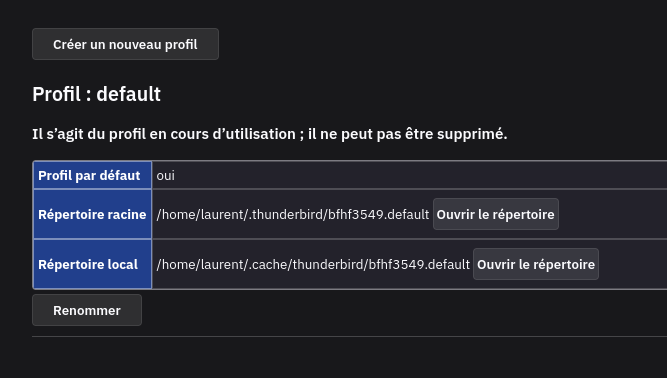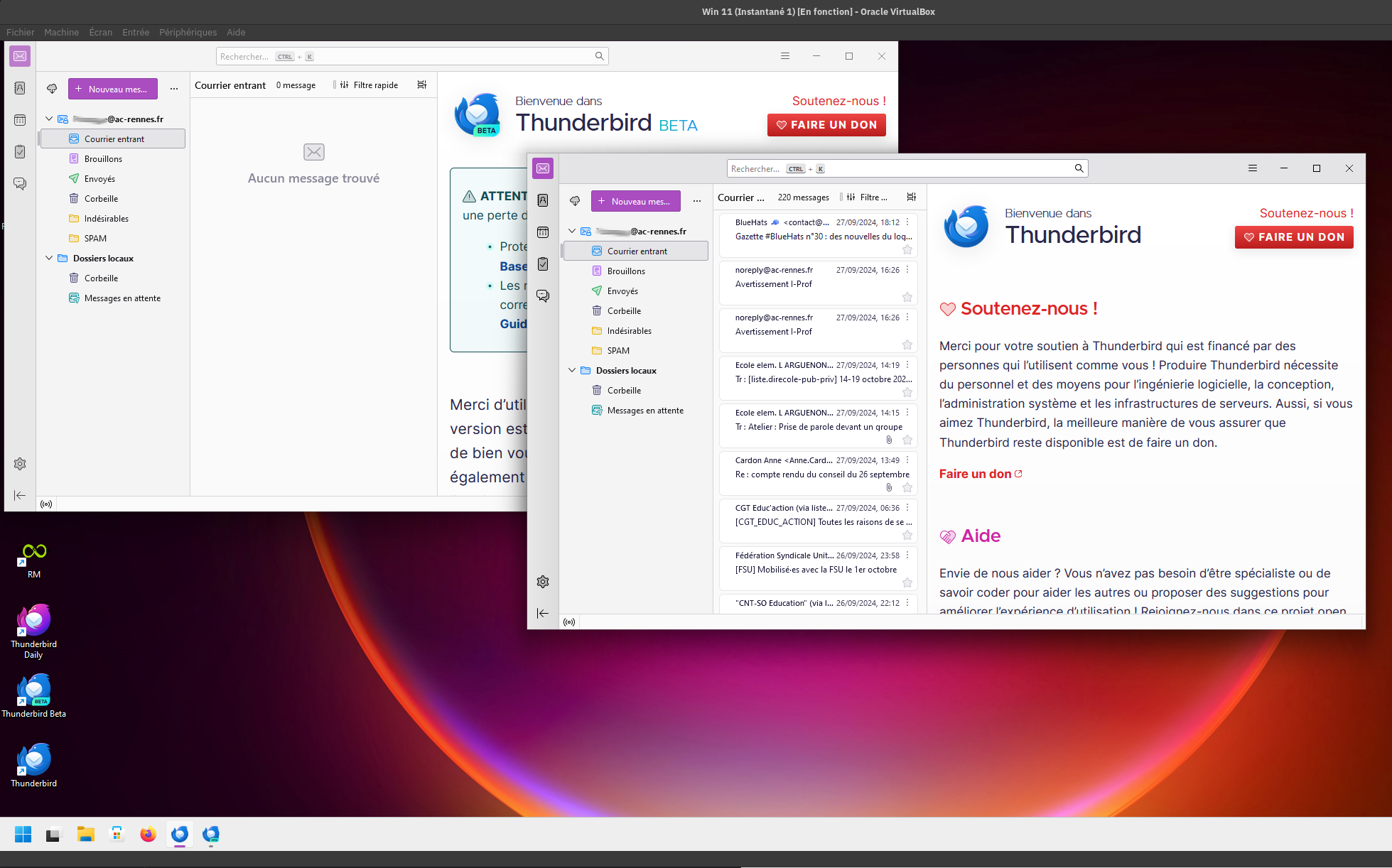emails not displayed in message list
Hi there,
I'm using Thunderbird beta (currently 131.0b6) and since the penultimate version, no mail appear in the list of mails anymore. The count of new mails is displayed but not the mails themselves. (Last mail to date: 18/09/2024 at 15:33 – more than 40 mails received since that date, all having been counted but never displayed)
What I checked:
- imap configuration - message filters - deletion of .msf files (with thbd closed) -> all old emails disappear - forced sync of trash and junk folders - displayed unread folders, including 'Show / discusions / ignored' - created empty profiles in the beta version (Debian 12 and Windows 11) => same issue - opened a ticket on Bugzilla (https://bugzilla.mozilla.org/show_bug.cgi?id=1920376)
I created an empty profile in the stable version (128.2.3esr on Win11 & Debian 12) => no problem
Thanks for any hint you could provide me with
All Replies (20)
Notice you are using Debian
How did you install Thunderbird beta?
I'm just wondering if this was snap or flatpak or download of thunderbird-131.0b6.tar.bz2 and manual install from official website etc.
You can get install from here: http://ftp.mozilla.org/pub/thunderbird/releases/131.0b6/ Select OS, then language and download apropriate file etc.
Where is profile saying it is located?
- Access: Account Settings
- Select 'Server SEttings' for the account
- look bottom right for 'local directory:..'
- Can you either just copy and paste all the data it contains or post an image showing all the data in that section.
- In Help > Troubleshooting Information
- Bottom of 'Application Basics' - click on 'about:profiles' - It opens in a new tab
- There is likely to be a profile called xxxxxxxx.default-beta
- Can you post an image showing what it says for Root and Local directory.
Thanks for your answer
It is a tar.bz2 download and manual install in /opt, with simlink in /usr
The profile of said account is as follows : /home/laurent/.thunderbird/bfhf3549.default/ImapMail/mail.ac-rennes-1.fr
Troubleshooting Information : Root : /home/laurent/.thunderbird/bfhf3549.default Local : /home/laurent/.cache/thunderbird/bfhf3549.default
As I mentionned, in OP, it just suddenly stopped working with the 131.0b5 update, without any other change on my part, and it still does not work in a new install with same version, whereas it works flawlessly in stable version.
Thanks for your help.
Thanks for info: I'm running two different versions - release 128.2.3esr and also beta 131.0b6 I'm Windows 10 OS. My version of 128.2.3esr is running on my original profile.
When I installed my Thunderbird beta and it first ran, it auto created a new profile ending with .default-beta and I added my imap accounts. Hence I was expecting the beta version on your computer to also create an initial profile with similar name. Basically I have different profiles for different versions.
Have you got a duel boot - both Windows 11 and Debian on same computer ? Are you, by any chance, using the one profile called 'bfhf3549.default' regardless of which OS boots up ?
In profile name folder called '/home/laurent/.thunderbird/bfhf3549.default' There should be a file called 'compatibility.ini' Please open that file using a simple text editor program. Copy contents and paste into this forum question.
Please try the following:
- Settings > General
- Scroll down to 'Network & Disk Space' section
- Under 'Disk Space'
- Please click on 'Clear Now' to clear up cache.
- Then restart Thunderbird
Please report on what you see etc after restart
I do not use bfhf3549.default on any other OS. I single-boot Debian.
It does not bear the "-beta" suffix because it is an ex-stable profile I imposed in Beta when I first turned to that version of Thbd back in 2020 or 21.
Here is the content of compatibility.ini :
[Compatibility] LastVersion=131.0_20240923201706/20240923201706 LastOSABI=Linux_x86_64-gcc3 LastPlatformDir=/opt/thunderbird LastAppDir=/opt/thunderbird
Clearing cache & restart did not change anything.
Thanks for your help.
Edeziri
re :/home/laurent/.thunderbird/bfhf3549.default/ImapMail/mail.ac-rennes-1.fr
Checking the selected account....
The mail account mail.ac-rennes-1.fr has a -1 at end of the name. That implies you have more than one mail account using same server. Is that correct - do you have more than one email address using same server? If no - you only have one mail account / one email address using that particular server. Sometimes, if thunderbird cannot access a specific set of account folders, it can create another - except it adds a number to the account. In the ImapMail folder do you also have another mail account called 'mail.ac-rennes.fr' ? If yes, then try this:
- In Account Settings > Server Settings
- bottom right 'Local directory:.....'
- click on 'Browse'
- It opens showing contents of current account folder - 'mail.ac-rennes-1.fr'.
- Go up a level to 'ImapMail' and select: 'mail.ac-rennes.fr' and clickon 'Select folder'
then restart Thunderbird.
Edeziri
Thanks for your answer.
mail.ac-rennes.fr (without an -1) does not exist, it was a remnant of an old mailbox I now don't own anymore, so I deleted the directory when I deleted the account, a couple of years ago. (Please see below a screenshot of what I have now). So, I cannot change the local directory.
====================================
For some reason, my answer to your second post got lost when I tried to updated it. Here is its content for future reference:
I only run 'bfhf3549.default' on my Debian machine, I do not dual-boot.
There is no "-beta" suffix because it is an old stable profile I forced in Beta when I first started using this version back in 2020 or 21.
Here is the content of the compatibility.ini :
[Compatibility] LastVersion=131.0_20240923201706/20240923201706 LastOSABI=Linux_x86_64-gcc3 LastPlatformDir=/opt/thunderbird LastAppDir=/opt/thunderbird
Clearing the cache did not do anything, nothing noticeable happened on restart.
I presume: In Folder Pane you can see mail account name and list of folders. You can see count of unread. When you select Inbox - Message List is blank.
Are you using 'Table View' or 'Cards View' ? Please make sure you are using 'Table View'
Do you see the column headers - threads, star, attachments,unread, From, Subject, Date etc ?
Check - do you have a hidden list : If you click in the area - Message List - where you would expect to see emails listed, does an email appear in Message Pane ?
If you highlight the Message List - clickon List area and 'Edit' > 'Select' > 'All' Does anything appear ?
Are you using a Thunderbird theme ? Dark or Light ?
Toad-Hall said
I presume: In Folder Pane you can see mail account name and list of folders. You can see count of unread. When you select Inbox - Message List is blank.
That's right - Emails count is periodically refreshed to reflect that I read them on my webmail.
Are you using 'Table View' or 'Cards View' ? Please make sure you are using 'Table View'
I've tried both, without a change. I leave it on Table view for the rest of the tests.
Do you see the column headers - threads, star, attachments,unread, From, Subject, Date etc ? Check - do you have a hidden list : If you click in the area - Message List - where you would expect to see emails listed, does an email appear in Message Pane ?
No hidden list, nothing happens when I click in the area where email list should be.
If you highlight the Message List - clickon List area and 'Edit' > 'Select' > 'All' Does anything appear ?
No, nothing
Are you using a Thunderbird theme ? Dark or Light ?
Only the default automatic theme, which goes dark according to my Gnome theme. (It is light on my brand new windows 11 virtual machine, on which the symptoms are exactly the same as the Debian one)
Laurent said
Here is the content of compatibility.ini : [Compatibility] LastVersion=131.0_20240923201706/20240923201706 LastOSABI=Linux_x86_64-gcc3 LastPlatformDir=/opt/thunderbird LastAppDir=/opt/thunderbird
Your 'compatibility.ini' file just says 'thunderbird' - I was not expecting that for a beta version.
In my case... I have two separate installations of Thunderbird and they have different names which were auto created. So I can tell which one is which. Each installation is also using it's own profile.
On Linux Debian: When you installed the release version 128.2.3 .... Access the profile name folder which uses that version Open the 'compatibility.ini' file Copy the data and paste the data.
You mentioned you had Windows OS and it also has release 128.2.3 and beta 131.0b6 installations.
Can you please do the same as above.
I presume each installation is using a different profile name folder.
Access each profile and post info on the contents of each 'compatibility.ini' files.
Thanks.
Also please comfirm... Debian machine The profile called 'bfhf3549.default' on Debian machine is Only used by the beta version and you have another profile which is used by the release version.
In other words...each version of Thunderbird is using it's own different profile name folder
Toad-Hall said
Laurent said
Here is the content of compatibility.ini : [Compatibility] LastVersion=131.0_20240923201706/20240923201706 LastOSABI=Linux_x86_64-gcc3 LastPlatformDir=/opt/thunderbird LastAppDir=/opt/thunderbirdYour 'compatibility.ini' file just says 'thunderbird' - I was not expecting that for a beta version.
In my case... I have two separate installations of Thunderbird and they have different names which were auto created. So I can tell which one is which. Each installation is also using it's own profile.
On Linux Debian: When you installed the release version 128.2.3 .... Access the profile name folder which uses that version Open the 'compatibility.ini' file Copy the data and paste the data.
You mentioned you had Windows OS and it also has release 128.2.3 and beta 131.0b6 installations. Can you please do the same as above. I presume each installation is using a different profile name folder. Access each profile and post info on the contents of each 'compatibility.ini' files. Thanks.
After seeing that any version in :
- mac,
- win,
- tar.bz2
were affected, I simply deleted the VM's in which I ran my tests and the stable install on my daily driver. So I don't have access to their files anymore.
Suffice is to say that :
- beta on all 3 tested platforms are affected : 131.0b5 and b6 - each profile was unique and only used by ONE install - the /opt/thunderbird is named without -beta because I renamed it so - this issue does not affect the nightly (today's) version, or the stable one, so I guess, it is now just a matter of time.
Thanks a lot for your time, your patience and for your help !
Edeziri
Toad-Hall said
Laurent said
Here is the content of compatibility.ini : [Compatibility] LastVersion=131.0_20240923201706/20240923201706 LastOSABI=Linux_x86_64-gcc3 LastPlatformDir=/opt/thunderbird LastAppDir=/opt/thunderbirdYour 'compatibility.ini' file just says 'thunderbird' - I was not expecting that for a beta version.
In my case... I have two separate installations of Thunderbird and they have different names which were auto created. So I can tell which one is which. Each installation is also using it's own profile.
On Linux Debian: When you installed the release version 128.2.3 .... Access the profile name folder which uses that version Open the 'compatibility.ini' file Copy the data and paste the data.
You mentioned you had Windows OS and it also has release 128.2.3 and beta 131.0b6 installations. Can you please do the same as above. I presume each installation is using a different profile name folder. Access each profile and post info on the contents of each 'compatibility.ini' files. Thanks.
After seeing that any version in :
- mac,
- win,
- tar.bz2
were affected, I simply deleted the VM's in which I ran my tests and the stable install on my daily driver. So I don't have access to their files anymore.
Suffice is to say that :
- beta on all 3 tested platforms are affected : 131.0b5 and b6 - each profile was unique and only used by ONE install - the /opt/thunderbird is named without -beta because I renamed it so - this issue does not affect the nightly (today's) version, or the stable one, so I guess, it is now just a matter of time.
Thanks a lot for your time, your patience and for your help !
I reinstalled the win versions, here are the compatiblity files' contents :
for : C:\Users\vboxuser\AppData\Roaming\thunderbird\Profiles\l8d7mct2.default-esr
[Compatibility] LastVersion=128.2.3_20240920043836/20240920043836 LastOSABI=WINNT_x86_64-msvc LastPlatformDir=C:\Program Files\Mozilla Thunderbird LastAppDir=C:\Program Files\Mozilla Thunderbird
and for C:\Users\vboxuser\AppData\Roaming\thunderbird\Profiles\cqnh39f0.default-beta
[Compatibility] LastVersion=131.0_20240923201706/20240923201706 LastOSABI=WINNT_x86_64-msvc LastPlatformDir=C:\Program Files\Mozilla Thunderbird Beta LastAppDir=C:\Program Files\Mozilla Thunderbird Beta
Here is what it looks like in Windows
Edeziri
Windows 11 - running in Oracle Virtualbox Can you check firewall - not sure if this controlled by the OS default or whether it's controlled by an Anti-Virus product you installed. Make sure that both Thunderbird programs are allowed.
For Thunderbird beta - I suspect all of these are ok but I need to ask :) In Account Setting > Server Settings Are all of these selected:
- Check for new messages at start up
- Check for new messages every 10 minutes
- Allow immediate server notifications when new messages arrive
In Account Setting > 'Synchronisation & Storage' Have you selected 'keep messages in all folders on this computer' ? If you click on 'Advanced' are all the folders selected ? Have you selected 'Synchronise all mesages locally regardless of age?
- Exit Thunderbird Beta
- Access the 'profile name' folder Beta uses.
- delete this file : global-messages-db.sqlite
- REstart Thunderbird
REport back on results. What does it say in Tools > Activity Manager?
Toad-Hall said
Windows 11 - running in Oracle Virtualbox Can you check firewall - not sure if this controlled by the OS default or whether it's controlled by an Anti-Virus product you installed. Make sure that both Thunderbird programs are allowed.
No AV installed - Disabled Windows firewall, no change.
For Thunderbird beta - I suspect all of these are ok but I need to ask :) In Account Setting > Server Settings Are all of these selected:
- Check for new messages at start up
- Check for new messages every 10 minutes
- Allow immediate server notifications when new messages arrive
All of these are selected (see picture)
In Account Setting > 'Synchronisation & Storage' Have you selected 'keep messages in all folders on this computer' ? If you click on 'Advanced' are all the folders selected ? Have you selected 'Synchronise all mesages locally regardless of age?
All these are selected
- Exit Thunderbird Beta
- Access the 'profile name' folder Beta uses.
- delete this file : global-messages-db.sqlite
- REstart Thunderbird
No change
REport back on results. What does it say in Tools > Activity Manager?
It is blank, nothing in it (see picture)
And if you click on 'Get Messages' what happens ? Any error message ? Anything logged in Activity Manager ' ?
Via 'Menu Bar' toolbar which you would need to enable.. Tools > Developer Tools > 'Error Console' or just use Ctrl+Shift+J Clear contents Close Error console
REstart Thunderbird beta. It should auto check for mail...but is it ? Open Error console
Post image of results or copy paste info into forum.
Edeziri
I briefly see "lxxxxxxxxx@ac-rennes.fr - fetching emails" (roughly translated) in the status bar, no error displayed and nothing logged in the manager.
Here is the error console content
Toad-Hall said
It should auto check for mail...but is it ?
Yes it is! here is a pic showing that I received an email, and that 2 have been sent