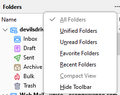Sent emails from main imap account shows in 2nd imap account
My main default email account is IMAP. I had a 2nd account (POP) with Bellsouth, but wanted it to be IMAP. I added a 3rd account (Bellsouth IMAP) and everything is working fine, but it downloaded/added all my main default IMAP sent emails to the Bellsouth account as well. I sent a test email from my main account, and it shows up in both IMAP accounts "Sent" boxes. WHY?? and how do I stop this? I would think each IMAP account would be separate. This has turned into a mess. Your assistance with this is greatly appreciated.
- )
Asịsa ahọpụtara
each account needs its own server because each smtp server has a unique email id. That was in my first response: each account must use a specific smtp serverr.
Gụọ azịza a na nghọta 👍 1All Replies (18)
First, checck that you have three SMTP servers defined, and also check to make sure each is properly assigned to the right account. Giving each SMTP serveer a unique description helps simplify this task.
Thanks for the reply, but I already checked that. All seems correct. 3 accounts all show different file locations and settings. Also, it's not just showing the emails in both, it's really combining the IMAPs as well, as all the old sent IMAP emails from my main account now show up online in the Bellsouth account too - which is a massive amount of emails.
Edeziri
If possible post a screnshot of each smtp setup and also each input server setup (the one that indicates to which smtp server t is connected. the problem is usually in that setup.
Well - that was a load of fun to do!! - LOL OK - here is the Main IMAP stuff
Edeziri
OK - here is the 2nd IMAP stuff
Edeziri
OK - here is the POP stuff
Edeziri
and the SMTP screen
Just looking at this. (bit of a drive by comment really)
Are you using the all folders view in Thunderbird, or something else?
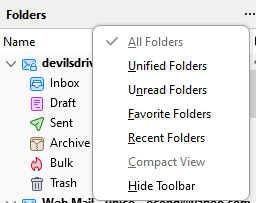
The unified view in particular is designed to make multiple email accounts show in a single folder.
Hi Matt, I don't think you understand. It isn't a "View" issue. All the sent emails in my main misternetwork IMAP account have been copied into my 2nd IMAP account with bellsouth. If I go out to yahoo webmail (used for bellsouth) with a browser, all my @misternetwork.com sent emails are now there!! In my @bellsouth.net account. It downloaded them into the bellsouth account. I have no idea why or how that was even possible.
Looks like I forgot the main account settings pages. I've updated the prior posts with the screenshots
It appears that two of the accounts are using the same SMTP ATT server. Each account must use a separate server.
One uses outbound.att.net, the other uses smtp.mail.att.net Originally I was using the same outbound.att.net for my main IMAP and the bellsouth POP with no issues. I was when I added the 2nd bellsouth with IMAP with smtp.mail.att.net that the duplicate sents showed up in the bellsouth IMAP. The POP account is unaffected. I have to use ATT server for outgoing since my service is with ATT, don't I?
Edeziri
Hi David, My service is with ATT so don't I have to use their server for outbound? The bellsouth POP and misternetwork IMAP use outbound.att.net which originally had no issues. I added the IMAP bellsouth with smtp.mail.att.net and that's when the duplicate sent emails showed up in the bellsouth IMAP account. Or - should I use the same outbound.att.net for all?
From your screenshots, the misternetwork account is using the att outbound server as is the POP account. No account is using the misternetwork smtp server.
Asịsa Ahọpụtara
each account needs its own server because each smtp server has a unique email id. That was in my first response: each account must use a specific smtp serverr.
Edeziri
Hmmm. misternetwork.com is on IONOS, but last time I tried using their smtp it failed. Thought I had to use ATT for outbound, no? I'll try playing around with it again.
Thank you David! That was it. If I remember, with Outlook (which I used to use) didn't like the IONOS outgoing server. Thanks again for your time on this!
- )
Remember, the SMTP server is not just server info, it is also email address as well. Whichever server you use should include the email address for that account.