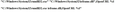How do I fix this? My weblinks saved to my Windows PC do not open to the webpage but to a print prompt
For instance, saving a webpage from either Firefox or Google Chrome (same problem with both, but NOT with IE), when I highlight the link, it says (at the bottom of the folder where the link resides), "Internet Shortcut." but instead of opening into my default (Firefox) brower, it opens to a Print prompt, as if I commanded the link to print. There is no right click option to OPEN WITH when I right click on one of these corrupted links. This is really a nuisance. What can I do to fix it?
All Replies (9)
The "both cases" being the IE saved url and the Firefox saved url? As you know, one is a genuine HTML shortcut (it says Firefox HTML Document) in the bottom panel of the folder when the file is highlighted. The bogus shortcut (obtained by copying and pasting the IP address (URL) or sliding the address to a folder) simply says "Internet Shortcut". The IE url shortcut has a five-pointed star beside the shortcut and it says, at the bottom of the folder, "Pinned Site Shortcut."
These URL files are text files and you can check their content in a text editor.
I think that you have a corrupted registry key for InternetShortcut that somehow got linked to Firefox and Firefox wants to print (handlers.json ?).
- HKEY_CLASSES_ROOT\.url @="InternetShortcut"
- HKEY_CLASSES_ROOT\InternetShortcut\
You would have to repair the InternetShortcut key if it currently is linked to another application and make it work properly for Windows 7. Not sure whether this is the correct command for Windows 7:
- HKEY_CLASSES_ROOT\InternetShortcut\Shell\Open\Command : @="rundll32.exe ieframe.dll,OpenURL %l"
cor-el,
Thank you so much for posting! I went to the registry place that you listed here but got the prompt that I could not edit that data (I opened regedit as Administrator). [I am attaching a photo of the prompt that forbid me to edit the command.]
Also, I am not certain that the edit you posted is correct the way I interpreted it. [I enclose a desktop shot of the registry string that you posted. Above it is the command that is at that place in the registry. I am terrible with dos and the registry, so I may have gotten it all wrong. The registry data looks quite similar to what you posted.
Any further help would be greatly appreciated.
If you right-click a problem .url shortcut, is Open the default action and not working, or has Print somehow become the default action? Any discrepancy with the ones created in IE? (Screenshot is from Windows 10)

I have Windows 7. The URL shortcuts created from Firefox and Chrome open into a print panel. I CANNOT right click on this corrupted shortcut. It is labeled Internet Shortcut. Shortcuts created from IE work fine, with no corruption.
Stephen C. Galleher said
I have Windows 7. The URL shortcuts created from Firefox and Chrome open into a print panel. I CANNOT right click on this corrupted shortcut. It is labeled Internet Shortcut. Shortcuts created from IE work fine, with no corruption.
Are you able to right-click on the Internet Shortcuts created in IE and get a context menu? Windows is treating them like completely different types of files?
Did you check that the registry key for .url are still correct?
MS software like IE is usually smart enough to bypass the registry and 'do its own thing' and thus isn't affected by a registry corruption.
I replied earlier and showed you what I found at the link you gave me. Would you mind showing me again precisely what the registry data file should look like?