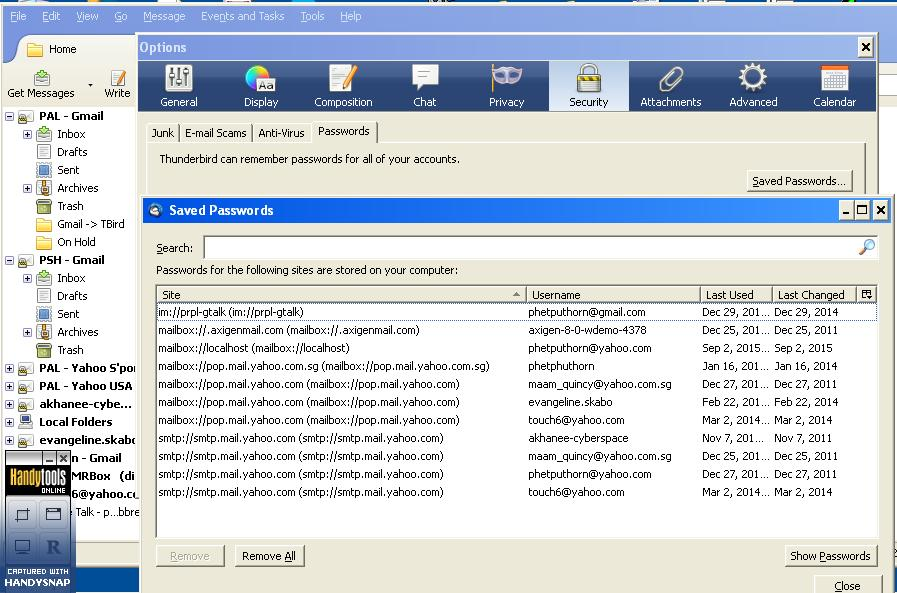Tbird 38.2.0 is unable to collect my Gmail messages via POP
Error Message recd is "Sending of password for user xxxxxx did not succeed. Mail server pop.gmail.com responded: Web login required: https://support.google.com/mail/answer/787754". I went to that URL several times and went through each suggestion proposed, but unfortunately, Tbird was still is unable to access my Gmail messages. Gmail urged me to change my password as some apparent improper logins had occurred. I did comply and changed my password. At this time, Tbird is only accessing my mails from several Yahoo accounts -- BUT NOT FROM GMAIL! I can easily access my Gmail account via a web login to Gmail with my new password. The problem has been going on for a week now... Tbird asks me to enter my (new) password which I do, but it still cannot access Gmail!
Does Tbird have a password repository that needs to be updated?
I do not know if the problem lies with Tbird or with Gmail -- but the two applications do not seem to be cooperating as they did in the past.
Eagerly seeking what needs to be done to have Tbird perform as it has for many years.
Asịsa ahọpụtara
I am happy to report that the use of the 'less secure app' option in Gmail has allowed Tbird to once again access and download my Gmail messages without a glitch.
Many thanks to all who took time to offer help in solving this problem.
I do, however, wonder why Thunderbird cannot be made into a more secure application with as much up-to-date-protection as possible in order to prevent problems for its users in the first place. But that's another issue, isn't it?
Again, my sincere thanks to all who helped me out.
Regards, Peter LaRamee in Thailand
Gụọ azịza a na nghọta 👍 1All Replies (13)
Yes there is saved passwords and you need too delete the old one, restart Tbird and reenter the password. Dont forget to mark "remember Password"
http://kb.mozillazine.org/Password_not_remembered_-_Thunderbird
Hi Gnospen!
Went to the Saved passwords location and was surprised to see that there was not a single occurrence of a gmail account in the listing, despite the fact that I have two gmail accounts. Only the passwords for various Yahoo accounts were listed. That is probably why Tbird was only checking Yahoo for new messages.
Why references to the two Gmail accounts are missing is probably the problem. But where did the Gmail password references go to is a puzzlement. The two accounts are still in the folder list along with their local folders. How to replace the passwords in the "Saved Passwords" location?
Edeziri
You cant replace them, you have to delete them in in saved password-location. When you do and after you restart you would be asked for password. There is a check-box "remember...." check that.
You have advised me to delete the "old" Gmail passwords, but as you can see in the attachment, there are no Gmail passwords to delete as I posted in an earlier post!! They just weren't where I had seen them some time ago before this inability to collect messages in my Gmail account. The same attachment shows the account list with the first two Gmail accounts at the top of the list which Tbird is not even trying to access when I ask it to get new messages this past week. It just starts to download messages for the remaining Yahoo accounts.
I haven't yet re-started Tbird as suggested to see if it will ask me for the missing passwords and await your next instruction on how to proceed.
Further to my post this morning, I see that Google considers Mozilla Thunderbird to be a "less secure app" as you can see in the last line of the accompanying image file.
Are you in agreement with their opinion and might it have some import of the problem we are trying to resolve?
Have you selected to use the 'less secure app' option in gmail? If not then select it.
Google have several options for login. If you use a phone in addition to using Thunderbird to access emails on server, then google offers a 'two step authentication' method. If you select it then you have to generate an 'application specific password' for Thunderbird to connect to the server.
If you only use POP and only access emails via your computer then 2 step is not necessary. It was designed as a more secure method to deal with the fact that people logon using different devices to the one account.
So they call that 2 step method more secure for your google account. Hence, the other option they call 'Less secure apps', but do not be worried by their terminology.
For Toad-Hall:
Thanks for your suggestions.
- Using the "less secure app" seems an unwise option as Google says on their website. However, I will try it as per your suggestion and despite your comment "but do not be worried by their terminology".
- I do not use (and have never used) a phone to access my Gmail messages. My first preference has been Tbird via my HP-Mini until Tbird apparently wiped out my 2 Gmail account passwords from its "Saved Passwords" location!; 2nd choice is direct web access to Gmail which I am now forced to do as Tbird has been unable to do so for over a week now.
- Two-step verification is NOT being used by me.
I will post again after allowing Google to use the "less secure app" option. Let's see if that works at least! As of yesterday, Tbird was not even trying to log into my 2 Gmail accounts as there were no passwords for those accounts in Tbird's "Saved Password" location. HHmmm...
Asịsa Ahọpụtara
I am happy to report that the use of the 'less secure app' option in Gmail has allowed Tbird to once again access and download my Gmail messages without a glitch.
Many thanks to all who took time to offer help in solving this problem.
I do, however, wonder why Thunderbird cannot be made into a more secure application with as much up-to-date-protection as possible in order to prevent problems for its users in the first place. But that's another issue, isn't it?
Again, my sincere thanks to all who helped me out.
Regards, Peter LaRamee in Thailand
In Tools > Account Settings > Server Settings and also Outgoing Server (SMTP)
For the 'authentication method' Recently, thunderbird has included the option to use 'OAuth2' for gmail.
This can be used instead of gmail 'less secure apps'.
Regarding your comment about "0Auth2", I note that in my Tbird's
Tools>A/C Settings>Server Settings>, all I find is
a) if Connection security is selected as "None", then the Authentication method shows "Password, transmitted insecurely".
b) if Connection security is selected as "STARTTLS", then Authentication method provides these 5 choices: 1) Normal password, 2) Encrypted password, 3) Keberos / GSSAPI, 4) NTLM, 5) TLS Certificate
c) if Connection security is selected as "SSL/TLS", then Authentication method provides the same choices as in case b) above.
There is no mention of "0Auth2" in the Server Settings.
But only in the Outgoing Server (SMTP) Settings, is the "0Auth2" item included as one of six authentication methods.
Since my original problem was how to have Tbird receive/download messages from Gmail, I fail to see how the recent inclusion of "0Auth2" in the Outgoing Server (SMTP) Settings could be of assistance as SMTP is related to the SENDING of messages and not RECEIVING them.
Maybe you could clarify this for me and others who may have followed this post of mine.
At any rate, Thunderbird is now doing its job very satisfactorily thanks to your help. Many thanks for your assistance.
Peter in Thailand
I notice you are using POP, so maybe the OAuth2 is only available for IMAP when downloading.
I'll try to get more advice on this for you.
Edeziri
Hello Todd-Hall,
It's very kind of you to try to clarify if OAuth2 deals with sending or receiving messages on a POP mail account. I look forward to your reply.
It does seem that OAuth2 is really only set up for IMAP gmail. Located info from google and thunderbird bugzilla.