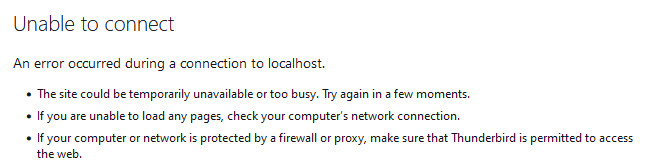Thunderbird Stopped Working, and Password Change
Hello, All
I need major help, please.
I am getting the attached messages when trying to send an email. Thunderbird worked perfectly yesterday morning, but then would not send any emails. I get emails, but cannot send from my 2 accounts.
I am on the latest version of Thunderbird, Supernova 115.10.1
Also, I cannot find out where to change my password for the accounts, because at times I need to fill in a password. I can't find it.
Thanks in advance for any help.
Best, Leslie
Semua Balasan (11)
I am getting the following messages when trying to use Thunderbird 115.10.01.
The second one just keeps saying sending and never does.
Please help
Please post your Troubleshooting Information. At the top right of the Thunderbird window, click the menu button ≡, then select Help > More Troubleshooting Information. Press the "Copy text to clipboard button" and paste the information into your reply.
Also, I cannot find out where to change my password for the accounts
You'll have to login to your account via webmail, and change the account password on the server.
Name: Firefox Version: 125.0.2 Build ID: 20240419144423 Distribution ID: Update Channel: release User Agent: Mozilla/5.0 (Windows NT 10.0; Win64; x64; rv:125.0) Gecko/20100101 Firefox/125.0 OS: Windows_NT 10.0 22631 Launcher Process: Enabled Multiprocess Windows: 1/1 Fission Windows: 1/1 Enabled by default Remote Processes: 13 Enterprise Policies: Inactive Google Location Service Key: Found Google Safebrowsing Key: Found Mozilla Location Service Key: Found Safe Mode: false Memory Size (RAM): 31.6 GB Disk Space Available: 524 GB Pointing Devices: Touchscreen and Mouse
Crash Reports for the Last 3 Days
Firefox Features
Name: Firefox Screenshots Version: 39.0.1 ID: [email protected]
Name: Form Autofill Version: 1.0.1 ID: [email protected]
Name: Picture-In-Picture Version: 1.0.0 ID: [email protected]
Name: Web Compatibility Interventions Version: 125.0.0 ID: [email protected]
Name: WebCompat Reporter Version: 2.1.0 ID: [email protected]
Remote Features
bug-1802286-rollout-fix-webcompat-shim-breakage-release-103-107: active
Remote Processes
Type: Preallocated Count: 3
Type: Privileged About Count: 1
Type: Isolated Service Worker Count: 1
Type: Isolated Web Content Count: 2
Type: Socket Count: 1
Type: Extension Count: 1
Type: GPU Count: 1
Type: RDD Count: 1
Type: Utility JavaScript Oracle Count: 1
Type: Utility Windows Media Foundation Count: 1
Add-ons
Name: Add-ons Search Detection Type: extension Version: 2.0.0 Enabled: true ID: [email protected]
Name: Amazon.com Type: extension Version: 1.7 Enabled: true ID: [email protected]
Name: Bing Type: extension Version: 1.6 Enabled: true ID: [email protected]
Name: Copy Me That Type: extension Version: 1.2.3 Enabled: true ID: {864ff066-4e8a-451b-b27b-b63f2bf8760a}
Name: DuckDuckGo Type: extension Version: 1.4 Enabled: true ID: [email protected]
Name: DuckDuckGo Privacy Essentials Type: extension Version: 2024.3.11 Enabled: true ID: jid1-ZAdIEUB7XOzOJw@jetpack
Name: eBay Type: extension Version: 1.4 Enabled: true ID: [email protected]
Name: Google Type: extension Version: 1.4 Enabled: true ID: [email protected]
Name: iCloud Bookmarks Type: extension Version: 2.3.40 Enabled: true ID: [email protected]
Name: Privacy Badger Type: extension Version: 2024.2.6 Enabled: true ID: jid1-MnnxcxisBPnSXQ@jetpack
Name: RoboForm Password Manager Type: extension Version: 9.5.9.2 Enabled: true ID: [email protected]
Name: uBlock Origin Type: extension Version: 1.57.2 Enabled: true ID: [email protected]
Name: Wikipedia (en) Type: extension Version: 1.3 Enabled: true ID: [email protected]
Name: System theme — auto Type: theme Version: 1.3 Enabled: true ID: [email protected]
Name: Startpage — Private Search Engine Type: extension Version: 2.0.1 Enabled: false ID: {20fc2e06-e3e4-4b2b-812b-ab431220cada}
Name: Activist – Balanced Type: theme Version: 2.1 Enabled: false ID: [email protected]
Name: Chillaxing Type: theme Version: 2.1 Enabled: false ID: [email protected]
Name: Dark Type: theme Version: 1.2 Enabled: false ID: [email protected]
Name: Firefox Alpenglow Type: theme Version: 1.4 Enabled: false ID: [email protected]
Name: Light Type: theme Version: 1.2 Enabled: false ID: [email protected]
Security Software
Type: Cloudeight/Emsisoft
Type:
Type: Windows Firewall
Legacy User Stylesheets
Active: false Stylesheets: No stylesheets found
Graphics
Features Window Device Pixel Ratios: 1 Compositing: WebRender Font Visibility Debug Info: Windows Platform Asynchronous Pan/Zoom: wheel input enabled; touch input enabled; scrollbar drag enabled; keyboard enabled; autoscroll enabled; smooth pinch-zoom enabled WebGL 1 Driver WSI Info: outOfProcess: false inProcess: true EGL_VENDOR: Google Inc. (Intel) EGL_VERSION: 1.5 (ANGLE 2.1.19736 git hash: ddaf44ac75d5) EGL_EXTENSIONS: EGL_EXT_create_context_robustness EGL_ANGLE_d3d_share_handle_client_buffer EGL_ANGLE_d3d_texture_client_buffer EGL_ANGLE_surface_d3d_texture_2d_share_handle EGL_ANGLE_query_surface_pointer EGL_ANGLE_window_fixed_size EGL_ANGLE_keyed_mutex EGL_ANGLE_surface_orientation EGL_ANGLE_direct_composition EGL_ANGLE_windows_ui_composition EGL_NV_post_sub_buffer EGL_KHR_create_context EGL_KHR_image EGL_KHR_image_base EGL_KHR_gl_texture_2D_image EGL_KHR_gl_texture_cubemap_image EGL_KHR_gl_renderbuffer_image EGL_KHR_get_all_proc_addresses EGL_KHR_stream EGL_KHR_stream_consumer_gltexture EGL_NV_stream_consumer_gltexture_yuv EGL_ANGLE_stream_producer_d3d_texture EGL_ANGLE_create_context_webgl_compatibility EGL_CHROMIUM_create_context_bind_generates_resource EGL_CHROMIUM_sync_control EGL_EXT_pixel_format_float EGL_KHR_surfaceless_context EGL_ANGLE_display_texture_share_group EGL_ANGLE_display_semaphore_share_group EGL_ANGLE_create_context_client_arrays EGL_ANGLE_program_cache_control EGL_ANGLE_robust_resource_initialization EGL_ANGLE_create_context_extensions_enabled EGL_ANDROID_blob_cache EGL_ANDROID_recordable EGL_ANGLE_image_d3d11_texture EGL_ANGLE_create_context_backwards_compatible EGL_KHR_no_config_context EGL_KHR_create_context_no_error EGL_KHR_reusable_sync EGL_EXTENSIONS(nullptr): EGL_EXT_client_extensions EGL_EXT_device_query EGL_EXT_platform_base EGL_EXT_platform_device EGL_ANGLE_platform_angle EGL_ANGLE_platform_angle_d3d EGL_ANGLE_platform_angle_d3d11on12 EGL_ANGLE_platform_angle_device_id EGL_ANGLE_device_creation EGL_ANGLE_device_creation_d3d11 EGL_ANGLE_experimental_present_path EGL_KHR_client_get_all_proc_addresses EGL_KHR_debug EGL_ANGLE_feature_control WebGL 1 Driver Renderer: Google Inc. (Intel) -- ANGLE (Intel, Intel(R) Iris(R) Xe Graphics Direct3D11 vs_5_0 ps_5_0, D3D11-31.0.101.4575) WebGL 1 Driver Version: OpenGL ES 2.0.0 (ANGLE 2.1.19736 git hash: ddaf44ac75d5) WebGL 1 Driver Extensions: GL_AMD_performance_monitor GL_ANGLE_base_vertex_base_instance GL_ANGLE_base_vertex_base_instance_shader_builtin GL_ANGLE_client_arrays GL_ANGLE_depth_texture GL_ANGLE_framebuffer_blit GL_ANGLE_framebuffer_multisample GL_ANGLE_get_serialized_context_string GL_ANGLE_get_tex_level_parameter GL_ANGLE_instanced_arrays GL_ANGLE_lossy_etc_decode GL_ANGLE_memory_size GL_ANGLE_multi_draw GL_ANGLE_pack_reverse_row_order GL_ANGLE_program_cache_control GL_ANGLE_provoking_vertex GL_ANGLE_request_extension GL_ANGLE_robust_client_memory GL_ANGLE_texture_compression_dxt3 GL_ANGLE_texture_compression_dxt5 GL_ANGLE_texture_usage GL_ANGLE_translated_shader_source GL_CHROMIUM_bind_generates_resource GL_CHROMIUM_bind_uniform_location GL_CHROMIUM_color_buffer_float_rgb GL_CHROMIUM_color_buffer_float_rgba GL_CHROMIUM_copy_compressed_texture GL_CHROMIUM_copy_texture GL_CHROMIUM_lose_context GL_CHROMIUM_sync_query GL_EXT_EGL_image_external_wrap_modes GL_EXT_base_instance GL_EXT_blend_func_extended GL_EXT_blend_minmax GL_EXT_clip_control GL_EXT_color_buffer_half_float GL_EXT_debug_label GL_EXT_debug_marker GL_EXT_discard_framebuffer GL_EXT_disjoint_timer_query GL_EXT_draw_buffers GL_EXT_draw_elements_base_vertex GL_EXT_float_blend GL_EXT_frag_depth GL_EXT_instanced_arrays GL_EXT_map_buffer_range GL_EXT_multi_draw_indirect GL_EXT_multisampled_render_to_texture GL_EXT_occlusion_query_boolean GL_EXT_read_format_bgra GL_EXT_robustness GL_EXT_sRGB GL_EXT_shader_texture_lod GL_EXT_texture_compression_bptc GL_EXT_texture_compression_dxt1 GL_EXT_texture_compression_rgtc GL_EXT_texture_compression_s3tc_srgb GL_EXT_texture_filter_anisotropic GL_EXT_texture_format_BGRA8888 GL_EXT_texture_norm16 GL_EXT_texture_rg GL_EXT_texture_storage GL_EXT_texture_type_2_10_10_10_REV GL_EXT_unpack_subimage GL_KHR_debug GL_KHR_parallel_shader_compile GL_KHR_robust_buffer_access_behavior GL_NV_EGL_stream_consumer_external GL_NV_fence GL_NV_framebuffer_blit GL_NV_pack_subimage GL_NV_pixel_buffer_object GL_OES_EGL_image GL_OES_EGL_image_external GL_OES_compressed_EAC_R11_signed_texture
You're having a problem with Thunderbird. You posted to a Thunderbird support forum. Yet you're posting your Firefox Troubleshooting Information here. WTF?
Is this what you need? Sorry about the other post.
Application Basics
Name: Thunderbird Version: 115.10.1 Build ID: 20240417192958 Distribution ID:
Update Channel: release User Agent: Mozilla/5.0 (Windows NT 10.0; Win64; x64; rv:115.0) Gecko/20100101 Thunderbird/115.10.1 OS: Windows_NT 10.0 22631 OS Theme:
Launcher Process: Enabled
Multiprocess Windows: 0/0
Fission Windows: 0/0
Enabled by default
Remote Processes: 3
Enterprise Policies: Inactive
Google Location Service Key: Missing
Google Safebrowsing Key: Missing
Mozilla Location Service Key: Missing
Safe Mode: false
Memory Size (RAM): 31.6 GB
Disk Space Available: 525 GB
Mail and News Accounts
account1:
INCOMING: account1, , (imap) imap.gmail.com:993, 3, 10
OUTGOING: , smtp.gmail.com:465, 3, 10, true
account2:
INCOMING: account2, , (none) Local Folders, 0, 3
account3:
INCOMING: account3, , (imap) imap.gmail.com:993, 3, 10
OUTGOING: , smtp.comcast.net:465, 3, 10, true
account4:
INCOMING: account4, , (imap) imap.comcast.net:993, 3, 10
OUTGOING: , smtp.comcast.net:465, 3, 10, true
account5:
INCOMING: account5, , (imap) imap.comcast.net:995, 3, 10
OUTGOING: , smtp.comcast.net:465, 3, 10, true
Libraries
Library
Status
Expected minimum version
Version in use
Path
RNP (OpenPGP)
OK
0.17.0
0.17.0+PR2073.MZLA.115.10.1
C:\Program Files\Mozilla Thunderbird\rnp.dll
Calendar Settings
Home
Name
Value
Name:
Type: storage
Disabled: false
Username:
URI:
Refresh Interval:
Read-only:
Suppress Alarms:
Cache Enabled:
iMIP Identity: id1
iMIP Disabled:
iMIP Account:
Organizer Id:
Force Email Scheduling:
Popup Alarms Supported:
Alarms on Invitation Supported:
Max Alarms Per Event:
Attachment Supported:
Max Categories:
Privacy State Supported:
Priority Supported: true
Event Supported:
Task Supported:
Local Time Supported:
UTC/GMT Supported:
Auto-Scheduling Supported:
Leslie
Name
Value
Name:
Type: storage
Disabled:
Username:
URI:
Refresh Interval:
Read-only:
Suppress Alarms:
Cache Enabled:
iMIP Identity: id1
iMIP Disabled:
iMIP Account:
Organizer Id:
Force Email Scheduling:
Popup Alarms Supported:
Alarms on Invitation Supported:
Max Alarms Per Event:
Attachment Supported:
Max Categories:
Privacy State Supported:
Priority Supported: true
Event Supported:
Task Supported:
Local Time Supported:
UTC/GMT Supported:
Auto-Scheduling Supported:
Crash Reports for the Last 3 Days
Remote Processes
Type: Count
Extension: 1
GPU: 1
Isolated Web Content: 1
Add-ons
Name
Type
Version
Enabled
ID
English United States Dictionary
dictionary
115.0
true
@unitedstatesenglishdictionary
Amazon.com extension 1.1 true [email protected]
Bing
extension
1.0
true
[email protected]
DuckDuckGo
extension
1.0
true
[email protected]
Google
extension
1.0
true
[email protected]
uBlock Origin
extension
1.49.2
true
[email protected]
Wikipedia (en)
extension
1.0
true
[email protected]
Security Software
Type: Name
Antivirus: Cloudeight/Emsisoft
Antispyware:
Firewall: Windows Firewall
Graphics
Features
Compositing: WebRender
GL_CHROMIUM_bind_generates_resource GL_CHROMIUM_bind_uniform_location GL_CHROMIUM_color_buffer_float_rgb G
You appear to be using the newly authored oAuth authentication for Comcast.
oAuth starts it's initial authentication as a web page which prompts you to authorize thunderbird to access your email among other things. We see oAuth authentication requests frequently reported here as "annoying popups"
At the completion of the oAuth authentication process there is a step where the completed "transaction" for want of a better word with the authorization code is redirected to your local computer. This redirection occurs using the localhost adapter. Apparently yours is not available.

The most likely cause of this problem in my opinion will be
Antivirus: Cloudeight/Emsisoft
I know nothing of the product, but antivirus products are by far the most common problems when connectivity is in question as here. They are also prone to blocking access to the localhost adapter because it was used for malware once about 25 years ago. Interestingly it was the original cause of Comcast blocking port 25 to send mail, it was such an issue with their customers.
There are other causes, not the least of which are having certain developer tools and web tools (Apache et. al.) that actively monitor connections to localhost and respond to them. There are some troubleshooting step of oAuth in this article on Googles conversion to oAuth. https://support.mozilla.org/en-US/kb/automatic-conversion-google-mail-accounts-oauth20
Thanks for your reply.
I have been using Emsisoft for many years and have never had a problem. I did turn it off and then tried to use Thunderbird but that didn't work.
My program had worked and then suddenly stopped. I had changed nothing on the computer. Thunderbird had been working for years with absolutely no issues.
I also have OE Classic installed, and that stopped working at the same time.
I don't know what Apache is.
I have checked my settings numerous times, and all are set up correctly.
I will check out the article you sent me, but I have a feeling that oAuth has nothing to do with it
I did check out the article, and everything is set correctly.
For us to investigate this issue, we will need some more information.
- Open the menu
 > Help > Troubleshooting Information, then click Copy text to Clipboard.
> Help > Troubleshooting Information, then click Copy text to Clipboard.
- Go to https://pastebin.mozilla.org/, paste the clipboard by right clicking in the large text area, select paste from the menu, change the retention period to expire in 28 days, use the Paste Snippet button to create a page containing your info, then copy the resulting URL (address) of the page created.
- Open a reply to this post, and paste the URL to your troubleshooting information you just copied.
- Please also provide results for the following test on your system
- Does Thunderbird work as expected in Thunderbird troubleshooting mode?
- Does Thunderbird work as expected with your OS started in safe mode with Networking. Instructions for each operating system: Windows 10/11, Windows 8, Windows 7, OSX
I sure hope I did this correctly. Thunderbird does not work in troubleshooting mode.
Matt, was the link the correct one? Could you figure out why the heck Thunderbird isn't working?
Frantically waiting for you response.