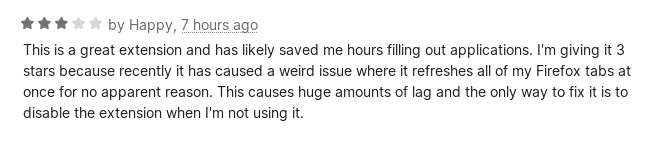All tabs auto-refreshing as of two days ago, no settings change on my end.
I use Firefox on two computers, synced. Both computers are experiencing this issue. My browser will, at seemingly random intervals, refresh all tabs, which causes me often to lose my work on whatever I was doing. I have gone to about:config and turned off the auto-refresh preference, but the problem still persists. Please help, I don't want to switch to another browser but I will if this problem persists as it is QUITE frustrating.
Solusi terpilih
There has been an update to Simplify Copilot released by its author, so you can update to version 1.5.13.
Baca jawaban ini dalam konteks 👍 1Semua Balasan (5)
Does it still happen in Troubleshoot Mode?
No, the problem does not occur in Troubleshoot Mode as far as I can tell. I have not changed my extensions or anything major in my browser recently though, so I'm confused as to why entering troubleshoot mode stopped the problem.
Try disabling your extensions.
You might get a clue as to which one by going to about:addons (Ctrl+Shift+A) > Gear icon > View Recent Updates.
That could be a problem with the Simplify Copilot extension.
Solusi Terpilih
There has been an update to Simplify Copilot released by its author, so you can update to version 1.5.13.