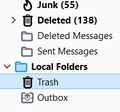Thunderbird updating
why is Thunderbird keep asking to download latest version,when I have the latest version?
Solusi terpilih
Hello
I too get this message: "Thunderbird can't update to the latest version. Download a fresh copy of Thunderbird and we'll help you to install it."
1. Do I need to keep downloading 'latest versions'? 2. Is this the same as software updates - which, presumably, are essential? 3. What happens if I don't download this 'latest version'? Would there be security issues or something? 4. If I don't need to download/install anything is there a way of preventing this?
CONCERNS I'm pretty wary of downloading/installing anything. What would worry me most would be losing my familiar Thunderbird if some new download went and plonked itself all over it! Thereby deleting/obliterating all that I'm accustomed to using.
Trouble is, if I ignore this message, or select 'not now', it continues to ask if I want this download/installation to 'make changes to my computer'.
Baca jawaban ini dalam konteks 👍 0Semua Balasan (6)
what is the latest version?
Hello Matt, thanks for your help. My version is 91.0.3 64 bits My previous version was 78.4.3. It obviously did have trouble updating. I installed the 91 version less that a week ago by just launching it over the previous version. Should I have uninstalled the previous version completely before installing the latest version?. Could I ask for help whit other issue arising from changing from POP to IMAP ?. In the image there is Deleted and Deletes Messages? The Local folders is leftover from POP account. I did managed to remove some of the other folders from my Profile, but this last one I can't find where to look.
Thank you for your interest of my problem. Regards Ilio
The Local folders is leftover from POP account.
'Local Folders' is a special mail account created by default and it contains the 'Outbox' folder which is used by all mail accounts. 'Local Folders' mail account is not connected with any server and can be used to store emails. It can also be used as a Global Inbox for any pop account set up as a deferred account.
re :Could I ask for help whit other issue arising from changing from POP to IMAP ?. It is best to put this in a new question as it has nothing to do with being asked about updating.
re: keep asking to download latest version It is worth seeing if a reinstallation works. Uninstall Thunderbird program by deleting the 'Mozilla thunderbird' folder, it's usually stored here: C://Program Files (x86)/Mozilla Thunderbird
Then empty the computer desktop 'Recycle Bin'
Finally download a fresh version and install. https://www.thunderbird.net/
Please double check .... are you sure it is Thunderbird prompting you to update? Many people have updater software in their computer which looks for updates in software installed on your computer. Some people were not aware that other software is triggering the call for updates. If you have that sort of product then I recommend you only allow Thunderbird to check for updates.
Solusi Terpilih
Hello
I too get this message: "Thunderbird can't update to the latest version. Download a fresh copy of Thunderbird and we'll help you to install it."
1. Do I need to keep downloading 'latest versions'? 2. Is this the same as software updates - which, presumably, are essential? 3. What happens if I don't download this 'latest version'? Would there be security issues or something? 4. If I don't need to download/install anything is there a way of preventing this?
CONCERNS I'm pretty wary of downloading/installing anything. What would worry me most would be losing my familiar Thunderbird if some new download went and plonked itself all over it! Thereby deleting/obliterating all that I'm accustomed to using.
Trouble is, if I ignore this message, or select 'not now', it continues to ask if I want this download/installation to 'make changes to my computer'.
I was a bit baffled by the email (below dashed line further below) that I found in my Inbox.
I wasn't sure who it was referring to - myself (Catherine Barber UK) or to the original asker, Iliopier.
Also, for one thing, I haven't yet 'found a solution' to my question.
Nor do I usually feel technically-knowledgable enough to give an accurate answer to anyone else's question. Sorry, this isn't intended to be selfish, but surely it would be stupid for me to give out an answer that was incorrect. I'm usually floundering, myself!
-------------------------------------------------------------------------------------- [From] Mozilla Support
We just wanted to let you know that Catherine Barber UK has found a solution to a Firefox question that you're following.
The question: 'Thunderbird updating' was marked as solved by its asker, Iliopier.
Did this answer also help you? Did you find another post more helpful? Let other Firefox users know by voting next to the answer.
View the solution
Did you know that Catherine Barber UK is a Firefox user just like you? Get started helping other Firefox users by browsing questions -- you might just make someone's day!
@Catherine Barber UK It was meant for you, and I guess the original poster has closed the topic because they felt they did not want emails from you about your issue. That is why we tell people to open their own topic by asking their own question. Neither myself or Toad-Hall would have been back to this topic since September.
I will now lock this topic from further discussion in the assumption the original poster found a solution. Just a shame you statement is marked as such so we do not know what it is.
You should raise your own topic using this link if you still need support. https://support.mozilla.org/en-US/questions/new/thunderbird/form