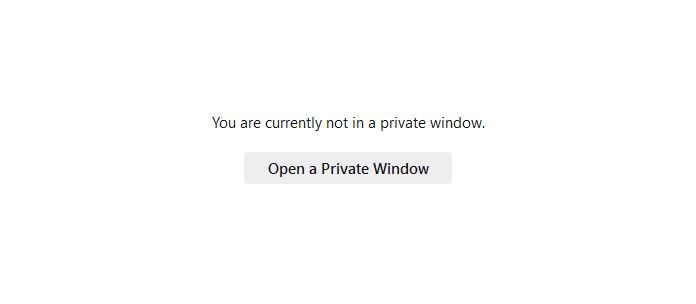"private" startup switch no longer opens FF in private browsing mode
Hello,
For a long time, I was able to launch Firefox on Windows with the startup switch "-private" which would cause it to launch directly into private browsing mode. I used that in a few local scripts, and created a shortcut to the executable, with this path:
"C:\Program Files\Mozilla Firefox\firefox.exe -private"
Just like that, it worked. Whether by shortcut, terminal command, or execution of a 3rd party script, that startup switch would always open a private browsing window. Until a few months ago, that is, when it suddenly stopped working. Rather than opening a private browsing window, it now does one of two things:
1. If FF was not already running, it opens FF to a tab showing a warning that I am not in private browsing, with a button I can click to launch a private browsing window. (see attached image) This tells me it recognized the startup switch, but...refused to honor it? 2. If a FF window is already open, it launches another (non-private) Firefox window, with no warning about not being in Private Browsing mode.
Was this an intentional change? Is that startup switch just not supported anymore? I tried a quick web search, but all I was finding were unhelpful suggestions like "right click on the FF icon" and "pin to start." Not what I'm looking for.
Thank you!
Módosította: Figure8565,
Kiválasztott megoldás
Összes válasz (2)
Kiválasztott megoldás
Ah. So that startup switch has been deprecated, but "-private-window" replaces it. I tried swapping in that flag, and this looks to be working as I had expected, at least so far.
Thank you for the pointer!