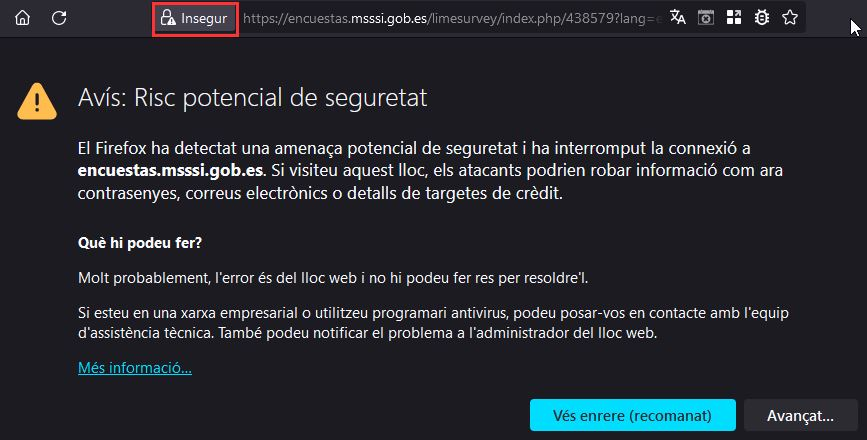Page marked as insecure only in Firefox
I don't know why the page https://encuestas.msssi.gob.es/limesurvey/index.php/438579?lang=es is marked as insecure in Firefox. I tried in Chrome, Edge, IE... and the page is marked as secure, the certificate is recognized.
I attach screen captures of Firefox and Edge examples.
I've the security.enterprise_roots.enabled setting enabled.
If I check for Firefox error details, I see (auto-translated to english): https://encuestas.msssi.gob.es/limesurvey/index.php/438579?lang=es The issuer of the other end's certificate is not recognized. Strict HTTP transport security: false Setting HTTP public keys: false
Módosította: Dimas,
Kiválasztott megoldás
Thx TyDraniu, I will check to the domain owner if they can solve it. At the moment I've seen that disabling OCSP checking allows Firefox users to visit the webpage.
Válasz olvasása eredeti szövegkörnyezetben 👍 0Összes válasz (2)
Please check https://certificate.revocationcheck.com/encuestas.msssi.gob.es#!#*.msssi.gob.es , one of the certificates in a chain has been revoked, it could be the reason of this issue.
Kiválasztott megoldás
Thx TyDraniu, I will check to the domain owner if they can solve it. At the moment I've seen that disabling OCSP checking allows Firefox users to visit the webpage.
Módosította: Dimas,