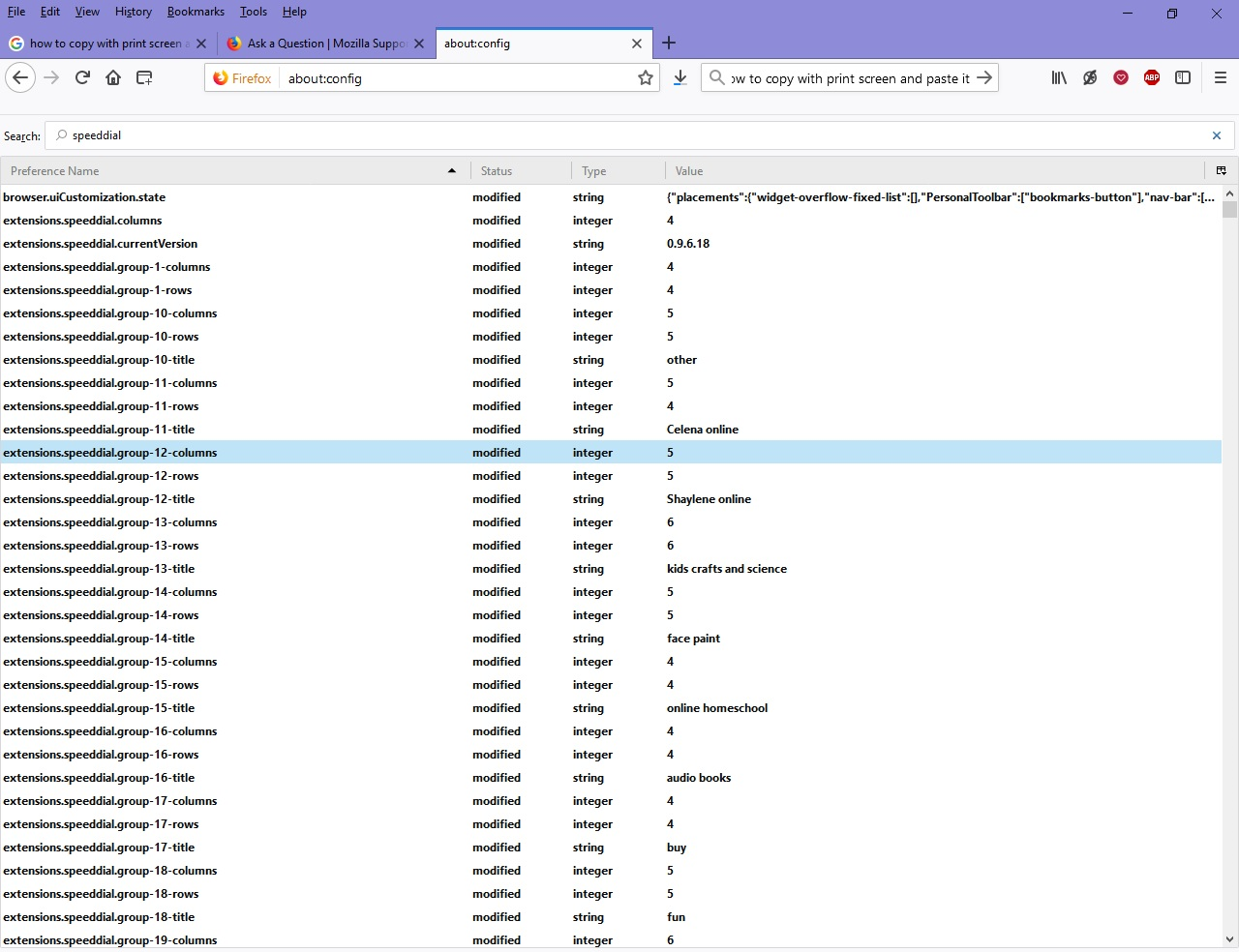How can I restore speed dial? It disapeared after the last update and I need some sites I had saved there.
Firefox updated and I can no longer find speed dial. I saved many sites there and some I really need to find. I read another question about this here titled "How can I restore my old home screen in Quantum? I miss my speed dial." and they said that fixed worked but it did not for me. I went to about:config and double clicked on browser.newtabpage.activity-stream.aboutHome.enabled, and browser.newtabpage.activity-stream.enabled to set them to false but that just made my new tabs blank. The next time I opened firefox my new tab again had recent sites I visited and both booleans were still set to false. While I was in about:config I looked around (didn't change anything else though as I don't want to mess anything up) and I found speed dial there. Does anyone know how I can make speed dial return?
I have included 3 pictures of my about:config one searching newtab and the other two are searching speeddial. Speed dial had a lot of info so I only took two screen shots 1 at the beginning and one at the end.
Kiválasztott megoldás
Hi again!
Sure, you can find the information about installing an older version of Firefox here: https://support.mozilla.org/en-US/kb/install-older-version-of-firefox
I hope this helps.
Válasz olvasása eredeti szövegkörnyezetben 👍 2Összes válasz (5)
Hey there!
I assume you're talking about having used this add-on: https://addons.mozilla.org/en-US/firefox/addon/speed-dial/
With the new version of Firefox, some add-ons may have become outdated. The best way to get them in the new version of Firefox is asking the developers to update them accordingly.
Sorry to hear you're encountering problems. Thank you for using Firefox! I hope the add-on developer updates it soon for you and other users.
Could you please tell me how to uninstal the update and return to the last version of firefox so I can get my speed dial add on back vesper.
vesper said
Hey there! I assume you're talking about having used this add-on: https://addons.mozilla.org/en-US/firefox/addon/speed-dial/ With the new version of Firefox, some add-ons may have become outdated. The best way to get them in the new version of Firefox is asking the developers to update them accordingly. Sorry to hear you're encountering problems. Thank you for using Firefox! I hope the add-on developer updates it soon for you and other users.
Kiválasztott megoldás
Hi again!
Sure, you can find the information about installing an older version of Firefox here: https://support.mozilla.org/en-US/kb/install-older-version-of-firefox
I hope this helps.
Thank you vesper. I realize this is not a permanent solution to the problem but it will do for now. I was so excited to see speed dial back with all my saved sites. :)
Here is the fix for the Speed Dial problem that occurs after Firefox updates and kills the Speed Dial add-on:
You can override the setting to enforce the add-on signing requirement by changing the preference <xpinstall.signatures.required> to "false" in the Firefox Configuration Editor (about:config) page.