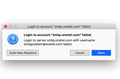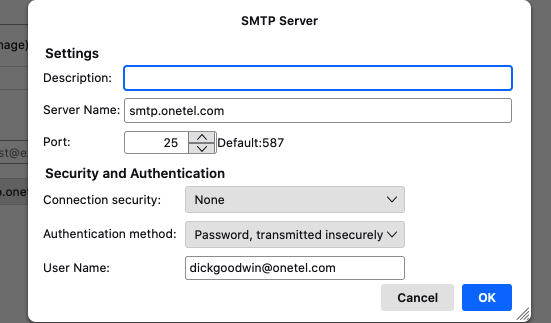Unable to send Mail from Onetel account, only receive.
Hello Firefox helpers.
I have had a Onetel e-mail address for over 25years, OneTel was acquired sometime ago by TalkTalk and this may have been when the issue started.
I can only, at the moment, receive e-mails to OneTel when using Thunderbird, I cannot send from the account when I use the Thunderbird/Mozilla template.
After many hours of trying to work out why this was happening, with the help of an IT angel, she discovered that Thunderbird was not connected to the OneTel outgoing Server port (number 25) and thus nothing could be sent. How do I ask Thunderbird to connect to Port #25?
At present, I'm sending from another account and copying in my OneTel address.
Any help with this would be gratefully received.
Regards, Dick Goodwin.
Wšě wotmołwy (4)
Assuming that is all that is needed, do this: - click account setting, - highlight the account name in left column - on right side, bottom line, is a link to SMTP server and an EDIT button. - click that and change the port number.
If you still receive error, please post the exact error message and a screenshot of the SMTP server settings pane.
Thank you for your help David, no luck on first try.
Please find screen shots below.
Presumably OneTel/TalkTalk have a support web site where they publish the server settings required. Check there and apply the required settings to your Thunderbird setup.
Also see https://support.mozilla.org/kb/cannot-send-messages
I agree with @christ1, you are likely receiving incorrect advice. My first thought would be to try port 587 and connection security of STARTTLS and normal password.
https://community.talktalk.co.uk/t5/Articles/Email-settings-to-access-TalkTalk-emails/ta-p/2204399