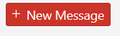New Message bar has changed from Blue to Red
The New Message box at top left of the folder list suddenly changed from a blue background to red. I believe this happened during an August 9 upgrade to version 128.1.0esr
I went into Settings/General/Fonts and Colors and was able to change all the checkboxes back to blue from red, but the New Message box is still red.
How do I change it back to blue?
Wšě wotmołwy (1)
In TB 128, the colour of buttons and other items is taken from the Windows Settings accent colour, if the TB theme is the system theme. Switch to the light theme to apply standard TB colours.