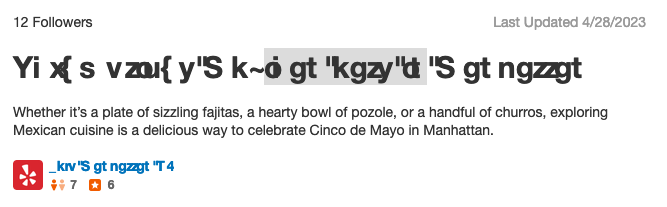Helvetica Neue (mac desktop) displays garbled when font weight is over 400
Quite frequently — but not always — Firefox displays Helvetica Neue totally garbled. When I go to the Firefox inspector and edit the font so that the weight is 400 or below, it's fine. But above 400, totally garbled (check out the attached).
I have my Adobe Helvetica Neue font de-activated, by the way.
Is there a fix for this?
Wšě wotmołwy (1)
You may have a duplicate font that identifies as Helvetica.
You can check in Font Book for font issues like corrupted and duplicate fonts. Note that you shouldn't disable "Allow pages to choose their own fonts, instead of your selections above" as this will cause issues with iconic fonts used by webpages to display small icons (you may see text labels instead of icons).
You may find that it can be resolved by finding and removing duplicate fonts installed in the local ~/Library/Fonts folder, that are conflicting with standard system fonts.