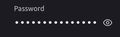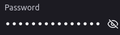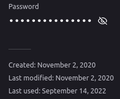Password can not be shown or copyed.
Password is for a login which was used a couple of days ago now cant be shown and doesn't work anymore even tho no password change occurred. The issue is persistent on all my devices. Other Passwords still work fine.
Wšě wotmołwy (2)
Just to add the last use and the date it was changed.
Can you inspect/edit the password in the Password Manager ?
It is possible that Firefox has actually stored those bullets and not the real password. Some websites update/modify the password field before submitting the form for some reason (maybe they want to disrupt storing the password). You can possibly edit the password in the Password Manager (about:logins) and create a login block exception for this origin (protocol and hostname) to prevent Firefox from updating the stored password.