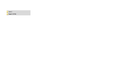Recover my "Sent" emails which are older than 8 months
My isp is Virgin media and I use Thunderbird with Imap. Until recently all my Sent emails were visible in my "Sent" box but now it seems to be limited to only 126. I really need to see sent mail from March 2019. How do I get them back?
Wubrane rozrisanje
Although Toad Hall has not responded to my most recent posts, I appear to have succeeded in doing what he suggested earlier, and I have now got my missing "Sent" emails where I want them. I am very grateful for the journey I have had to follow and than Toad Hall sincerely for his guidance. Bill Majurey
Tutu wotmołwu w konteksće čitać 👍 0Wšě wotmołwy (15)
If you logon to server can you see them ? Imap 'Sent' folder should be synchronising with server 'Sent' folder to show what is available on server. Is it possible they have been archived and therefore are now in a different folder? Check via webmaila ccount ot see if they have moved to another folder/archive folder. Perhaps you have not subscribed to see that folder ?
Do you have a filter running on 'Sent' folder where it only shows limited data ? Check to see if the 'Quick Filter Bar' has an icon selected.
Thank you for both replies. Unfortunately neither has helped. I have noticed the following: Thunderbird "Sent" Folder runs from today to 29 April 2019
and
Virgin Media "Sent" Folder runs from 29 April 2019 to 7 Jan 2017.
I don't know if this information is helpful in any way, but I hope so. Bill Majurey.
It would seem the two Sent folders are not in synch, so to prevent loss Create a temp Sent folder in 'Local Folders' mail account and call it 'Sent2' Highlight all sent emails in the imap 'Sent' folder Right click on highlighted emails and select 'Copy' (not move) and put them into the 'Local Folders' 'Sent2' folder. Can you still read those 'copied' emails in 'Sent2' folder ?
If yes: check Account Settings and make any recommended adjustments.
- Right click on imap mail account in Folder Pane and select 'Settings'
- Select 'Copies & Folders'
- Select checkbox : 'Place a copy in'
- Select 'Other' and choose the 'Sent on imap virgin mail account'
- click on OK
In Thunderbird
- Help > Troubleshooting Information
- Click on 'Open Folder' button
A new window opens showing the contents of your profile name folder.
- Exit Thunderbird now.
- Click on 'ImapMail' folder
- click on the imap virgin media mail account name folder
- Just in case....make a 'copy' of the 'Sent' mbox file - it will not have an extension (not the 'Sent.msf' file) and put it on desktop as a temp backup.
- Delete the 'Sent' and 'Sent.msf' files.
Start Thunderbird.
Report back on results.
I tried to post the message below on the 4 December but on checking tonight I cannot see my post.
My message read as follows:
Thank you for your advice so far, but I'm not there yet. I have worked through your instructions as far as "Just in case....." but then I have a problem.
There is no "Sent" folder without an extension. There is a Sent.msf and a Sent 1.msf.
I notice that there are other pairs of folders without and with the .msf extension. For example, INBOX and INBox.msf; Drafts1 and Drafts1.msf; Junk1 and Junk1.msf; Trash and Trash.msf; which in your message, is exactly what you expected for "Sent".
I'm afraid I'm rather stuck at the moment, so I hope you can help using the info above.
Thank you again for your suggestions to date. Bill Majurey
're :Create a temp Sent folder in 'Local Folders' mail account and call it 'Sent2 Highlight all sent emails in the imap 'Sent' folder Right click on highlighted emails and select 'Copy' (not move) and put them into the 'Local Folders' 'Sent2' folder.
Q: Did you 'Copy' or 'Move' emails in 'Local Folders' as per above ? Q: Can you still read those 'copied' emails in 'Sent2' folder ?
In Thunderbird
- Help > Troubleshooting Information
- Click on 'Open Folder' button
- Exit Thunderbird now.
- Click on 'Mail' folder
- Click on 'Local Folders' mail account folder
Q: Confirm: is there a 'Sent2' no extension mbox file of reasonable size?
Is Thunderbird imap account set up to download full copies of emails for 'Sent' folder?
Imap synchronisation and data storage info: https://support.mozilla.org/en-US/kb/imap-synchronization#w_configuring-synchronization-and-disk-space-usage
Dear Toad-Hall, Thank you again for your efforts to help.
My apologies for not previously answering your specific questions regarding copying Sent emails and the readability in Sent 2.
1 I did create a Sent2 Folder in Local Folders
2 I did copy Sent emails to "Sent 2"
3 I can read those emails in "sent 2". The size is 498KB
Moving now to Synchronisation & Storage. My page has exactly the same boxes ticked as yours except for "Always keep starred messages". I have now ticked this also.
In Folders & Newsgroups page I have only the following Folders:-
Inbox (ticked) Drafts Sent (ticked) Archives Junk Deleted imap.virginmedia.com None of these was ticked but I have added ticks as shown above.
Disc space shows "synchronise all messages locally regardless of disk space"
re :3 I can read those emails in "sent 2". The size is 498KB
If you can click on emails in 'Sent2' list and read them it means you have a copy of full email. That is good. But it does seem odd that those emails are not on server, so it sounds like you moved them rather than copied them.
- Create a 'TB Temp' folder on desktop.
- Exit Thunderbird.
- Access profile folders.
- click on 'ImapMail' folder
- click on virginmedia account folder
- Move 'Sent.msf' and a 'Sent 1.msf' files to the 'TB Temp' folder on desktop, so there is no 'Sent' file in the VirginMedia imap account.
When you restart Thunderbird a new one will be created. Later you can delete the files in the 'TB Temp' folder.
- Start Thunderbird.
- Select the virginmedia 'Sent' folder and wait for it to populate.
It should show all those 29 April 2019 to 7 Jan 2017 emails because you said they were visible via webmail.
Give it some time to complete.
Then in the Local Folders 'Sent2' folder: Please use the 'Copy' option and not the 'move' option. So this leaves you with a copy still in Local folders 'Sent2' folder just in case..., but you are now trying to get a copy back on the server.
- Right click on an email and select : 'Copy to' > imap virgin account > 'Sent' folder.
Logon to webmail account to see if those 'copied' emails are visible on server. Continue to copy small batches of emails from 'Sent2' back into the imap 'Sent' folder.
Dear Toad-Hall, thank you again for your continuing advice.
I have followed you most recent instructions regarding the creation of the TB Temp Folder on my Desktop and the move of Sent.mst and Sent 1.msf to it. As you said, after restarting Thunderbird, a new Sent and new Sent.msf folder appeared. However it did not start re-populating but showed the same size (776 KB) as the Sent 1 which I moved to the TB Temp.
I have tried to attach a screenshot showing views of my ImapMail page but it is s Word document and your system does not accept Word so I will try to describe the two situations I have discovered.
One image is of the imap.virginmedia.com content and shows the new Sent and Sent.msf with the sizes of 776 KB and 54KB respectively. In other words they have not repopulated as hoped.
However, the other image is of the imap.blueyonder.co.uk content, and it shows a Sent.msf file of 2 KB, a Sent 1 file of 135789 KB, and a Sent1.msf file of 461 KB.
It seems that I need to be using the blueyonder "name" rather than the virginmedia name but I don't know how to change from one to the other. If indeed, that is what I need to do.
Hoping you can guide further. Thank you yet again. Bill Majurey.
I hope this is helpful.
re : attach a screenshot showing views of my ImapMail page but it is s Word document
Images should be saved as image files eg: with jpg or png extensions. Use 'Prt Scr' key to capture screenshot. Open an image program like 'Paint'. Paste image into Paint. Save as jpg then post image in forum.
Looking on virginmedia website help pages, it would appear that all the various email addresses eg: ntlworld, blueyonder etc should be using the virginmedia server settings.
example:
https://www.virginmedia.com/help/virgin-media-mail-update-settings-mozilla-thunderbird
quote: Depending on when you joined us, you may have an email address with the domain @virginmedia.com, @blueyonder.co.uk, @ntlworld.com or @virgin.net. Although we have different domains, you'll only require one set of server settings when adding your email to a mail client. The settings are available in the tables below. see info at link below:
Dear Toad Hall, thank you for your enduring patience and for the instructions regarding Screenshots.
My two screenshots are attached as .png files.
I have not yet explored the two virginmedia links you sent but will do so. I felt it was more important to send the screenshots quickly. I hope they shed more light.
As an 81 year old enthusiastic, but not very knowledgeable, computer user, I appreciate your help greatly.
Bill Majurey
Images offer a possible clue.
Earlier you said: Thunderbird "Sent" Folder runs from today to 29 April 2019 and Virgin Media "Sent" Folder runs from 29 April 2019 to 7 Jan 2017.
As you have freshly downloaded emails off server and they are not the older emails, you could not be viewing the correct webmail account that imap.virginmedia.co.uk is using.
The 'imap.blueyonder.co.uk' mail folder shows that account has been inactive for over 10 months. The last date any of those files were updated was 5th feb 2019.
So clearly you do not want to use the blueyonder server and virginmedia do not instruct you to use it.
Q: Is the email address for both of those accounts shown in the images the same - identical, but they have different server settings?
You mention losing emails dated prior to March 2019, it seems a bit of a coincidence that the blueyonder account only has sent emails prior to that date.
I have a notion that you have one set of sent emails on the old blueyonder server and recent sent emails on the virginmedia server. When you logged on to the webmail, you only logged on to the old blueyonder account, hence why you could only see old emails, but not new. You would have thought that virginmedia would have migrated everything to new server, but I have a feeling that is not the case.
When you copied the virginmedia account to Local Folders 'Sent2' and then deleted the virginmedia Sent files, it reconnected and downloaded what is on the virginmedia server - all recent emails.
Do this:
- Exit Thunderbird.
- Access the profile folder for 'imap.blueyonder.co.uk' as shown in the image you supplied.
- 'Copy' the 'Sent-1' mbox file and the 'Sent-1.msf' file
- Paste them into the 'Mail'/'Local Folders' folder.
- Start Thunderbird.
Can you see all the old 'Sent-1' emails in 'Local Folders' account? If yes: Please use the 'Copy' option and not the 'move' option. So this leaves you with a copy still in Local folders 'Sent-1' folder just in case..., but you are now trying to get a copy back on the virginmedia server.
In 'Sent-1' folder - Right click on an email and select : 'Copy to' > imap virgin account > 'Sent' folder. You can select/highlight small batches of emails in 'Sent-1' folder and use the same 'Copy-to' process to get copies back on virginmedia server.
I am enclosing 4 screenshots which demonstrate that you are definitely getting there. One is simply a picture of the two Sent boxes now in Local Folders. Second is a wider view of Sent 1 Third is a wider view of Sent 2 Sent 1 runs from 4 Feb 19 to 7 Jan 17 Sent 2 runs from 4 Dec 19 to 29 Apr 19 Fourth image is of my everyday Server settings screen.
My Real "Sent" Folder has 99 emails running from today to 29 April 19.
Hope this and images is helpful. You asked me about server settings in the accounts. I can't answer because I think I have only the imap.virgin account.
If you look at the two images I sent earlier, the virgin one has an imap.virginmedia.com.msf entry, whereas the Blueyonder image has no such .msf
Next problem is that trying to copy as you suggest, I do not get an option of "Copy to > imap virgin account . The only copy options I get are Recent Favourites bill.majurey@ blueyonder.co.uk Local Folders
Sorry I'm not much help but I would like to thank you again, Wish a very Happy Christmas, and hope that you can guide me further after the Christmas & New Year holiday.
Bill Majurey
Further to my last post on the 20 December 2019 I have been hoping for further guidance from Toad Hall but nothing has appeared. I hope he will be able to help further because I think he is almost there with my problem. Bill Majurey
Wubrane rozrisanje
Although Toad Hall has not responded to my most recent posts, I appear to have succeeded in doing what he suggested earlier, and I have now got my missing "Sent" emails where I want them. I am very grateful for the journey I have had to follow and than Toad Hall sincerely for his guidance. Bill Majurey