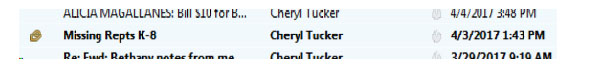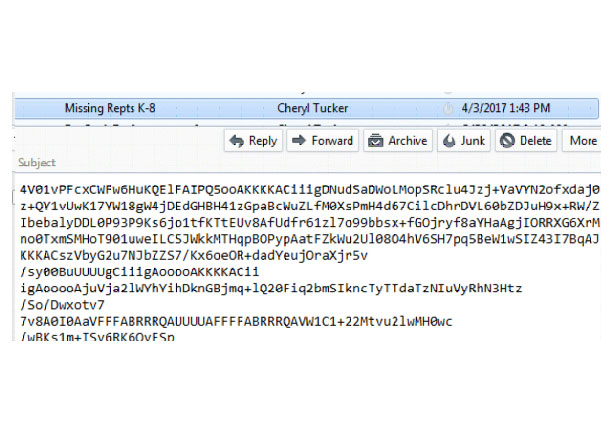message content unreadable plus dropped attachments
My email is being received, but when I click on a message to open it, the content is gobblety-gook! Code or something? Also, if I click on a message that indicates an attachment, the file attachment icon disappears (and since I know the sender and what she was sending, I know there WAS an attachment when it was sent. I am afraid to even touch any of my emails that I need to get back to for fear they will disappear into this hole of coded nonsense.
The first image attached here shows the message list before I clicked on anything. Second image shows that the icon for attachment is gone and the text of the message, once I clicked on it to open, is unreadable.
Wondering if I should uninstall/reinstall Thunderbird, or if there's some easier fix (or if that would even fix it). Thank you for any solutions!
Wubrane rozrisanje
right click the folder and select properties and repair
Tutu wotmołwu w konteksće čitać 👍 1Wšě wotmołwy (4)
Any ideas anyone? I'm holding off here, not knowing what I should do! Would love to hear from someone who knows more than I do!! Thanks in advance.
Wubrane rozrisanje
right click the folder and select properties and repair
Thank you, Matt. So simple! Yay!
NeedTime2Quilt said
Thank you, Matt. So simple! Yay!
Now you have time for that quilting..... I have a somewhat absent wife due to that same obsession.