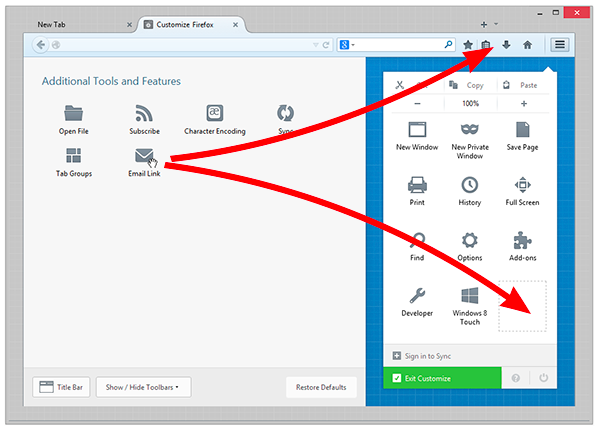Cannot move/resize firefox window
I have firefox version 32.0.1 on Windows Vista.
I can resize using the maximize and minimize button just fine but I cannot move the window. Not even if I right click and select move - the window will not move, nor will it resize using just the mouse.
I only have a default theme, so please do not suggest theme change for firefox. I have also reset firefox, but it still doesnt work. Starting firefox is safe mode results in the same issue.
Help?
Wšě wotmołwy (4)
You could try to uninstall and reinstall Firefox. It could be a problem communicating between vista and this version of Firefox.
When did this start to happen? When did you update Firefox? and is Firefox the only program that this is happening to?
Can you give more information?
Try to make the title bar visible.
You can make the title bar visible via the "Title Bar" button at the bottom left in the Customize palette window
You may have a corrupt localstore.rdf file. https://support.mozilla.org/en-US/kb/changes-toolbars-and-window-sizes-are-not-saved