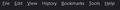sidebar not going away
can someone tell me keybind to remove plz
can someone tell me keybind to remove plz
Svi odgovori (1)
Your screenshot shows the menu bar and not the sidebar. You should be able to close the actual sidebar that can show bookmarks and history via a close X that appears at its top right corner.
If you want to hide the menu bar that shows in the screenshot, then you can hide this by right-clicking in empty on a toolbar and remove the tick on "Menu Bar" or via the toolbar at the bottom of the customize page.