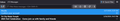Unread Filter
I have added Unread Filter. But now I see is only Unread mails for Inbox. That's the only box has that issue. I have attached the image as to Quick filter is on and Pin is on. Even if I uncheck unread (green light is off) I do not see all my mails.
Svi odgovori (1)
The image shows the 'pin' icon has been selected. This means you set up a filter on perhaps another folder or even the one you are viewing and then selected the 'pin' to make sure that filter got applied to everything.
Uncheck the 'pin' icon to remove any pre-selected filters.
On the 'Menu bar' toolbar (not via the Menu app icon) View > Threads > select 'All' If 'unread' is selected click on it to remove the filter.