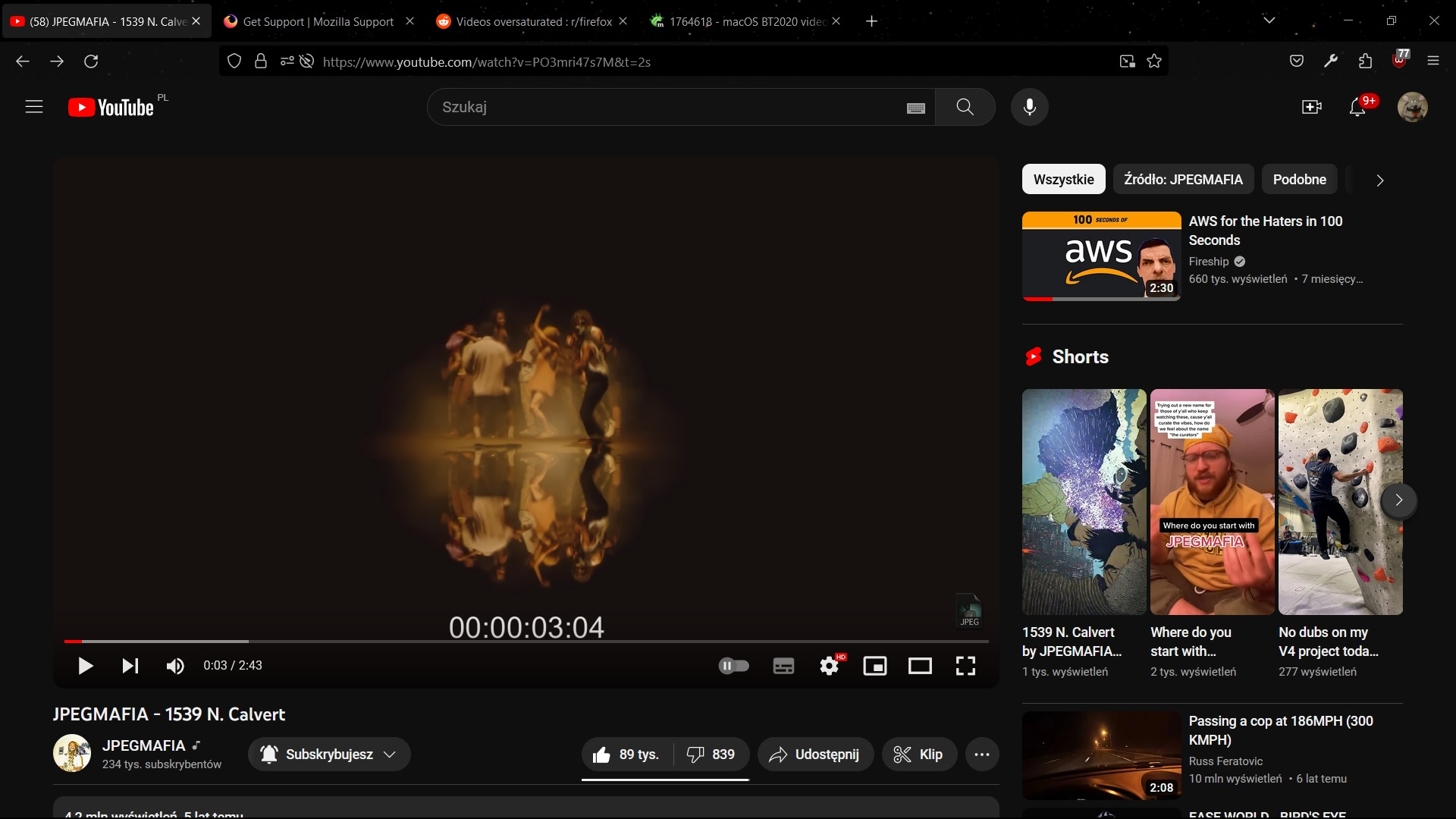YouTube videos that are too bright
I have a problem on YouTube where videos are too bright, but when i click for example to save that video to watch later it has normally saturated colors. And I'm using windows. On photo example1 video is too bright, but on example2 it is normal. thanks for help
Svi odgovori (2)
Try to set gfx.color_management.native_srgb => true on the about:config page.
You can open the about:config page via the location/address bar. On the warning page, you can click "Accept the Risk and Continue" to open about:config.
Hi, I'm having the same problem, only that I use Firefox for M1 MacMini. My issue is that on YouTube every video starts normal but as soon as I let go of the mouse it gets way brighter / colors get washed out. The moment I move the mouse a little bit the colors get normal and as soon as I stop moving the mouse they get washed out again. The exact same problem appears in Safari too, but never on Chrome.