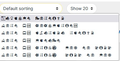Firefox not showing dropdown text properly. they showing me some graphical text
Firefox not showing dropdown text properly. they showing me some graphical text like attached screenshot.
Svi odgovori (4)
Steps to replicate...
You can right-click and select "Inspect" to open the built-in Inspector with this element selected.
You can check in the Rules tab in the right panel in the Inspector what font-family is used for selected text. You can check in the Fonts tab in the right panel in the Inspector what font is actually used because Firefox might be using a different font than specified by the website.
Please check this. when i change the font-family from var(--base-font-family) to any font name like arial then its work.
Searching the Style editor shows: --base-font-family:Inter,X-LocaleSpecific,sans-serif; The Inter font is downloaded from the server.
What font is Firefox using in your case ?
You can check in the Fonts tab in the right panel in the Inspector what font is actually used because Firefox might be using a different font than specified by the website. You may have to click the down arrow to reveal Fonts.
Izmjenjeno