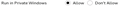addons stop/start working and disappear and reappear with remember history setting
hi ok this is my problem, i noticed adblock plus or any other addon not working today and after trying a few things it came down to uninstalling firefox and reinstalling my addons everything worked fine after install and testing but then i did some basic changes in options for home and privacy settings like i always have done on this and my other computers
setting homepage, removing search options and never remember history
now this is whats going on here when i set firefox to never remember history, all addons disappear from my toolbar and stop working and when its set to remember history all addons work again, not sure where to look now all setting pretty much match my other computer
Svi odgovori (4)
Newly installed extensions are disabled by default in Private Browsing mode. You need to enable them explicitly for PB mode via its detail page (click the extension on about:addons). You will notice a "Run in Private Window" setting.
I am attaching a couple screenshots with more context for cor-el's reply if you didn't immediately find that setting.
hi lol wow thank you its working now, i just kinda found it odd that this computer did it and not the other both fresh os installs, but again thank you very much
My add-ons are randomly stopping working....no change in settings, no blips on the screen. They won't work at all. I disabled then enabled them...no change. I have tried fixes described but they don't work either. They work one minute and not the next and I am upgraded to the most recent version. It is maddening!