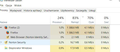Firefox - high disk usage for several minutes once or twice a day.
All of a sudden my Firefox starts to use hard disc intensely. It happens once or twice a day and lasts about 10 minutes. This has been happening for a few years, I believe, on Windows 7 previously and now on Windows 10. The image I attached shows 4 MB per second and 70 % disc usage, but sometimes it can be much higher.
Windows 10 64 bit Firefox 56.0.2 64 bit
GrzegorzGa Poland
Izmjenjeno
Svi odgovori (1)
We know.........can tell I am thrilled about that.
Please consider turning on send info to Mozilla before posting a question. This helps us help you.
Can go back to 32bit if want or reinstall from a Full Version Installer https://www.mozilla.org/firefox/all/ Suggest try this. You can try to modify multi-process settings to see if this has effect. You can open the about:config page via the location/address bar. You can accept the warning and click "I accept the risk!" to continue.
set dom.ipc.processCount to 1 if it is currently set to a higher value (4) disable multi-process windows in Firefox
You can disable multi-process windows in Firefox by setting these prefs to false on the about:config page.
browser.tabs.remote.autostart = false browser.tabs.remote.autostart.2 = false
http://kb.mozillazine.org/about:config Also can reverse everything this tells you to enable it. http://www.ghacks.net/2016/07/22/multi-process-firefox/
Please let us know if this solved your issue or if need further assistance.