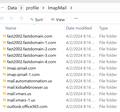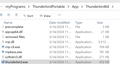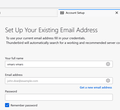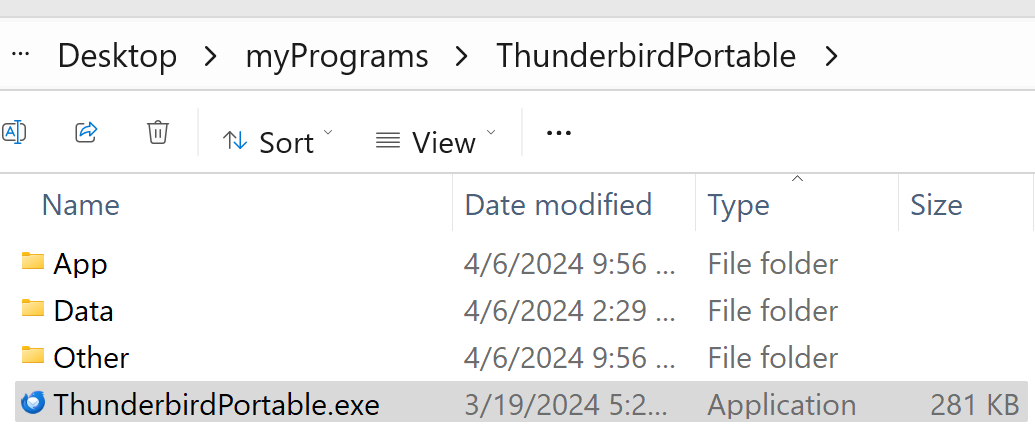Oops... Going from TBird Portable to Thunderbird 115.9.0 (64-bit) SuperNova
TIA , Windows 11 Oops... Going from TBird Portable to Thunderbird 115.9.0 (64-bit) SuperNova I accidentally ended up with Thunderbird 115.9.0 (64-bit) SuperNova , (TBS). And I notice there is an entry in 'Installed Apps' for Mozilla Thunderbird (x86 en-US) But when I look in C:\Program Files (x86) there is no Entry for TB . Moving on ... TB Portable has Folders for 'App' 'Data' 'Other' TB Supernova (TBS) has no such Folders . And Looks Like I'll have to re-Build all my email accounts (10) .
How to proceed? : Shall I unInstall 'Installed Apps' for Mozilla Thunderbird (x86 en-US) I do have a Backup for: TB Portable has Folders for 'App' 'Data' 'Other'
चुने गए समाधान
The addressbook is there. That there are multiple copies indicates some problems in the past. At this time, I presume you have copied the profile to thunderbird, so I no longer know what actual issue is. Copying the profile intact from one copy of thunderbird to another includes all components.
संदर्भ में यह जवाब पढ़ें 👍 0All Replies (13)
Look in the portable's Data folder for a folder called Profile. You can verify by seeing if it contains abook.sqlite or prefs.js as those two are in all profiles. You can import it by tools>import>import from another thunderbird installation.
I imported from here: Choose a profile Folder C:\Desktop\myPrograms\ThunderBird\ThunderbirdPortable\App\Thunderbird64\ThunderbirdPortable\Data\profile That Folder contains lots of Files including: abook.sqlite or prefs.js , But none of the other email acounts . What can I do next ? Thanks
That's the one. It has everything. You can use it by the tools>import>import from another thunderbird installation menu option from menu bar. Be sure that the portable version is NOT running.
If you are not seeing accounts please post screenshot of the Mail folder and the Imapmail folder of the portable profile. thanks,
I imported from here: Choose a profile Folder C:\Desktop\myPrograms\ThunderBird\ThunderbirdPortable\App\Thunderbird64\ThunderbirdPortable\Data\profile That Folder contains lots of Files including: abook.sqlite or prefs.js , But none of the other email acounts . What can I do next ? Thanks
What you are showing indicates you have the full profile. Just import the folder named 'profile'
Yes I did "Just import the folder named 'profile'" . It runs as if it is working but: Nogo again , I am about ready to do it all by hand . One last try maybe: Any ideas ?
Here are Folder listings to show what I am working with:
C:\Desktop\myPrograms\ThunderbirdPortable\ C:\Desktop\myPrograms\ThunderbirdPortable\App C:\Desktop\myPrograms\ThunderbirdPortable\Data C:\Desktop\myPrograms\ThunderbirdPortable\help.html C:\Desktop\myPrograms\ThunderbirdPortable\index.html C:\Desktop\myPrograms\ThunderbirdPortable\Other C:\Desktop\myPrograms\ThunderbirdPortable\ThunderbirdPortable.exe
C:\Desktop\myPrograms\ThunderbirdPortable\Data\ C:\Desktop\myPrograms\ThunderbirdPortable\Data\plugins C:\Desktop\myPrograms\ThunderbirdPortable\Data\profile C:\Desktop\myPrograms\ThunderbirdPortable\Data\settings
C:\Desktop\myPrograms\ThunderbirdPortable\Data\profile\ C:\Desktop\myPrograms\ThunderbirdPortable\Data\profile\abook-1.sqlite C:\Desktop\myPrograms\ThunderbirdPortable\Data\profile\abook-1.sqlite-shm C:\Desktop\myPrograms\ThunderbirdPortable\Data\profile\abook-1.sqlite-wal C:\Desktop\myPrograms\ThunderbirdPortable\Data\profile\abook-10.sqlite C:\Desktop\myPrograms\ThunderbirdPortable\Data\profile\abook-10.sqlite-shm C:\Desktop\myPrograms\ThunderbirdPortable\Data\profile\abook-10.sqlite-wal C:\Desktop\myPrograms\ThunderbirdPortable\Data\profile\abook-2.sqlite C:\Desktop\myPrograms\ThunderbirdPortable\Data\profile\abook-2.sqlite-shm C:\Desktop\myPrograms\ThunderbirdPortable\Data\profile\abook-2.sqlite-wal C:\Desktop\myPrograms\ThunderbirdPortable\Data\profile\abook-3.sqlite C:\Desktop\myPrograms\ThunderbirdPortable\Data\profile\abook-3.sqlite-shm C:\Desktop\myPrograms\ThunderbirdPortable\Data\profile\abook-3.sqlite-wal C:\Desktop\myPrograms\ThunderbirdPortable\Data\profile\abook-4.sqlite C:\Desktop\myPrograms\ThunderbirdPortable\Data\profile\abook-4.sqlite-shm C:\Desktop\myPrograms\ThunderbirdPortable\Data\profile\abook-4.sqlite-wal C:\Desktop\myPrograms\ThunderbirdPortable\Data\profile\abook-5.sqlite C:\Desktop\myPrograms\ThunderbirdPortable\Data\profile\abook-5.sqlite-shm C:\Desktop\myPrograms\ThunderbirdPortable\Data\profile\abook-5.sqlite-wal C:\Desktop\myPrograms\ThunderbirdPortable\Data\profile\abook-6.sqlite C:\Desktop\myPrograms\ThunderbirdPortable\Data\profile\abook-6.sqlite-shm C:\Desktop\myPrograms\ThunderbirdPortable\Data\profile\abook-6.sqlite-wal C:\Desktop\myPrograms\ThunderbirdPortable\Data\profile\abook-7.sqlite C:\Desktop\myPrograms\ThunderbirdPortable\Data\profile\abook-7.sqlite-shm C:\Desktop\myPrograms\ThunderbirdPortable\Data\profile\abook-7.sqlite-wal C:\Desktop\myPrograms\ThunderbirdPortable\Data\profile\abook-8.sqlite C:\Desktop\myPrograms\ThunderbirdPortable\Data\profile\abook-8.sqlite-shm C:\Desktop\myPrograms\ThunderbirdPortable\Data\profile\abook-8.sqlite-wal C:\Desktop\myPrograms\ThunderbirdPortable\Data\profile\abook-9.sqlite C:\Desktop\myPrograms\ThunderbirdPortable\Data\profile\abook-9.sqlite-shm C:\Desktop\myPrograms\ThunderbirdPortable\Data\profile\abook-9.sqlite-wal C:\Desktop\myPrograms\ThunderbirdPortable\Data\profile\abook.sqlite C:\Desktop\myPrograms\ThunderbirdPortable\Data\profile\addons.json C:\Desktop\myPrograms\ThunderbirdPortable\Data\profile\addonStartup.json.lz4 C:\Desktop\myPrograms\ThunderbirdPortable\Data\profile\AlternateServices.txt C:\Desktop\myPrograms\ThunderbirdPortable\Data\profile\blist.sqlite C:\Desktop\myPrograms\ThunderbirdPortable\Data\profile\cache2 C:\Desktop\myPrograms\ThunderbirdPortable\Data\profile\calendar-data C:\Desktop\myPrograms\ThunderbirdPortable\Data\profile\cert9.db C:\Desktop\myPrograms\ThunderbirdPortable\Data\profile\compatibility.ini C:\Desktop\myPrograms\ThunderbirdPortable\Data\profile\content-prefs.sqlite C:\Desktop\myPrograms\ThunderbirdPortable\Data\profile\cookies.sqlite C:\Desktop\myPrograms\ThunderbirdPortable\Data\profile\crashes C:\Desktop\myPrograms\ThunderbirdPortable\Data\profile\datareporting C:\Desktop\myPrograms\ThunderbirdPortable\Data\profile\directoryTree.json C:\Desktop\myPrograms\ThunderbirdPortable\Data\profile\encrypted-openpgp-passphrase.txt C:\Desktop\myPrograms\ThunderbirdPortable\Data\profile\extension-preferences.json C:\Desktop\myPrograms\ThunderbirdPortable\Data\profile\extensions.json C:\Desktop\myPrograms\ThunderbirdPortable\Data\profile\favicons.sqlite C:\Desktop\myPrograms\ThunderbirdPortable\Data\profile\folderCache.json C:\Desktop\myPrograms\ThunderbirdPortable\Data\profile\folderTree.json C:\Desktop\myPrograms\ThunderbirdPortable\Data\profile\formhistory.sqlite C:\Desktop\myPrograms\ThunderbirdPortable\Data\profile\global-messages-db.sqlite C:\Desktop\myPrograms\ThunderbirdPortable\Data\profile\handlers.json C:\Desktop\myPrograms\ThunderbirdPortable\Data\profile\history.sqlite C:\Desktop\myPrograms\ThunderbirdPortable\Data\profile\ImapMail C:\Desktop\myPrograms\ThunderbirdPortable\Data\profile\key4.db C:\Desktop\myPrograms\ThunderbirdPortable\Data\profile\logins-backup.json C:\Desktop\myPrograms\ThunderbirdPortable\Data\profile\logins.json C:\Desktop\myPrograms\ThunderbirdPortable\Data\profile\Mail C:\Desktop\myPrograms\ThunderbirdPortable\Data\profile\mailViews.dat C:\Desktop\myPrograms\ThunderbirdPortable\Data\profile\minidumps C:\Desktop\myPrograms\ThunderbirdPortable\Data\profile\openpgp.sqlite C:\Desktop\myPrograms\ThunderbirdPortable\Data\profile\parent.lock C:\Desktop\myPrograms\ThunderbirdPortable\Data\profile\permissions.sqlite C:\Desktop\myPrograms\ThunderbirdPortable\Data\profile\pkcs11.txt C:\Desktop\myPrograms\ThunderbirdPortable\Data\profile\places.sqlite C:\Desktop\myPrograms\ThunderbirdPortable\Data\profile\prefs.js C:\Desktop\myPrograms\ThunderbirdPortable\Data\profile\safebrowsing C:\Desktop\myPrograms\ThunderbirdPortable\Data\profile\saved-telemetry-pings C:\Desktop\myPrograms\ThunderbirdPortable\Data\profile\search.json.mozlz4 C:\Desktop\myPrograms\ThunderbirdPortable\Data\profile\security_state C:\Desktop\myPrograms\ThunderbirdPortable\Data\profile\session.json C:\Desktop\myPrograms\ThunderbirdPortable\Data\profile\session.json.backup C:\Desktop\myPrograms\ThunderbirdPortable\Data\profile\sessionCheckpoints.json C:\Desktop\myPrograms\ThunderbirdPortable\Data\profile\settings C:\Desktop\myPrograms\ThunderbirdPortable\Data\profile\shader-cache C:\Desktop\myPrograms\ThunderbirdPortable\Data\profile\SiteSecurityServiceState.txt C:\Desktop\myPrograms\ThunderbirdPortable\Data\profile\startupCache C:\Desktop\myPrograms\ThunderbirdPortable\Data\profile\storage C:\Desktop\myPrograms\ThunderbirdPortable\Data\profile\storage.sqlite C:\Desktop\myPrograms\ThunderbirdPortable\Data\profile\times.json C:\Desktop\myPrograms\ThunderbirdPortable\Data\profile\virtualFolders.dat C:\Desktop\myPrograms\ThunderbirdPortable\Data\profile\webappsstore.sqlite C:\Desktop\myPrograms\ThunderbirdPortable\Data\profile\xulstore.json
I am confused. You say it i working but you also that it isn't. Can you post a screenshot of the active profile, now that you have imported?
Thunderbird-Trials C:\Desktop\myPrograms\ThunderbirdPortable\App\Thunderbird64 If I run TB64.exe , I get the "set up your email address" , as if there is no entry for [email protected] .
C:\Desktop\myPrograms\ThunderbirdPortable If I run TBPortable.exe . It brings up [email protected]/InBox Now I run Tools>ImportTool>Import from anotherThunderbird installation. Continue Choose a profile Folder Continue Choose what to import I chose all. Continue Import from a TB profile Start Import Complete Finish Restart TB . There is still only [email protected] and no AddressBook etc..
How can I be sure there are existing AddressBook , MailAccounts , etc. .? Where are they located , what are their names ? Thanks
You posted screenshots of everything except the profile. on the portable version, the folder had the name 'profile.' that is the folder to use. It is complete if you copy it when the portable version is NOT running. If running during the copy, it will be corrupted. All items, such as addressbook, are in that folder.
c:\Desktop\myPrograms\ThunderbirdPortable\Data\profile 14 189 534 581 2024-04-06 22:27 -----
<cache2> <DIR> 2024-04-06 09:57 ----- <calendar-data> <DIR> 2024-04-06 22:27 ----- <crashes> <DIR> 2024-04-06 22:15 ----- <datareporting> <DIR> 2024-04-06 22:27 ----- <ImapMail> <DIR> 2024-04-06 22:27 ----- <Mail> <DIR> 2024-04-06 09:56 ----- <minidumps> <DIR> 2024-04-05 10:57 ----- <safebrowsing> <DIR> 2024-04-06 09:56 ----- <saved-telemetry-pings> <DIR> 2024-04-06 22:27 ----- <security_state> <DIR> 2024-04-05 10:57 ----- <settings> <DIR> 2024-04-05 10:58 ----- <shader-cache> <DIR> 2024-04-06 09:56 ----- <startupCache> <DIR> 2024-04-06 09:58 ----- <storage> <DIR> 2024-04-06 09:56 ----- session.json.backup 968 2024-04-06 12:11 -a--- mailViews.dat 472 2024-03-14 11:39 -a--- virtualFolders.dat 10 2024-04-06 22:27 -a--- cert9.db 229 376 2024-04-05 11:01 -a--- key4.db 294 912 2024-04-05 10:57 -a--- compatibility.ini 246 2024-04-06 09:56 -a--- prefs.js 52 979 2024-04-06 22:27 -a--- addons.json 24 2024-04-06 10:58 -a--- directoryTree.json 23 2024-04-05 10:57 -a--- extension-preferences.json 797 2024-04-06 09:56 -a--- extensions.json 26 361 2024-04-06 22:14 -a--- folderCache.json 38 262 2024-04-06 22:27 -a--- folderTree.json 2 383 2024-04-06 22:27 -a--- handlers.json 186 2024-04-05 10:57 -a--- logins-backup.json 2 516 2024-04-06 12:01 -a--- logins.json 2 516 2024-04-06 22:14 -a--- session.json 1 082 2024-04-06 22:19 -a--- sessionCheckpoints.json 204 2024-04-06 22:27 -a--- times.json 50 2024-04-05 10:57 -a--- xulstore.json 1 514 2024-04-06 22:19 -a--- parent.lock 0 2024-04-06 22:14 -a--- addonStartup.json.lz4 2 488 2024-04-06 22:14 -a--- search.json.mozlz4 349 2024-04-05 10:57 -a--- abook-1.sqlite 262 144 2024-04-04 16:48 -a--- abook-10.sqlite 262 144 2024-04-05 16:04 -a--- abook-11.sqlite 262 144 2024-04-05 11:05 -a--- abook-12.sqlite 262 144 2024-04-06 12:01 -a--- abook-2.sqlite 262 144 2024-04-04 16:48 -a--- abook-3.sqlite 262 144 2024-04-04 16:48 -a--- abook-4.sqlite 262 144 2024-04-04 16:48 -a--- abook-5.sqlite 262 144 2024-04-05 11:05 -a--- abook-6.sqlite 262 144 2024-04-05 11:05 -a--- abook-7.sqlite 262 144 2024-04-05 11:05 -a--- abook-8.sqlite 262 144 2024-04-05 11:05 -a--- abook-9.sqlite 262 144 2024-04-05 11:05 -a--- abook.sqlite 262 144 2024-04-05 11:05 -a--- blist.sqlite 524 288 2024-04-05 10:57 -a--- content-prefs.sqlite 262 144 2024-04-05 16:01 -a--- cookies.sqlite 524 288 2024-04-06 22:27 -a--- favicons.sqlite 5 242 880 2024-04-05 11:05 -a--- formhistory.sqlite 262 144 2024-04-05 11:01 -a--- global-messages-db.sqlite 140 673 024 2024-04-06 22:27 -a--- history.sqlite 262 144 2024-04-06 22:27 -a--- openpgp.sqlite 229 376 2024-04-05 10:57 -a--- permissions.sqlite 98 304 2024-04-06 22:14 -a--- places.sqlite 5 242 880 2024-04-06 22:27 -a--- storage.sqlite 4 096 2024-04-06 22:27 -a--- webappsstore.sqlite 98 304 2024-04-05 11:01 -a--- abook-1.sqlite-shm 32 768 2024-04-05 14:31 -a--- abook-10.sqlite-shm 32 768 2024-04-06 12:00 -a--- abook-11.sqlite-shm 32 768 2024-04-06 22:27 -a--- abook-12.sqlite-shm 32 768 2024-04-06 22:27 -a--- abook-2.sqlite-shm 32 768 2024-04-05 14:31 -a--- abook-3.sqlite-shm 32 768 2024-04-05 14:33 -a--- abook-4.sqlite-shm 32 768 2024-04-05 14:33 -a--- abook-5.sqlite-shm 32 768 2024-04-05 14:42 -a--- abook-6.sqlite-shm 32 768 2024-04-05 14:42 -a--- abook-7.sqlite-shm 32 768 2024-04-05 14:48 -a--- abook-8.sqlite-shm 32 768 2024-04-05 14:48 -a--- abook-9.sqlite-shm 32 768 2024-04-06 12:00 -a--- abook-1.sqlite-wal 0 2024-04-05 14:31 -a--- abook-10.sqlite-wal 0 2024-04-06 09:56 -a--- abook-11.sqlite-wal 0 2024-04-06 22:14 -a--- abook-12.sqlite-wal 0 2024-04-06 22:14 -a--- abook-2.sqlite-wal 0 2024-04-05 14:31 -a--- abook-3.sqlite-wal 0 2024-04-05 14:33 -a--- abook-4.sqlite-wal 0 2024-04-05 14:33 -a--- abook-5.sqlite-wal 0 2024-04-05 14:34 -a--- abook-6.sqlite-wal 0 2024-04-05 14:34 -a--- abook-7.sqlite-wal 0 2024-04-05 14:42 -a--- abook-8.sqlite-wal 0 2024-04-05 14:42 -a--- abook-9.sqlite-wal 0 2024-04-06 09:56 -a--- AlternateServices.txt 2 375 2024-04-06 22:19 -a--- encrypted-openpgp-passphrase.txt 112 2024-04-05 10:57 -a--- pkcs11.txt 542 2024-04-05 10:57 -a--- SiteSecurityServiceState.txt 795 2024-04-06 22:19 -a---
चयनित समाधान
The addressbook is there. That there are multiple copies indicates some problems in the past. At this time, I presume you have copied the profile to thunderbird, so I no longer know what actual issue is. Copying the profile intact from one copy of thunderbird to another includes all components.
Thanks