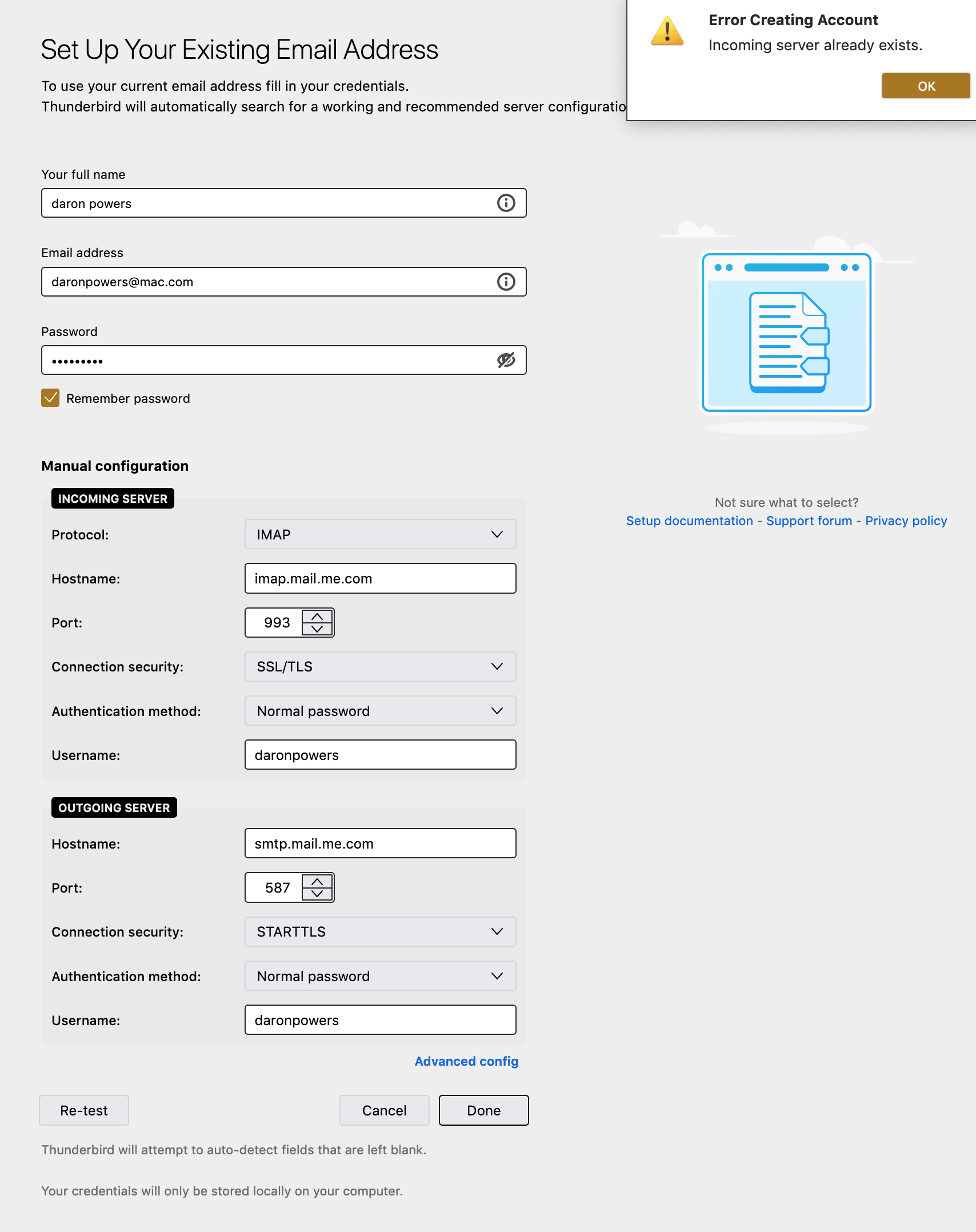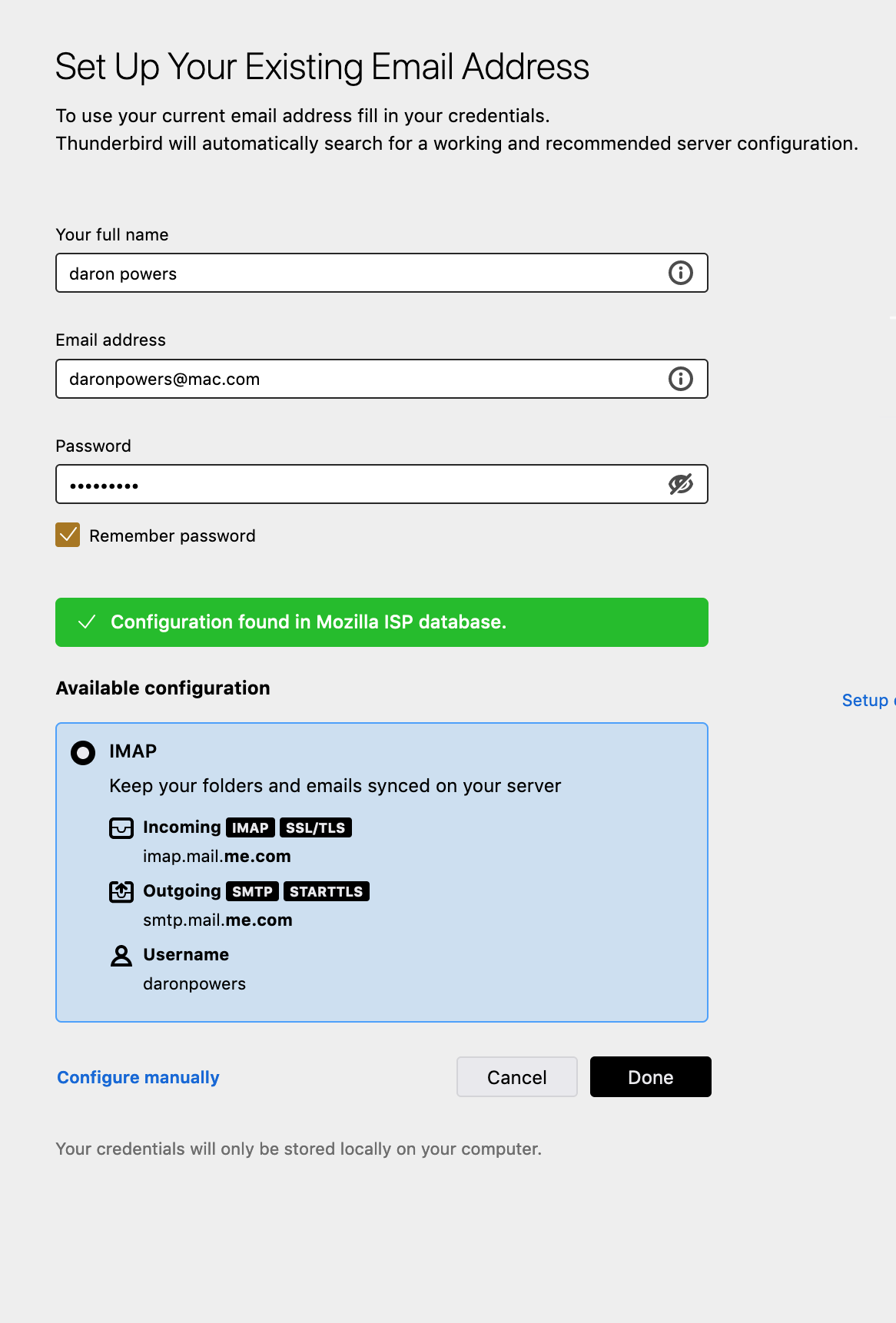Updated Apple Password and Now Apple Email No Longer Works in Thunderbird
Feb 23rd. Thanks so much for your help. At my wits end. Love Thunderbird and…
Changed my apple password today and suddenly my [edited] @mac.com email in Thunderbird stopped working. Deleted the account. Deleted passwords. Set up new account with new password. Restarted the computer and Thunderbird will not recognize the password and set up account. See attachments.
The new apple password is working through the entire apple environment. I spent an hour or more on the phone with apple tech and we isolated it to Thunderbird.
This is a real pickle because essential biz mail comes through this now problematic address.
Not sure if I will be able to get an email from you due to situation unless it's [email removed from public] or text [phone# removed from public]
James द्वारा
All Replies (4)
Got an antivirus? They are very good at messing up email.
Yes I do have anti virus. This problem is repeated on four other macs. Two of which are hardly ever used. So, I'm thinking it may not be a virus problem.
I'm wondering if I have two factor authentication with apple if that makes a difference? But now that I think of it Apple tech lady would have mentioned that.
My apple password is 9 characters long. Is there a limit for Thunderbird?
Hello Video Marketing Edge
I see on your screenshot 'server already exists'. When you delete the account, it may be that it is not deleting the incoming server (SMTP). This is a separate object in the Thunderbird configuration, created automatically with the account, but not necessarily deleted automatically with it.
So if you want to start again it's necessary to do just that by scrolling down to 'Outgoing server (SMTP) in the Account Settings tab and using the Remove button to delete also the incoming server.