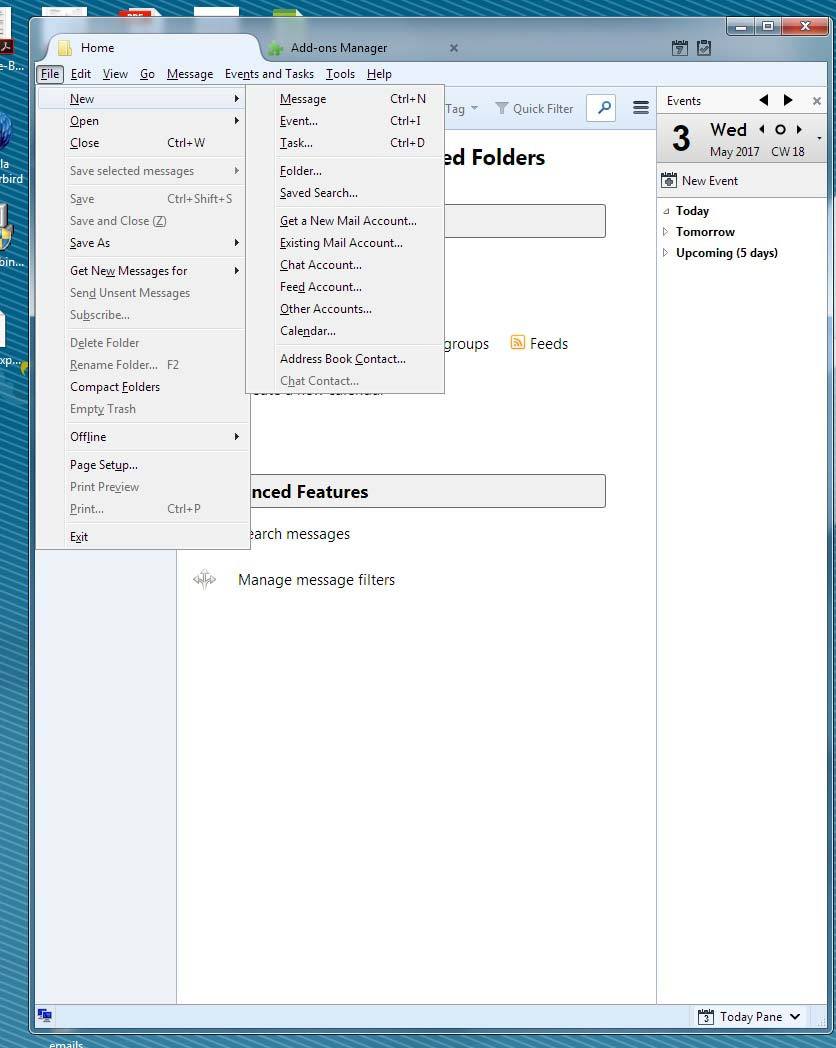Import tools grayed out even after installing Add-on as suggested
Installed Tbird Installed Import/Export Add-On Went to Tools > Import/Export and all Import items are grayed out. Also could not create a new file: File > New > Folder. Nothing under "All Folders"
Maybe that is why I can't import? Thanks for any help, John Windows 7 Desktop Currently using: Windows Live Mail 2012
चुने गए समाधान
No folders. Even when I click on "All Folders" there is nothing.
संदर्भ में यह जवाब पढ़ें 👍 0All Replies (9)
Can you select Local Folders, then create a new folder from File/New Folder, then select the new subfolder, then Tools/ImportExportTools...?
I have no menu for local folders. Just File>New>Folder
Here is a screenshot
Local Folders is an account within Thunderbird and should appear in the Folder Pane obscured by the menu drop down.
चयनित समाधान
No folders. Even when I click on "All Folders" there is nothing.
Do you have an account set up? Start from File/New/Existing Mail Account, and after setup, you should see Local Folders in the Folder Pane under the account folders.
Just set-it up and it worked. Thanks sfhowes.
2 Questions: 1. Do I have to enter each email account (I have 15) separately?
2. Is transferring contacts from Windows Live Mail 2012 easy? John
re :1. Do I have to enter each email account (I have 15) separately? Yes, as each will have it's own UserName = full email address and Password. They may be using different servers and you may have some you want as pop mail accounts and othersw as imap mail accounts.
re:Is transferring contacts from Windows Live Mail 2012 easy? Export address book as a .csv file. You could modify the column headers to match the ones used by Thunderbird to make things easier. You can open .csv files using eg: MSExcel This is alink to info on names used by Thunderbird. http://kb.mozillazine.org/Import_address_list_from_text_file
In Thunderbird Tools > Import (either via Menu Bar or within 'address Book') select 'Address books and click on Next Select: 'Text File (LDIF, .tab, .csv, .txt)' and click on Next
Locate the .csv file and click on Open Then you map the .csv column headers to the ones used in Thunderbird.
Example images below
Thank you.